Captain the Vegendary Heroes, survive the Zombiegeddon and take revenge upon the birds, the pigs, and the zombies! Enjoy this mind-blowing travesty of mobile game hits! – Enemies have joined forces to destroy all plants! They trample down young innocent seedlings, besiege the allotment and steal the seeds! Take charge of Vegendary Heroes special fertilisation squad and box the blighters mugs! To win, you will have to use anything that can shoot – and you'll find that nearly everything CAN! – The final battle will require total involvement: baste the birds with tomatoes, take advantage of carrot ordnance, chop zombies and sprinkle on the salad to watch your green-as-grass recruits grow into seasoned sergeants.
| Developers | Libredia |
|---|---|
| Publishers | Appmania/i-Free |
| Genres | Casual |
| Platform | Steam |
| Languages | Chinese, English, French, German, Italian, Japanese, Korean, Russian, Spanish |
| Release date | 2013-01-10 |
| Steam | Yes |
| Regional limitations | 3 |
Be the first to review “I Am Vegend – Zombiegeddon Steam CD Key” Cancel reply
- OS
- Windows Xp / Vista / Windows 7
- Processor
- Dual Core 1.5 Ghz
- Memory
- 512 MB RAM
- Graphics
- Min 64Mb (with Shader Model 2.0 capable GPU), Forward rendering SM2.0
- DirectX
- Version 9.0
- Storage
- 500 MB available space
- OS
- "Leopard" 10.6 or later
- Processor
- Intel 1.8 Ghz or faster
- Memory
- 512 MB RAM
- Graphics
- Min 64Mb (with Shader Model 2.0 capable GPU), Forward rendering SM2.0
- Storage
- 500 MB available space
Click "Install Steam" (from the upper right corner)
Install and start application, login with your Account name and Password (create one if you don't have).
Please follow these instructions to activate a new retail purchase on Steam:
Launch Steam and log into your Steam account.
Click the Games Menu.
Choose Activate a Product on Steam...
Follow the onscreen instructions to complete the process.
After successful code verification go to the "MY GAMES" tab and start downloading.







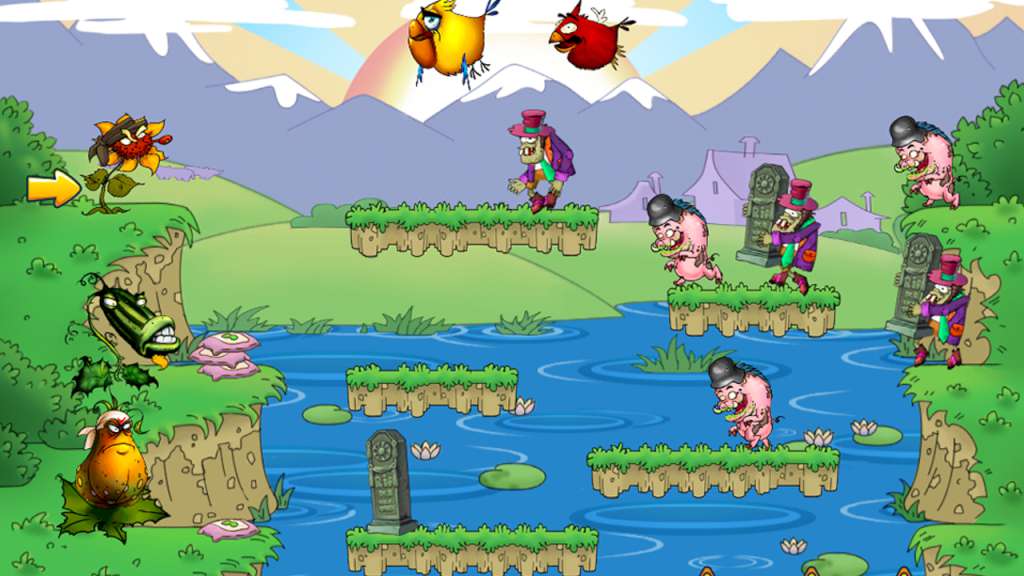










Reviews
There are no reviews yet.