I, Hope is a beautiful coming of age adventure story about a young girl named Hope, whose town has been taken over by Cancer. The game is engaging for all, yet for survivors and children who are currently battling cancer, the game is empowering. The developer has truly set out to make a game that kids can play while receiving cancer treatments; something to distract them, but at the same time, put them back in control of their battle. In addition to this being a great game, the developer is donating all their proceeds from the game to Game Changer Charity, a wonderful non-profit organization whose mission is to spread hope and love to children staying in hospitals. When we think of video games, our minds go to epic battles, fantasy worlds, crazy races and mind-boggling adventures. For Kenny Roy, creating a game is about hitting the perfect balance between pure amusement and lifting spirits.
| Developers | Kenny Roy |
|---|---|
| Publishers | ++Good Games, GameChanger Charity |
| Genres | Action, Adventure, Casual, Indie |
| Platform | Steam |
| Languages | English |
| Release date | 2018-02-21 |
| Steam | Yes |
| Age rating | ESRB E10 |
| Regional limitations | 3 |
Be the first to review “I, Hope Steam CD Key” Cancel reply
- OS
- Microsoft Windows 8
- Processor
- 3 GHz Dual Core
- Memory
- 4 GB RAM
- Graphics
- NVIDIA GeForce 780
- DirectX
- Version 11
- Storage
- 2 GB available space
Click "Install Steam" (from the upper right corner)
Install and start application, login with your Account name and Password (create one if you don't have).
Please follow these instructions to activate a new retail purchase on Steam:
Launch Steam and log into your Steam account.
Click the Games Menu.
Choose Activate a Product on Steam...
Follow the onscreen instructions to complete the process.
After successful code verification go to the "MY GAMES" tab and start downloading.



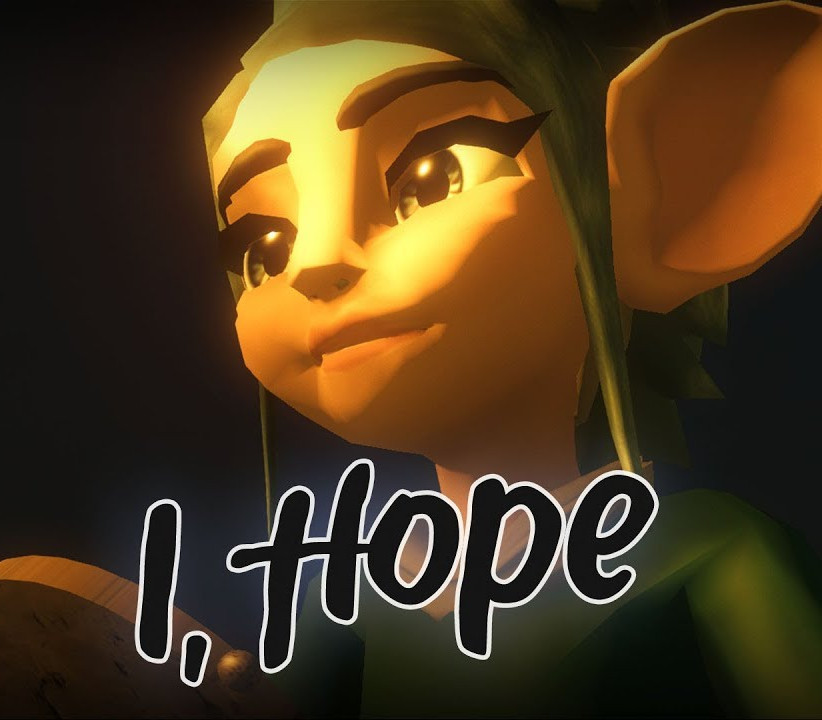


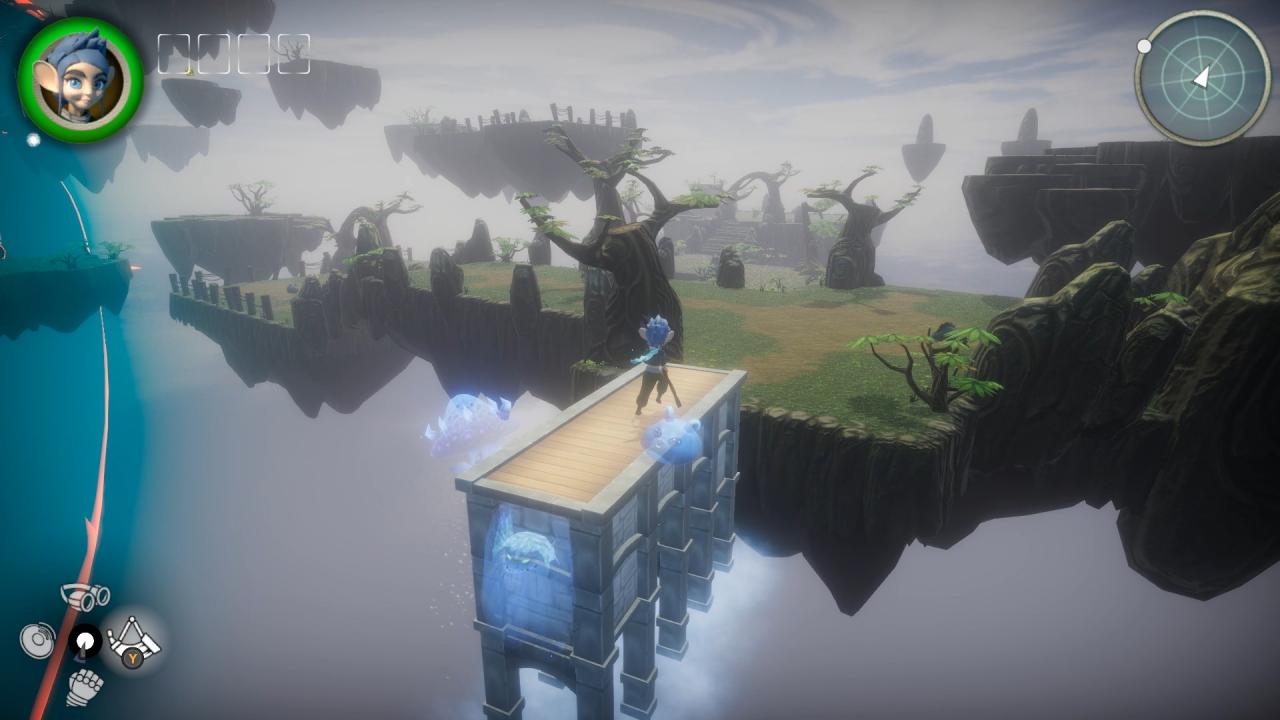
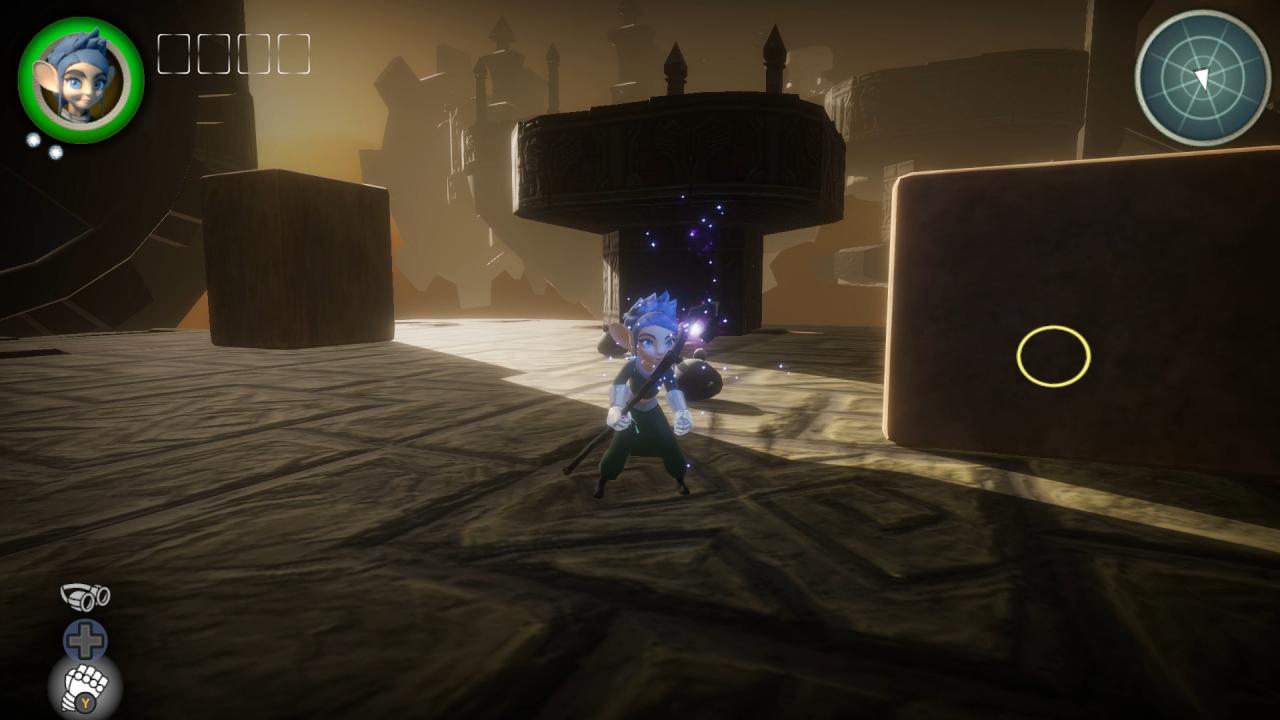











Reviews
There are no reviews yet.