8,20 €
1 in stock
Categories: Indie, PC, Simulation, Sport, Steam, VR Games
Tags: base, indie valley
Ice Lakes is a modern ice fishing simulator with different single and multiplayer game modes and sandbox approach to wintertime fishing. Use and customize wide selection of fishing gear and learn how changing season, bottom topology, time of day and weather conditions affects fish behavior.
| Developers | Iceflake Studios |
|---|---|
| Publishers | Iceflake Studios |
| Genres | Indie, Simulation, Sport, VR Games |
| Platform | Steam |
| Languages | Chinese, English, Finnish, German, Japanese, Korean, Russian |
| Release date | 2016-04-19 |
| Steam | Yes |
| Age rating | PEGI 3 |
| Regional limitations | 1 |
Be the first to review “Ice Lakes EU Steam CD Key” Cancel reply
Windows
OS: Windows XP SP2+
Processor: 2.0 GHz
Memory: 2 GB RAM
Graphics: Nvidia Geforce 7800 GT or better
DirectX: Version 9.0
Storage: 1 GB available space
Mac
OS: Mac OS X 10.8+
Processor: 1.7 GHz
Memory: 2 GB RAM
Graphics: Intel HD 3000 or better
Storage: 1 GB available space
Linux
OS: Ubuntu 12.04+
Processor: 2.0 GHz
Memory: 2 GB RAM
Graphics: Nvidia Geforce 7800 GT or better
Storage: 1 GB available space
Go to: http://store.steampowered.com/ and download STEAM client
Click "Install Steam" (from the upper right corner)
Install and start application, login with your Account name and Password (create one if you don't have).
Please follow these instructions to activate a new retail purchase on Steam:
Launch Steam and log into your Steam account.
Click the Games Menu.
Choose Activate a Product on Steam...
Follow the onscreen instructions to complete the process.
After successful code verification go to the "MY GAMES" tab and start downloading.
Click "Install Steam" (from the upper right corner)
Install and start application, login with your Account name and Password (create one if you don't have).
Please follow these instructions to activate a new retail purchase on Steam:
Launch Steam and log into your Steam account.
Click the Games Menu.
Choose Activate a Product on Steam...
Follow the onscreen instructions to complete the process.
After successful code verification go to the "MY GAMES" tab and start downloading.



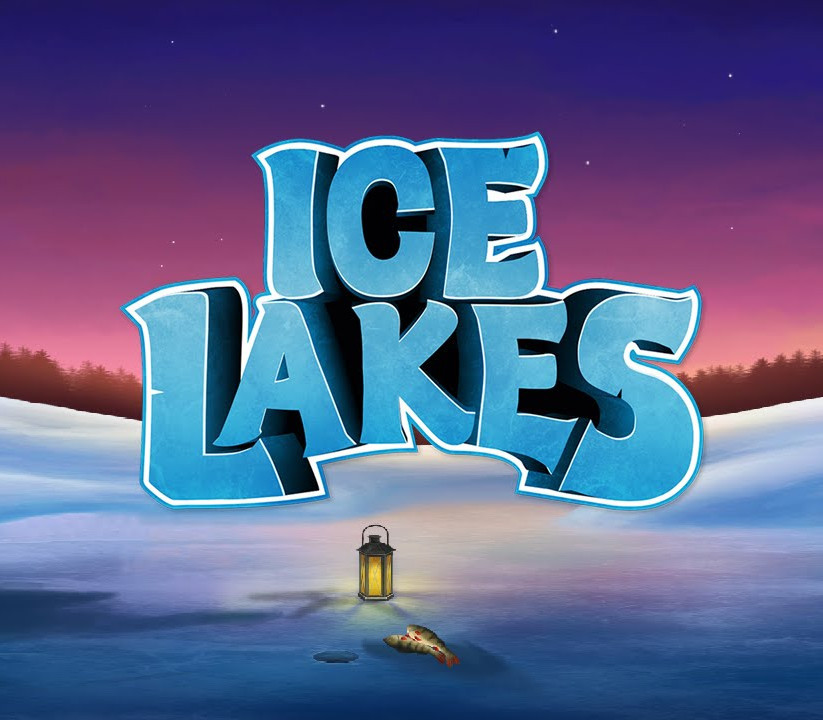

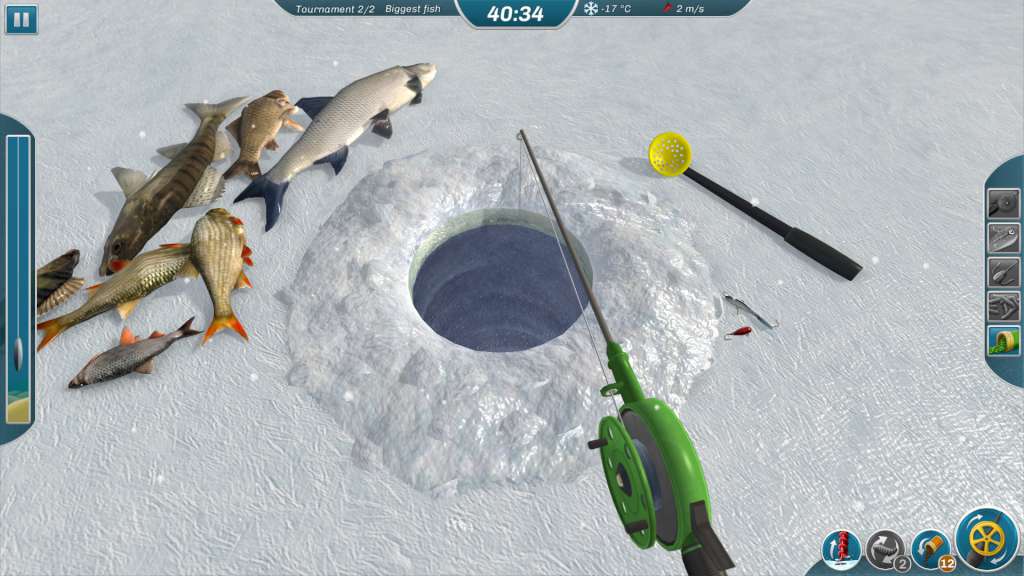

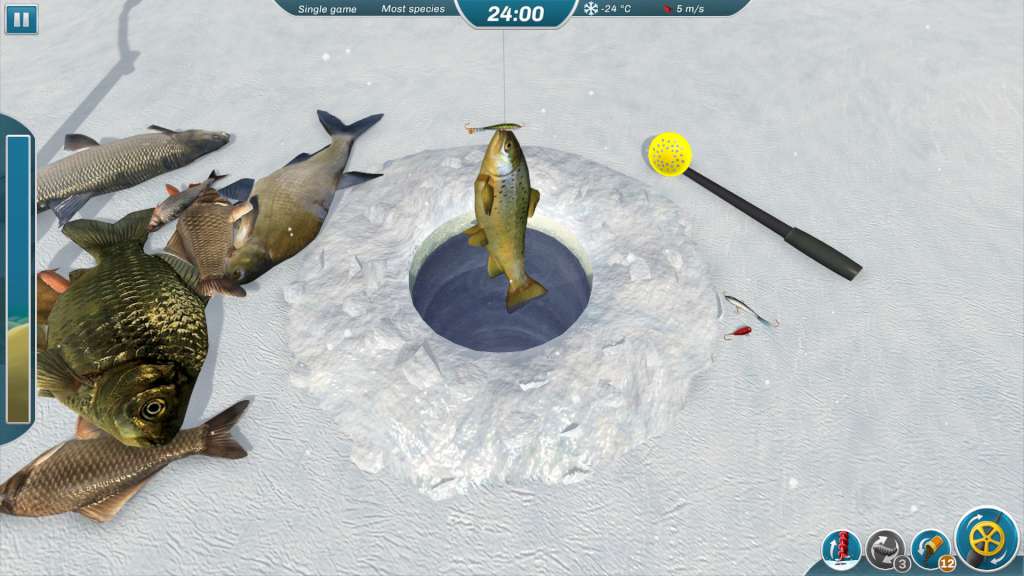

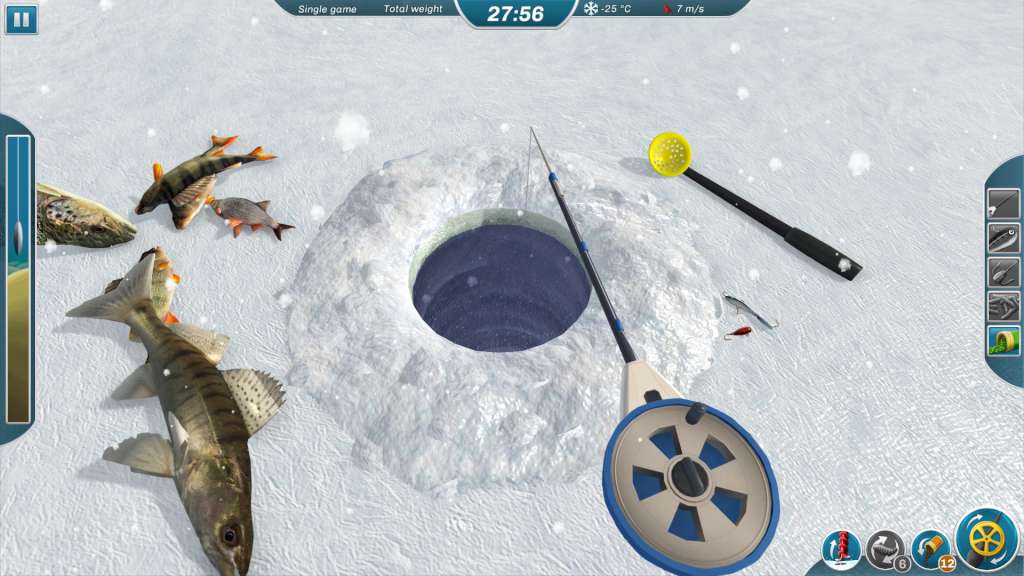








Reviews
There are no reviews yet.