If My Heart Had Wings Steam CD Key






Description
This game is an animated visual novel based on a youthful, dream filled high school life story. This game portrays the player as Aoi, the protagonist, and brings the player through the feat of building the glider that will realise their dreams, while bonding with the female characters.
System requirements
Windows
- OS
- Microsoft Windows XP SP3/Vista/7/8
- Processor
- Pentium 4 3.0GHz or higher
- Memory
- 1 GB RAM
- Graphics
- Shader Model 2.0 or higher with a maximum texture size of 4096 or higher, DirectX 9 GPU with 8-bit α-texture support, support with limitation or support for textures that are not exponentiations of 2 RADEON X series or higher (Excluding X1200 series) GeForce 6000 series or higher Intel 965 chip set or higher (GMA X3000 and up) VRAM 256MB
- Storage
- 3.5 GB available space
Additional Notes: An environment that can display at least 1280×720 pixels Recommended Environment: *When using display adaptors that share main memory, the game may not work. *We do not guarantee that this game will run on virtual drives or Virtual PCs (including Apple Boot Camp). *This product uses Ogg Vorbis/Lua/tilua++. The operating environments for this product are the same as for the demo version.
Activation details
Go to: http://store.steampowered.com/ and download STEAM client
Click "Install Steam" (from the upper right corner)
Install and start application, login with your Account name and Password (create one if you don't have).
Please follow these instructions to activate a new retail purchase on Steam:
Launch Steam and log into your Steam account.
Click the Games Menu.
Choose Activate a Product on Steam...
Follow the onscreen instructions to complete the process.
After successful code verification go to the "MY GAMES" tab and start downloading.
Click "Install Steam" (from the upper right corner)
Install and start application, login with your Account name and Password (create one if you don't have).
Please follow these instructions to activate a new retail purchase on Steam:
Launch Steam and log into your Steam account.
Click the Games Menu.
Choose Activate a Product on Steam...
Follow the onscreen instructions to complete the process.
After successful code verification go to the "MY GAMES" tab and start downloading.




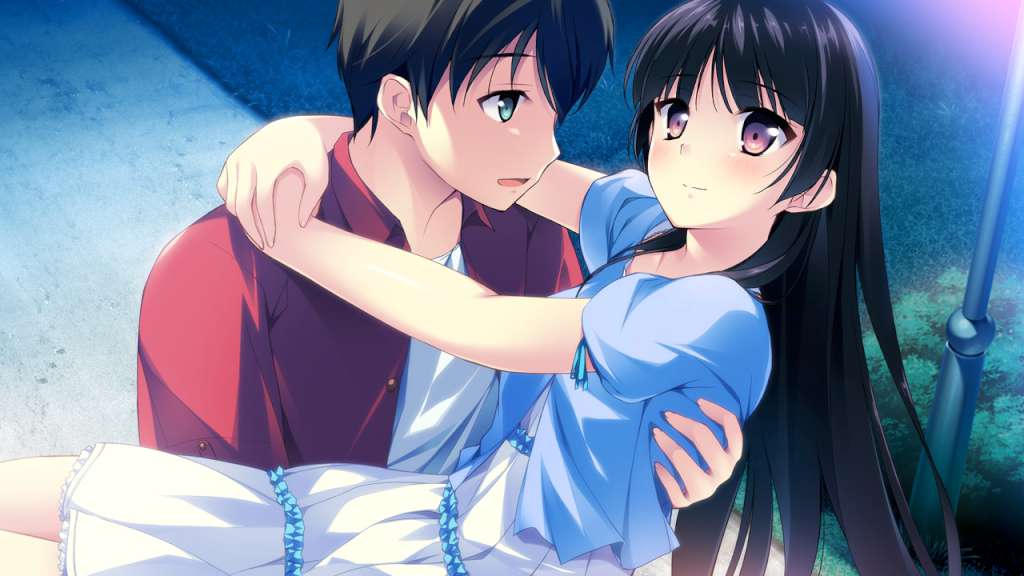

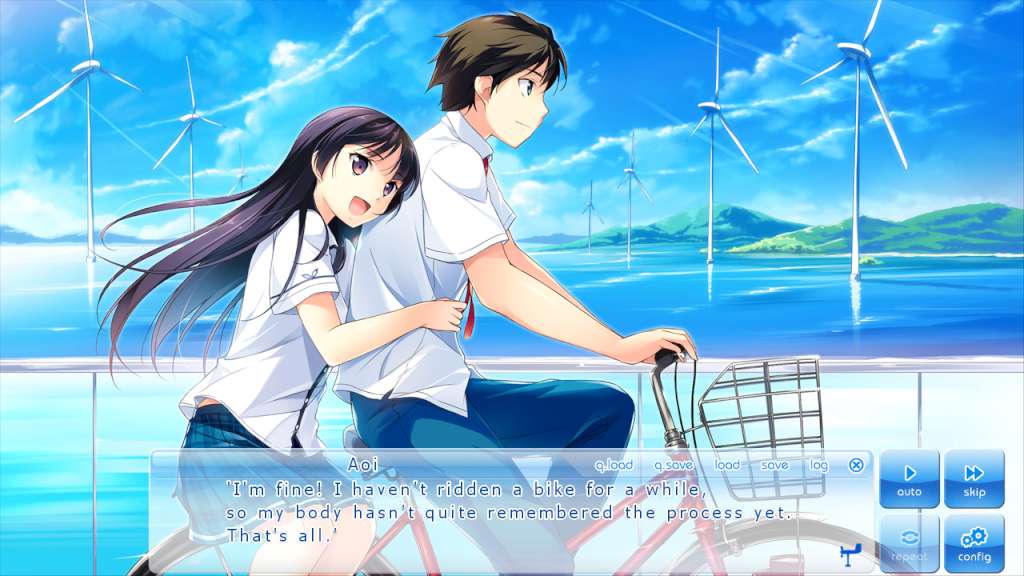




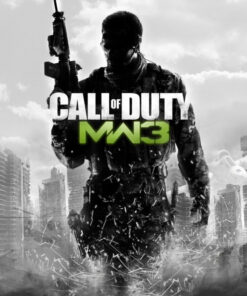

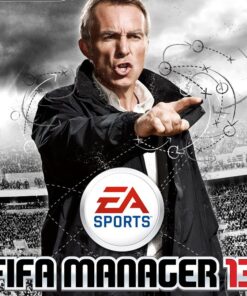
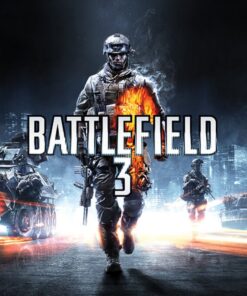

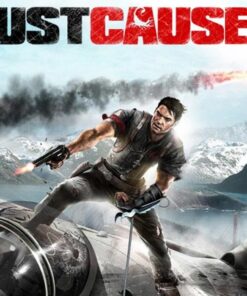
Reviews
There are no reviews yet.