In Between is an atmospheric, award-winning platformer where you solve mind-bendingpuzzles by manipulating your surroundings and gravity itself.Be invited to reflect on life while getting to know the story of the dying protagonist and his inevitable struggle for existence. Dive into the atmosphere of a dense, hand painted game while exploring the reason why you are here.Welcome to a world In Between .
| Developers | Gentlymad |
|---|---|
| Publishers | Headup Games |
| Genres | Indie, Puzzle |
| Platform | Steam |
| Languages | English, French, German, Italian, Spanish |
| Release date | 2015-08-21 |
| Steam | Yes |
| Age rating | ESRB E |
| Metacritic score | 68 |
| Regional limitations | 3 |
Be the first to review “In Between Steam CD Key” Cancel reply
Windows
- OS
- Windows 7
- Processor
- Intel Core 2 Duo at 2 GHz, or AMD Athlon 64 X2 2 GHz
- Memory
- 2 GB RAM
- Graphics
- Intel HD4000
- DirectX
- Version 9.0c
- Storage
- 1 GB available space
Mac
- OS
- OS X 10.9
- Processor
- 2,4GHz Intel Core 2 Duo
- Memory
- 2 GB RAM
- Graphics
- Intel HD4000
- Storage
- 1 GB available space
Linux
- OS
- SteamOS, Ubuntu 14.04 or later
- Processor
- Intel Core 2 Duo at 2 GHz, or AMD Athlon 64 X2 2 GHz
- Memory
- 2 GB RAM
- Graphics
- Intel HD4000
- Storage
- 1 GB available space
Go to: http://store.steampowered.com/ and download STEAM client
Click "Install Steam" (from the upper right corner)
Install and start application, login with your Account name and Password (create one if you don't have).
Please follow these instructions to activate a new retail purchase on Steam:
Launch Steam and log into your Steam account.
Click the Games Menu.
Choose Activate a Product on Steam...
Follow the onscreen instructions to complete the process.
After successful code verification go to the "MY GAMES" tab and start downloading.
Click "Install Steam" (from the upper right corner)
Install and start application, login with your Account name and Password (create one if you don't have).
Please follow these instructions to activate a new retail purchase on Steam:
Launch Steam and log into your Steam account.
Click the Games Menu.
Choose Activate a Product on Steam...
Follow the onscreen instructions to complete the process.
After successful code verification go to the "MY GAMES" tab and start downloading.



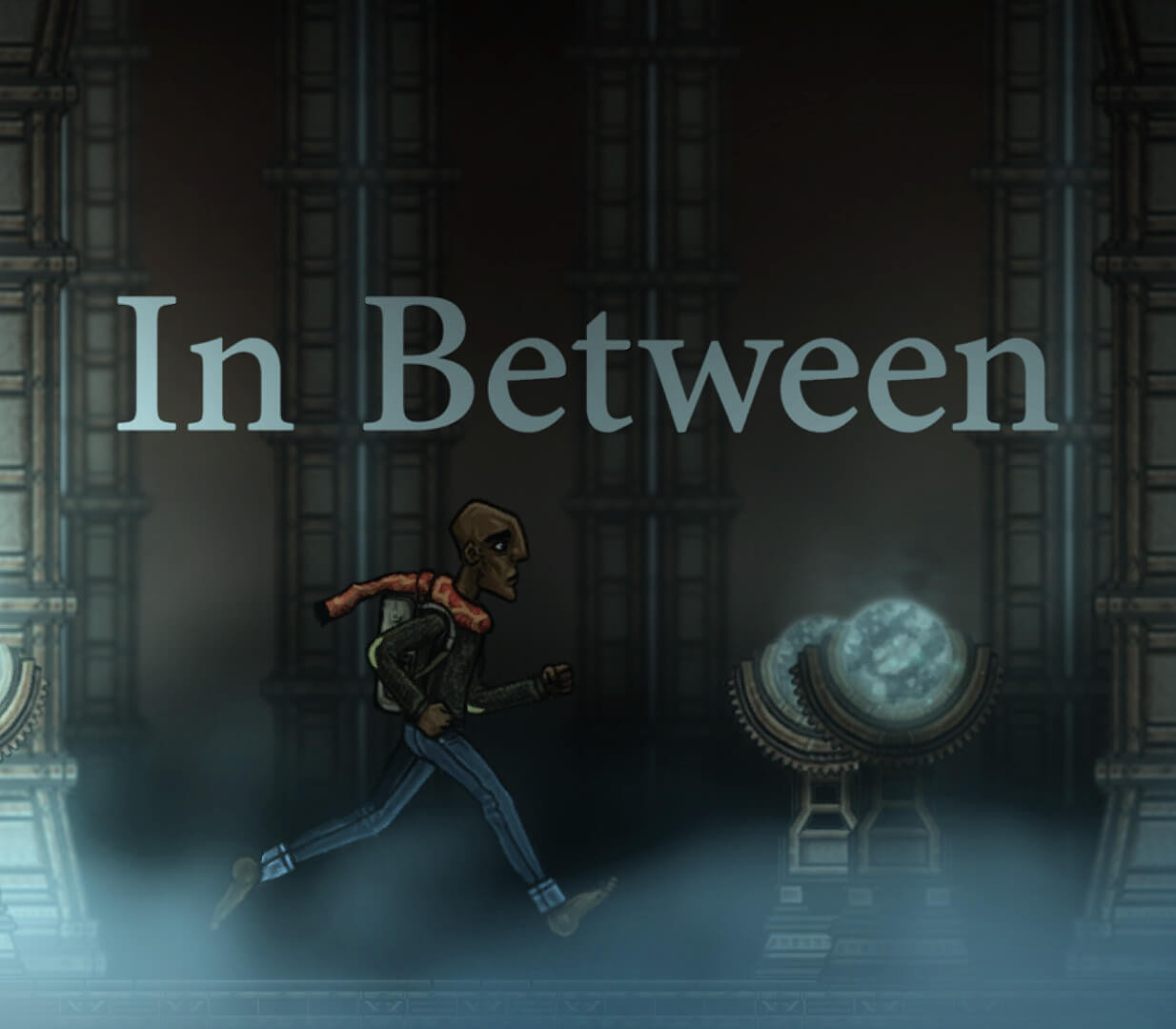
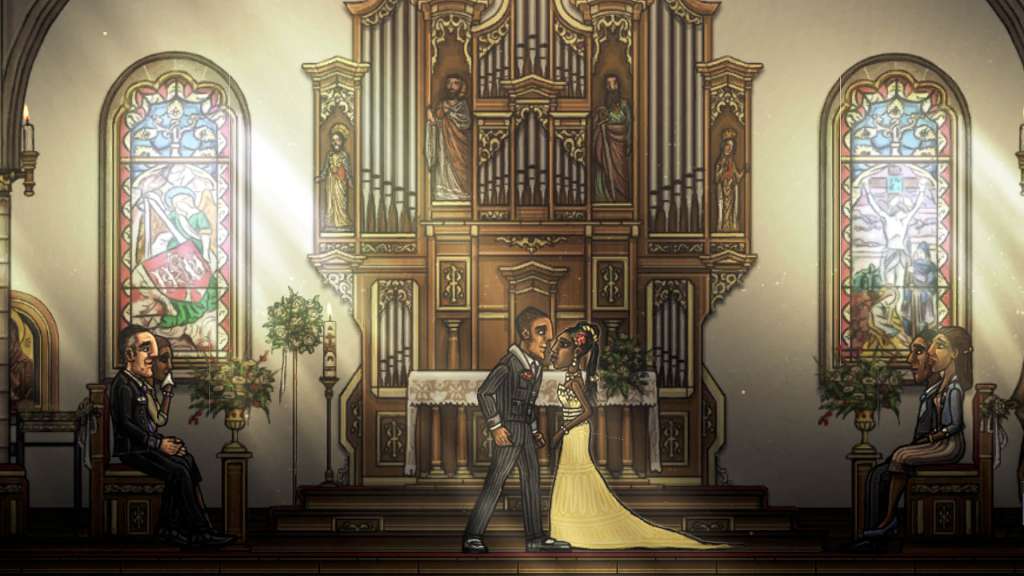


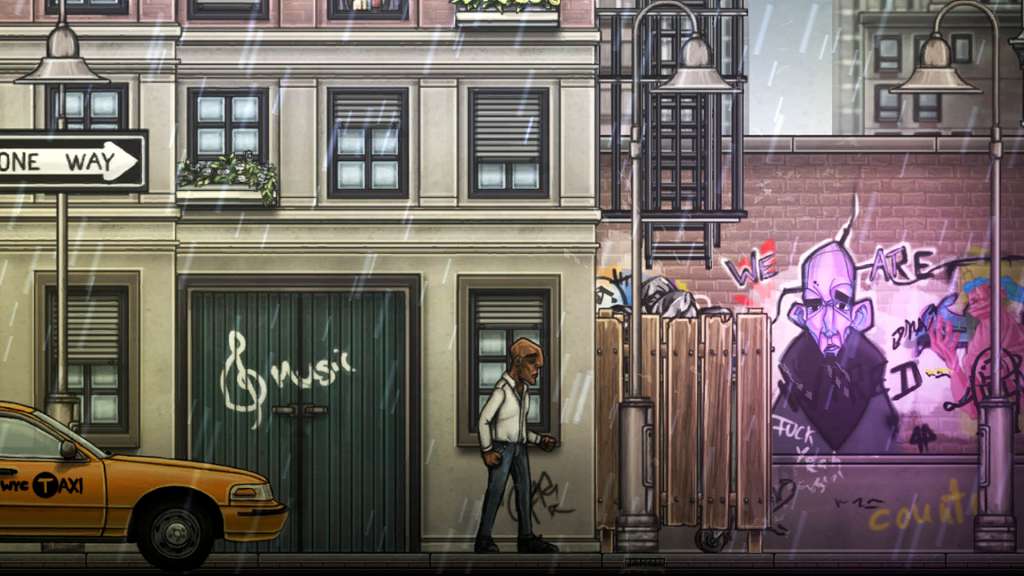
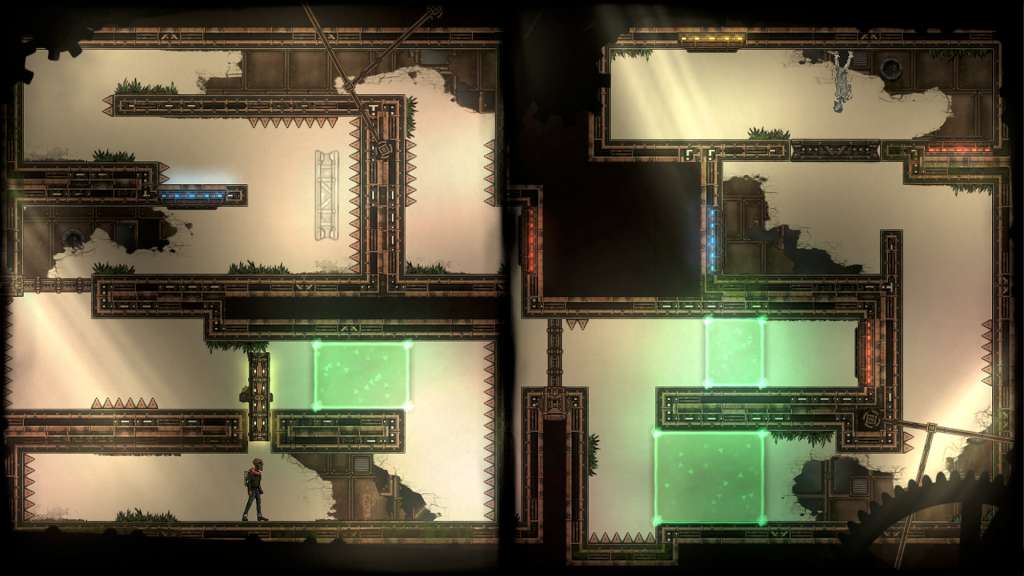








Reviews
There are no reviews yet.