4,32 €
1 in stock
Incredipede is a puzzle game that celebrates the vast diversity of life in the world. The game follows Quozzle, a lone Incredipede on a quest to rescue her sisters. She has a unique ability to grow new arms and legs wherever she needs them, transforming into a snake, a spider, a horse, a monkey – anything you can imagine. You can give her antlers or a tail, use nature as a blueprint or strike out in weird new directions. Control Quozzle as she learns to swing through the trees, climb sheer cliffs, dance over rivers of lava, and even soar through the air on thermal winds. Incredipede was made by a small team headed by Colin Northway, author of Fantastic Contraption. It was written while traveling in over a dozen countries including Honduras, Turkey, Japan, and Costa Rica.
| Developers | Northway Games |
|---|---|
| Publishers | Colin Northway with art by Thomas Shahan |
| Genres | Adventure, Indie, Puzzle, Simulation |
| Platform | Steam |
| Languages | English |
| Release date | 2013-03-18 |
| Steam | Yes |
| Metacritic score | 74 |
| Regional limitations | 3 |
Be the first to review “Incredipede Steam CD Key” Cancel reply
- Processor
- 1.6Ghz processor
- Memory
- 1 GB RAM
- Hard Drive
- 200 MB HD space
- Processor
- 1.6Ghz processor
- Memory
- 1 GB RAM
- Hard Drive
- 200 MB HD space
Click "Install Steam" (from the upper right corner)
Install and start application, login with your Account name and Password (create one if you don't have).
Please follow these instructions to activate a new retail purchase on Steam:
Launch Steam and log into your Steam account.
Click the Games Menu.
Choose Activate a Product on Steam...
Follow the onscreen instructions to complete the process.
After successful code verification go to the "MY GAMES" tab and start downloading.

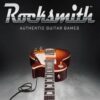


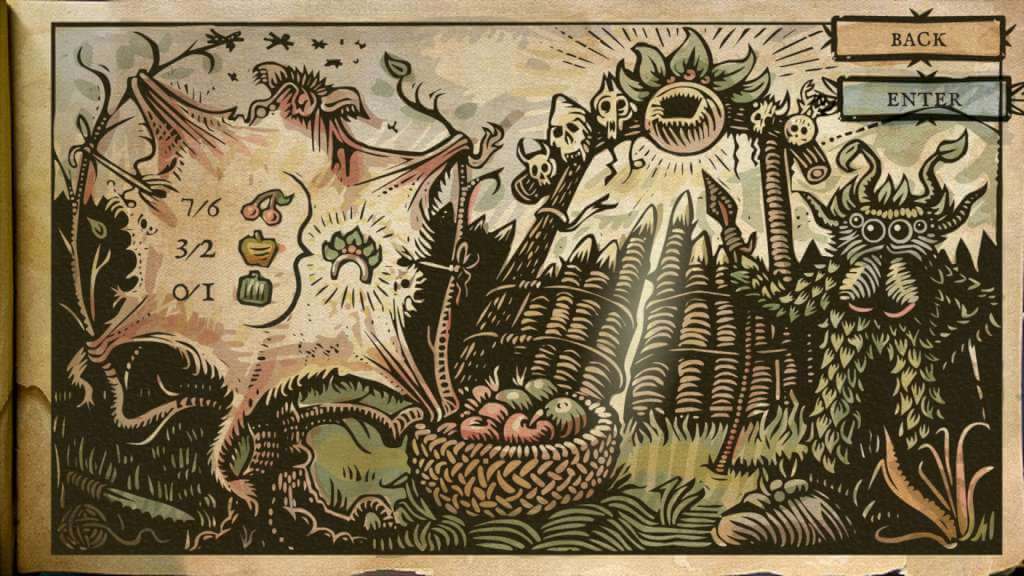


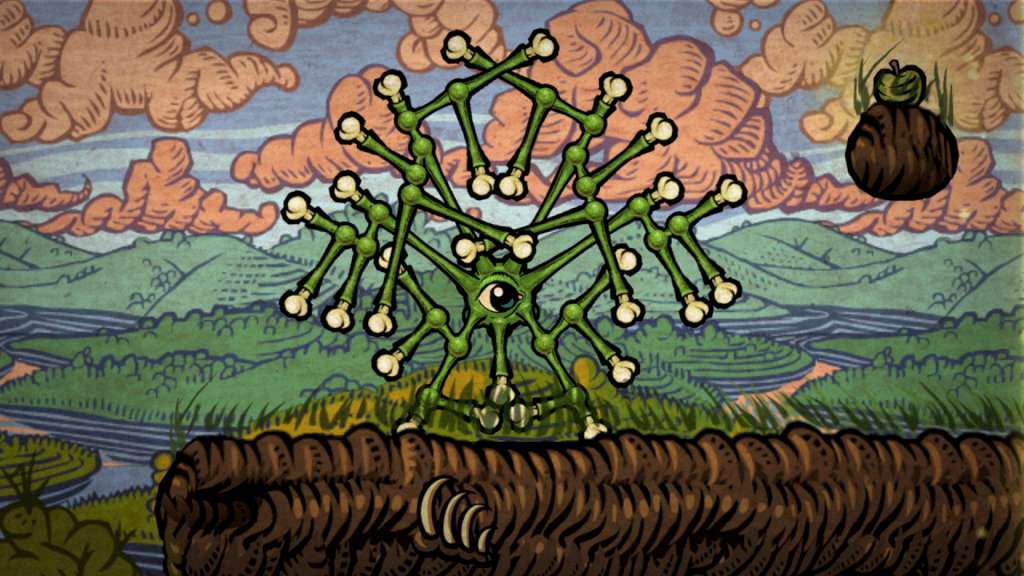

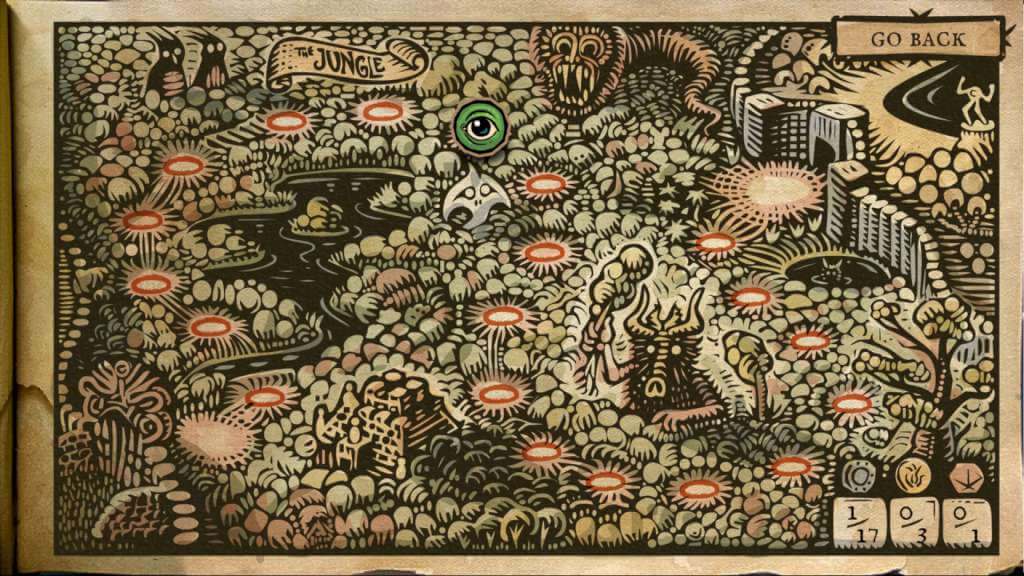








Reviews
There are no reviews yet.