Europe, 1938. The Lost Ark was just a warm up! Now Adolph Hitler is after the most powerful talisman of all- the Holy Grail. A few brave men stand in his way. Fortunately, one of them is Indiana Jones. And this time, he has his dad with him. The bad guys are in your face all the way- Nazis, mercenaries, traitors, spies. Not to mention everything the Luftwaffe can throw at you.. Can you handle the heat? If you can, you just might earn a higher I.Q. (Indy Quotient) than the man with the whip and the hat. Puzzles, action, adventure.
| Developers | Lucasfilm Games |
|---|---|
| Publishers | Fujitsu Interactive, Lucasfilm Games |
| Genres | Action, Adventure |
| Platform | Steam |
| Languages | English |
| Release date | 1989-07-01 |
| Steam | Yes |
| Regional limitations | 3 |
Be the first to review “Indiana Jones and the Last Crusade Steam CD Key” Cancel reply
Windows
- OS
- Windows XP or Vista
- Processor
- Any 2002 era PC or better
- Memory
- 32 MB RAM
- Graphics
- 2 MB - PCI Graphics Card
- DirectX®
- Required for sound
- Hard Drive
- 6 MB
- Sound
- 16-bit sound card
Mac
- OS
- Mac OS X version 10.5 (or newer)
- Processor
- Intel Processor
- CPU Speed
- 1.8 GHz
- Memory
- 128 MB RAM
- Hard Disk Space
- 2 GB free disk space
Go to: http://store.steampowered.com/ and download STEAM client
Click "Install Steam" (from the upper right corner)
Install and start application, login with your Account name and Password (create one if you don't have).
Please follow these instructions to activate a new retail purchase on Steam:
Launch Steam and log into your Steam account.
Click the Games Menu.
Choose Activate a Product on Steam...
Follow the onscreen instructions to complete the process.
After successful code verification go to the "MY GAMES" tab and start downloading.
Click "Install Steam" (from the upper right corner)
Install and start application, login with your Account name and Password (create one if you don't have).
Please follow these instructions to activate a new retail purchase on Steam:
Launch Steam and log into your Steam account.
Click the Games Menu.
Choose Activate a Product on Steam...
Follow the onscreen instructions to complete the process.
After successful code verification go to the "MY GAMES" tab and start downloading.



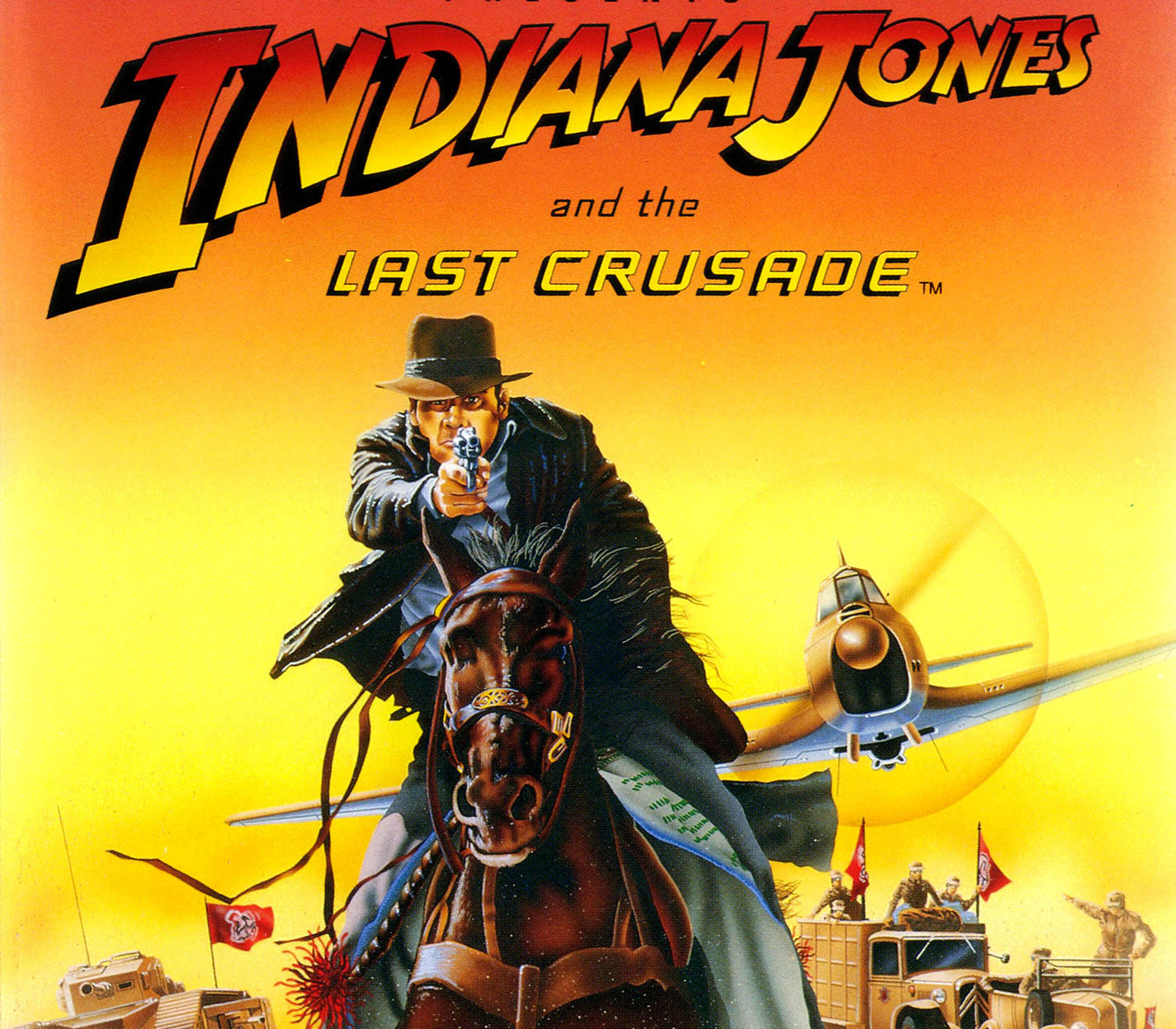
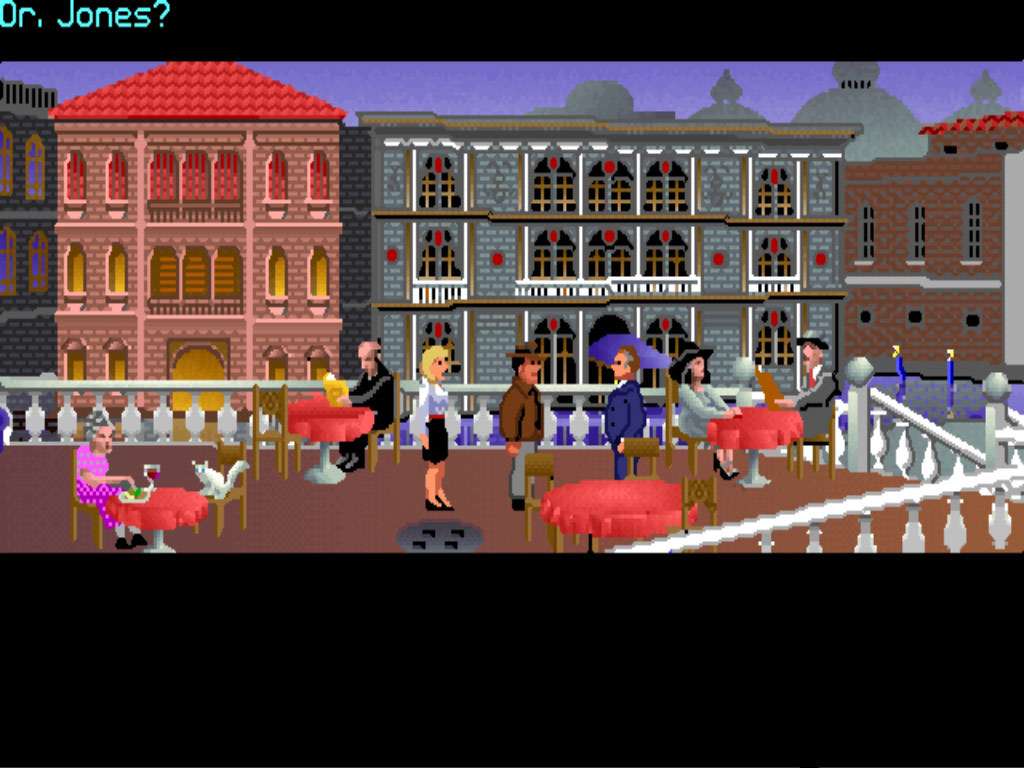
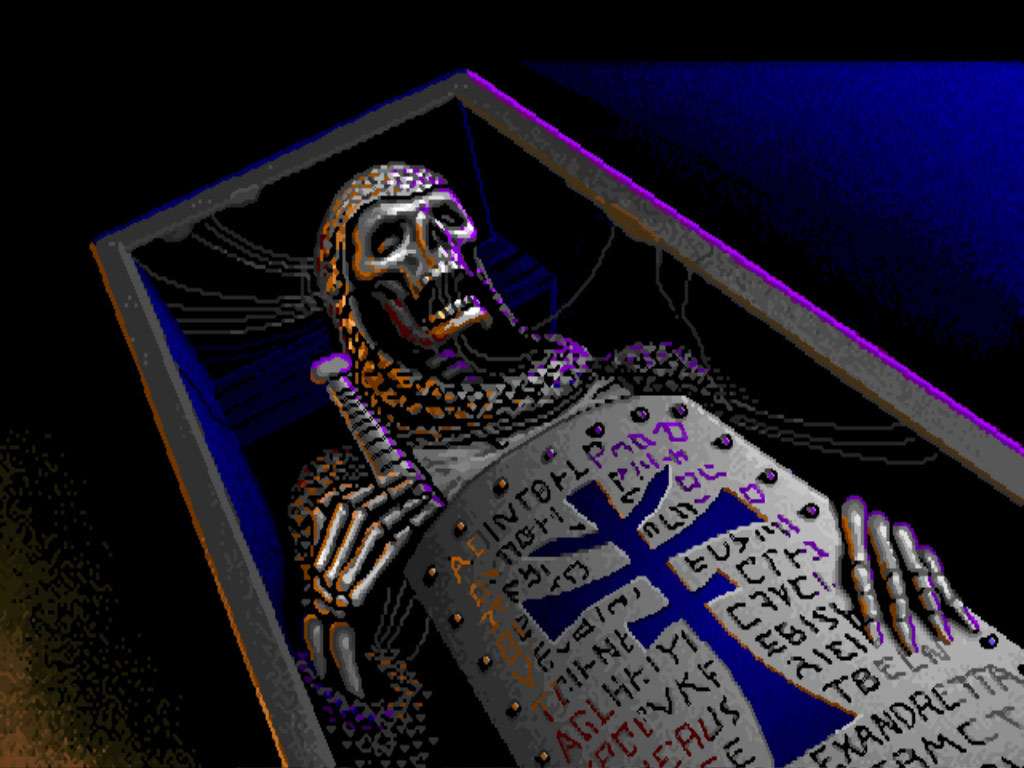
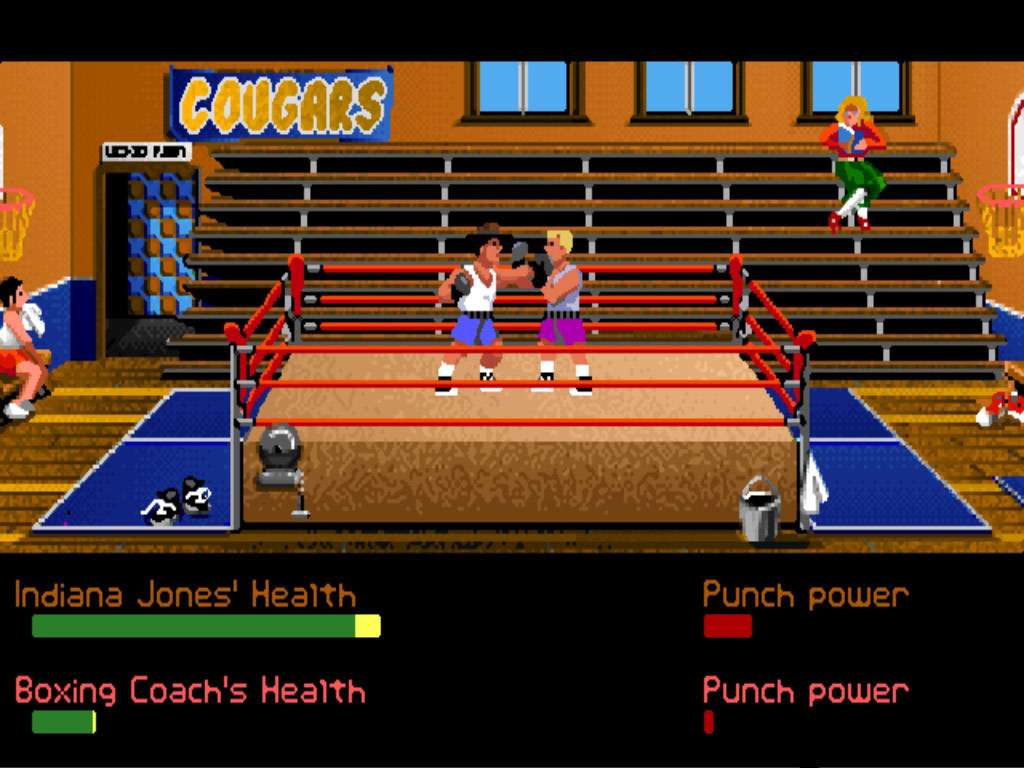


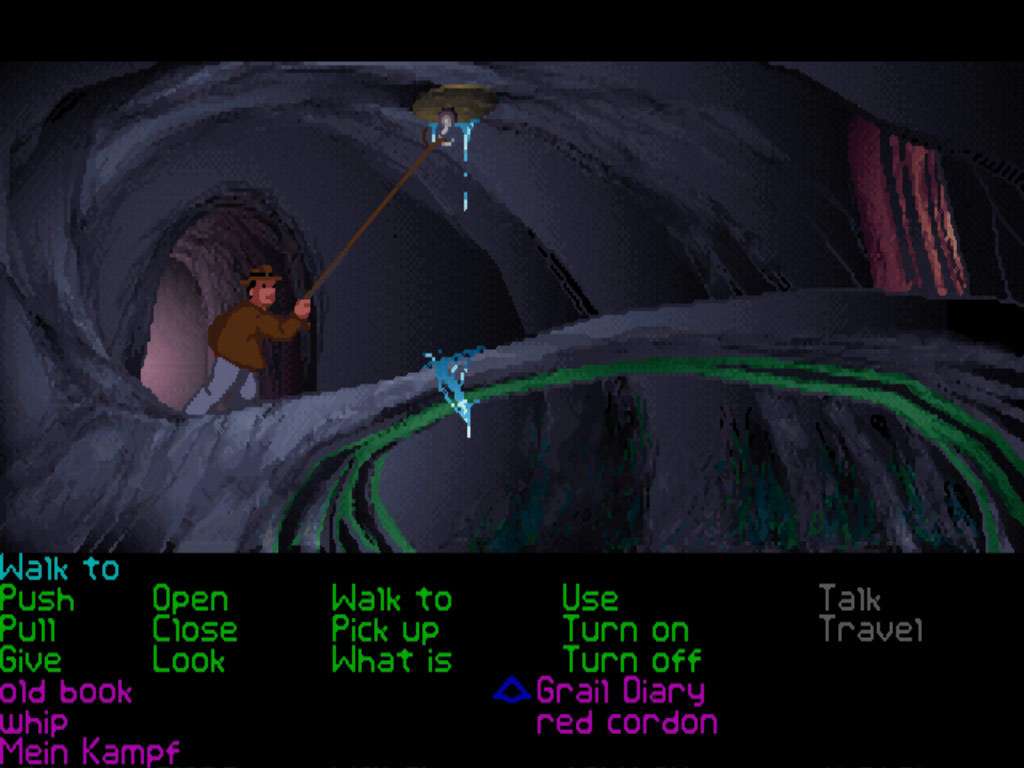








Reviews
There are no reviews yet.