Power up and build the ultimate version of your favorite DC legends in INJUSTICE 2. With a massive selection of DC Super Heroes and Super-Villains, INJUSTICE 2 allows you to equip every iconic character with unique and powerful gear earned throughout the game. Experience an unprecedented level of control over how your favorite characters look, how they fight, and how they develop across a huge variety of game modes. This is your super Hero. Your Journey. Your Injustice.
| Developers | NetherRealm Studios |
|---|---|
| Publishers | WB Games |
| Genres | Action, Fighting |
| Platform | Steam |
| Languages | English, French, German, Italian, Polish, Portuguese – Brazil, Russian, Spanish |
| Release date | 2017-11-14 |
| Steam | Yes |
| Age rating | PEGI 16 |
| Metacritic score | 86 |
| Regional limitations | 10 |
Be the first to review “Injustice 2 Steam CD Key” Cancel reply
Windows
- OS
- 64-bit Windows 7 / Windows 10
- Processor
- Intel Core i5-750, 2.66 GHz / AMD Phenom II X4 965, 3.4 GHz or AMD Ryzen™ 3 1200, 3.1 GHz
- Memory
- 4 GB RAM
- Graphics
- NVIDIA® GeForce™ GTX 570 or NVIDIA® GeForce™ GTX 1050/ AMD® Radeon™ HD 7850 or AMD® Radeon™ RX 550
- DirectX
- Version 11
- Network
- Broadband Internet connection
- Storage
- 52 GB available space
Go to: http://store.steampowered.com/ and download STEAM client
Click "Install Steam" (from the upper right corner)
Install and start application, login with your Account name and Password (create one if you don't have).
Please follow these instructions to activate a new retail purchase on Steam:
Launch Steam and log into your Steam account.
Click the Games Menu.
Choose Activate a Product on Steam...
Follow the onscreen instructions to complete the process.
After successful code verification go to the "MY GAMES" tab and start downloading.
Click "Install Steam" (from the upper right corner)
Install and start application, login with your Account name and Password (create one if you don't have).
Please follow these instructions to activate a new retail purchase on Steam:
Launch Steam and log into your Steam account.
Click the Games Menu.
Choose Activate a Product on Steam...
Follow the onscreen instructions to complete the process.
After successful code verification go to the "MY GAMES" tab and start downloading.



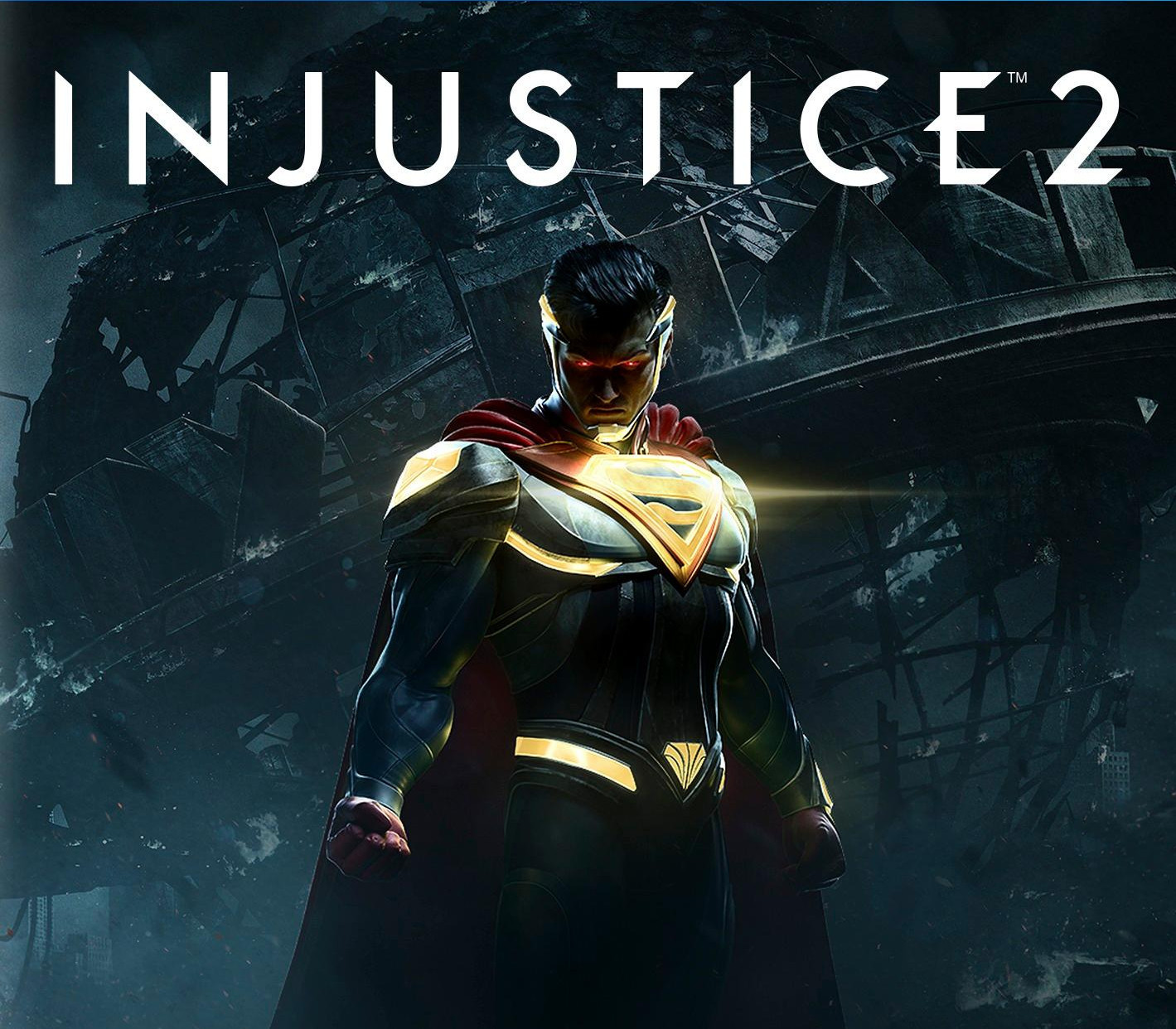















Reviews
There are no reviews yet.