Interplanetary is a turn-based strategy artillery game based on a hard scifi setting. It offers players an interplanetary battlefield where they can develop their home planets and use massive artilleries to wage war. It's an arms race of interplanetary scale, with each planet developing increasingly powerful railguns, missiles and even beam weapons. Sometimes, the greatest foe is the unpredictable planetary system with its treacherous gravity wells. Mind your surroundings, use them to your advantage and blast your enemies back to the stone age.
| Developers | Team Jolly Roger |
|---|---|
| Publishers | Team Jolly Roger |
| Genres | Indie, Strategy |
| Platform | Steam |
| Languages | English |
| Release date | 2014-04-18 |
| Steam | Yes |
| Regional limitations | 3 |
Be the first to review “Interplanetary Steam CD Key” Cancel reply
Windows
- OS
- Windows 7
- Processor
- DualCore AMD/Intel 2.3 GHz
- Memory
- 4 GB RAM
- Graphics
- AMD Radeon 4850 / Nvidia 8800 GTS 512 Mb or equivalent
- DirectX
- Version 10
- Storage
- 1024 MB available space
Mac
- OS
- Os X 10.xx
- Processor
- DualCore Intel 1.5 GHz
- Memory
- 4 GB RAM
- Graphics
- Intel HD Graphics 5000
- Storage
- 1024 MB available space
Linux
- OS
- Ubuntu 13.xx
- Processor
- DualCore AMD/Intel 2.3 GHz
- Memory
- 4 GB RAM
- Graphics
- AMD Radeon 4850 / Nvidia 8800 GTS 512 Mb or equivalent
- Storage
- 1024 MB available space
- Additional Notes
- Linux users with AMD graphics cards may experience issues with game crashing at various points. This can be remedied by changing the graphics card drivers to a different version, including to the open source driver version. Please consult the forums for more information.
Go to: http://store.steampowered.com/ and download STEAM client
Click "Install Steam" (from the upper right corner)
Install and start application, login with your Account name and Password (create one if you don't have).
Please follow these instructions to activate a new retail purchase on Steam:
Launch Steam and log into your Steam account.
Click the Games Menu.
Choose Activate a Product on Steam...
Follow the onscreen instructions to complete the process.
After successful code verification go to the "MY GAMES" tab and start downloading.
Click "Install Steam" (from the upper right corner)
Install and start application, login with your Account name and Password (create one if you don't have).
Please follow these instructions to activate a new retail purchase on Steam:
Launch Steam and log into your Steam account.
Click the Games Menu.
Choose Activate a Product on Steam...
Follow the onscreen instructions to complete the process.
After successful code verification go to the "MY GAMES" tab and start downloading.


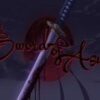

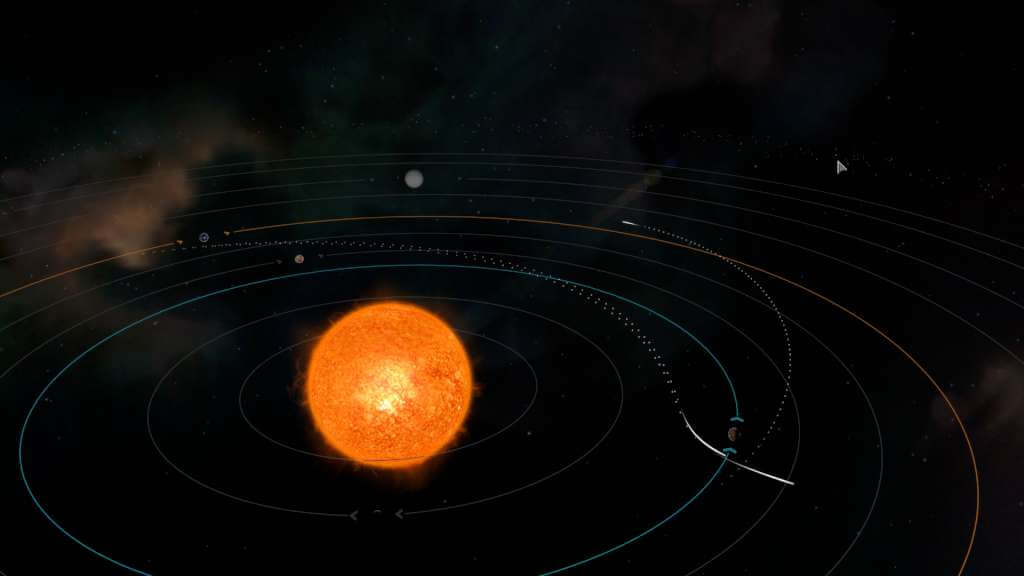
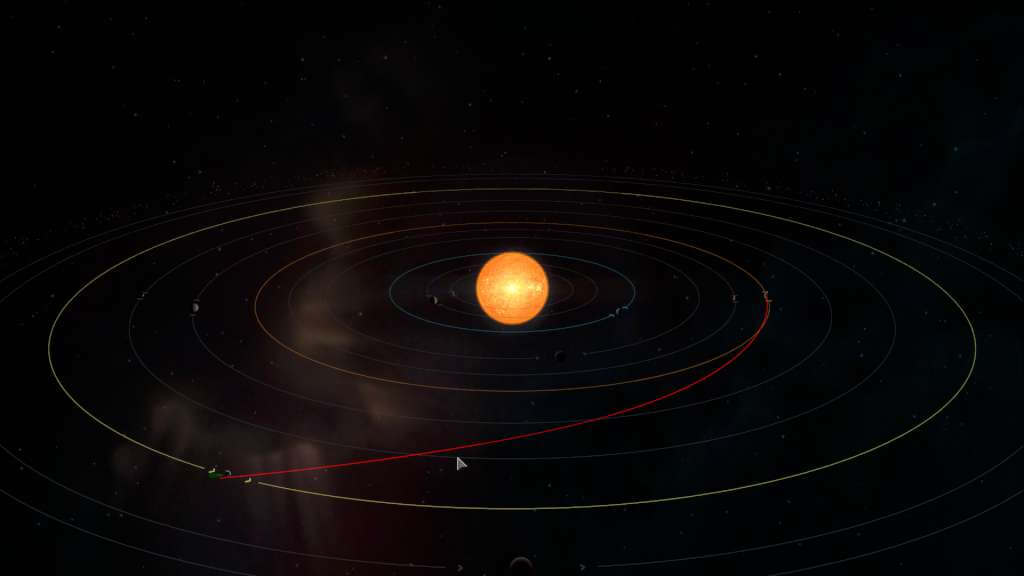
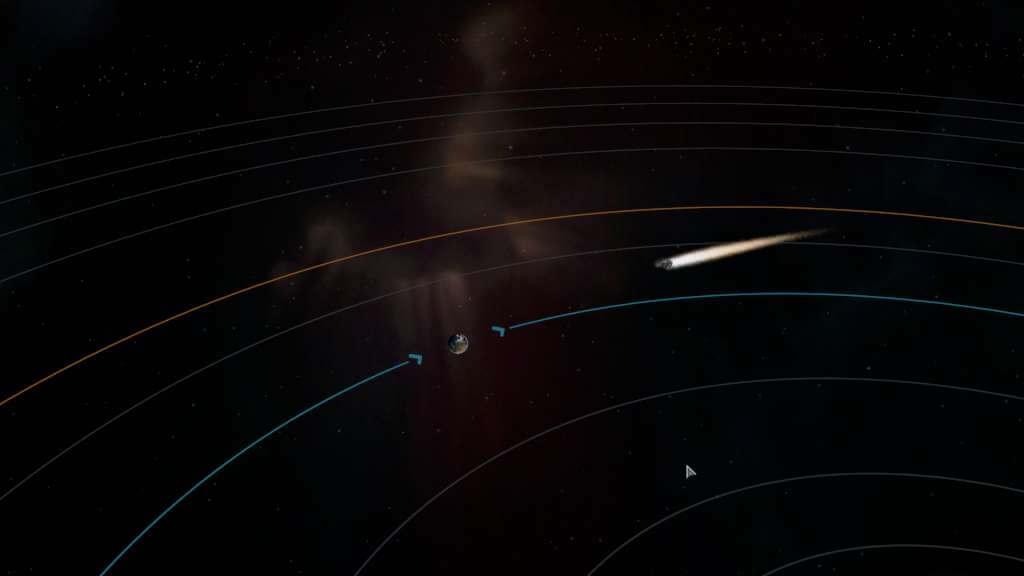
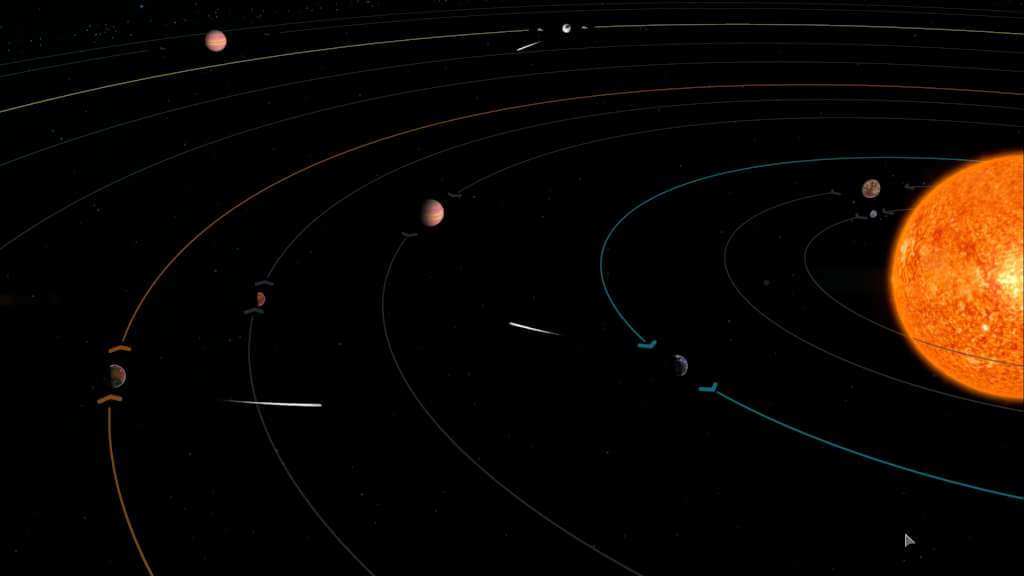










Reviews
There are no reviews yet.