7,63 €
1 in stock
nterstellar Marines resurrects the old school tactical FPS, offering a unique blend of co-op, role-playing and nonlinear gameplay. Set in a believable future, you take on the role as an elite soldier handpicked to join Project IM, a top secret military program being assembled to protect mankind from all dangers outside our solar system. Interstellar Marines is inspired by Half-Life, System Shock 2 and Rainbow Six 3: Raven Shield. Our game is all about evolving the FPS recipe with all the inspirations we've assimilated since the birth of the genre. Our goal is an evolutionary leap forward driven by our compulsive interest in science fiction, role-playing, military realism, and respect for first person immersion.
| Developers | Zero Point Software |
|---|---|
| Publishers | Zero Point Software |
| Genres | Action, Co-op, FPS, Indie, RPG, Simulation |
| Platform | Steam |
| Languages | English |
| Release date | 2013-07-02 |
| Steam | Yes |
| Regional limitations | 3 |
Be the first to review “Interstellar Marines Steam Gift” Cancel reply
Click "Install Steam" (from the upper right corner)
Install and start application, login with your Account name and Password (create one if you don't have).
Please follow these instructions to activate a new retail purchase on Steam:
Launch Steam and log into your Steam account.
Click the Games Menu.
Choose Activate a Product on Steam...
Follow the onscreen instructions to complete the process.
After successful code verification go to the "MY GAMES" tab and start downloading.






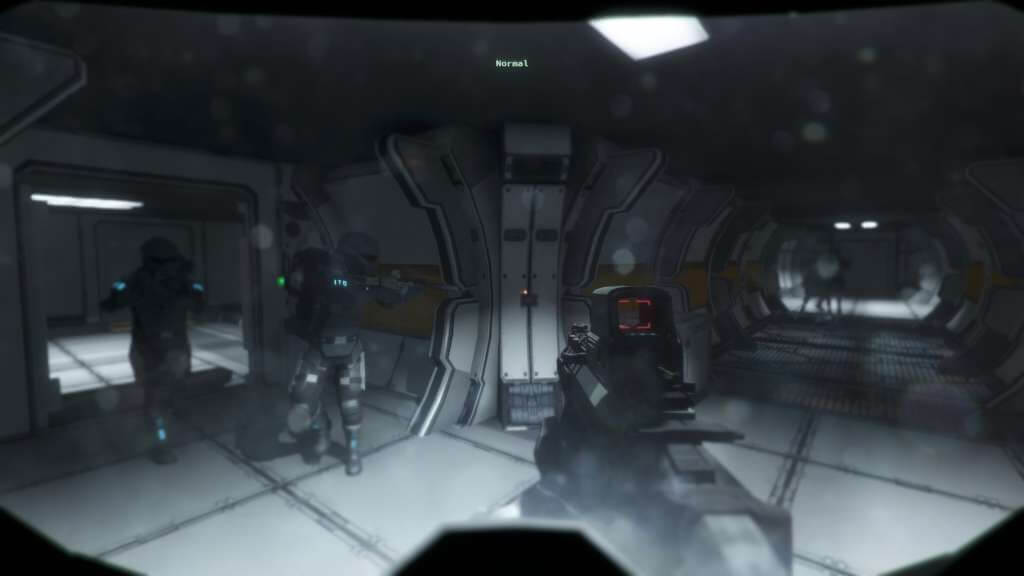











Reviews
There are no reviews yet.