Take on the role of captain managing your crew and fleet across the galaxy. Every star and planet holds untold riches and dangers. Each encounter will require skills in trading, diplomacy, and combat. Allocate power to engines, charge all weapons, and take on the worst the galaxy has to handle.
| Developers | Coldrice Games |
|---|---|
| Publishers | Chucklefish Games, Coldrice Games |
| Genres | Adventure, Indie, RPG, Strategy |
| Platform | Steam |
| Languages | English |
| Release date | 2015-07-17 |
| Steam | Yes |
| Regional limitations | 3 |
Be the first to review “Interstellaria Steam CD Key” Cancel reply
Windows
- OS
- Vista / 7 / 8 / 10
- Processor
- 2 GHz
- Memory
- 1 GB RAM
- Graphics
- 1024x768 minimum resolution, OpenGL 2.0 Support, and recommended dedicated graphics card with 128 MB of RAM
- Storage
- 200 MB available space
Mac
- OS
- Mac OS X 10.6 or above
- Processor
- Intel 2 GHz
- Memory
- 1 GB RAM
- Graphics
- 1024x768 minimum resolution, OpenGL 2.0 Support, and recommended dedicated graphics card with 128 MB of RAM
- Storage
- 200 MB available space
Linux
- OS
- Ubuntu 12.04 LTS, fully updated
- Processor
- 2 GHz
- Memory
- 1 GB RAM
- Graphics
- 1024x768 minimum resolution, OpenGL 2.0 Support, and recommended dedicated graphics card with 128 MB of RAM
- Storage
- 200 MB available space
Go to: http://store.steampowered.com/ and download STEAM client
Click "Install Steam" (from the upper right corner)
Install and start application, login with your Account name and Password (create one if you don't have).
Please follow these instructions to activate a new retail purchase on Steam:
Launch Steam and log into your Steam account.
Click the Games Menu.
Choose Activate a Product on Steam...
Follow the onscreen instructions to complete the process.
After successful code verification go to the "MY GAMES" tab and start downloading.
Click "Install Steam" (from the upper right corner)
Install and start application, login with your Account name and Password (create one if you don't have).
Please follow these instructions to activate a new retail purchase on Steam:
Launch Steam and log into your Steam account.
Click the Games Menu.
Choose Activate a Product on Steam...
Follow the onscreen instructions to complete the process.
After successful code verification go to the "MY GAMES" tab and start downloading.







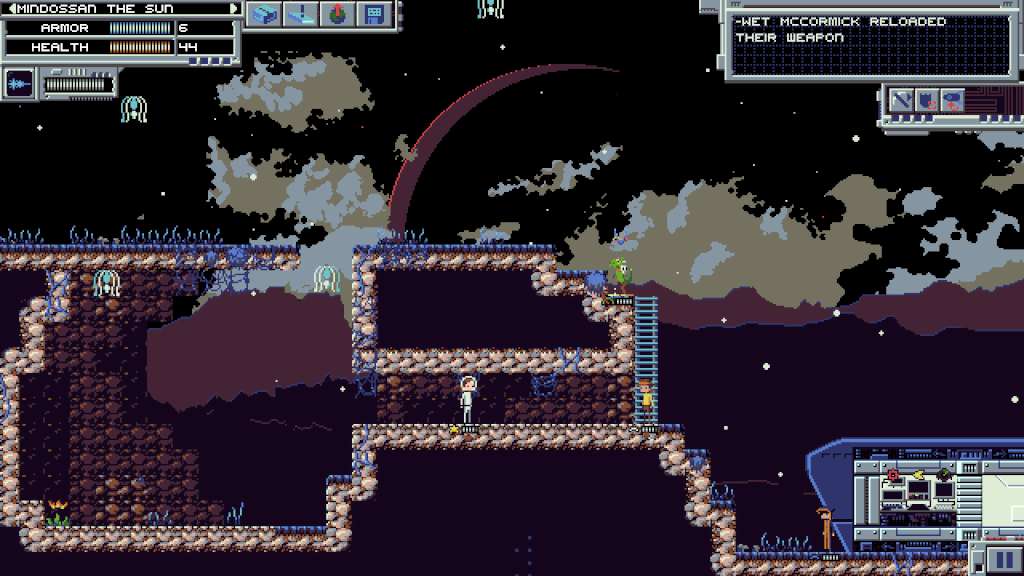









Reviews
There are no reviews yet.