Intralism Steam CD Key





Description
Intralism – fast and hard arcade. Listen to music and match all notes. Master all the maps or create your own and challenge friends in the online multiplayer. But remember: wrong button – failed try.
System requirements
Windows
Requires a 64-bit processor and operating system
- OS
- Windows 7 (x64)
- Processor
- Dual core from Intel or AMD at 2.0 GHz
- Memory
- 4 GB RAM
- Graphics
- nVidia GeForce 8600/9600GT, ATI/AMD Radeon HD2600/3600
- Network
- Broadband Internet connection
- Storage
- 2 GB available space
- Sound Card
- DirectX Compatible
Mac
Requires a 64-bit processor and operating system
- OS
- OS X Mavericks 10.9
- Processor
- Dual core from Intel
- Memory
- 4 GB RAM
- Graphics
- nVidia 320M or higher, or Radeon HD 2400 or higher, or Intel HD 3000 or higher
- Network
- Broadband Internet connection
- Storage
- 2 GB available space
Linux
Requires a 64-bit processor and operating system
- OS
- Ubuntu 14.04 (x64)
- Processor
- Dual core from Intel or AMD at 2.8 GHz
- Memory
- 4 GB RAM
- Graphics
- nVidia Geforce 8600/9600GT (Driver v331), AMD HD 2xxx-4xxx (Driver mesa 10.5.9), AMD HD 5xxx+ (Driver mesa 10.5.9 or Catalyst 15.7), Intel HD 3000 (Driver mesa 10.6)
- Network
- Broadband Internet connection
- Storage
- 2 GB available space
- Sound Card
- OpenAL Compatible Sound Card
Activation details
Go to: http://store.steampowered.com/ and download STEAM client
Click "Install Steam" (from the upper right corner)
Install and start application, login with your Account name and Password (create one if you don't have).
Please follow these instructions to activate a new retail purchase on Steam:
Launch Steam and log into your Steam account.
Click the Games Menu.
Choose Activate a Product on Steam...
Follow the onscreen instructions to complete the process.
After successful code verification go to the "MY GAMES" tab and start downloading.
Click "Install Steam" (from the upper right corner)
Install and start application, login with your Account name and Password (create one if you don't have).
Please follow these instructions to activate a new retail purchase on Steam:
Launch Steam and log into your Steam account.
Click the Games Menu.
Choose Activate a Product on Steam...
Follow the onscreen instructions to complete the process.
After successful code verification go to the "MY GAMES" tab and start downloading.








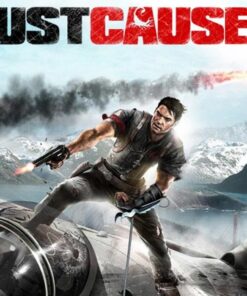
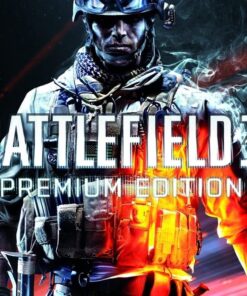

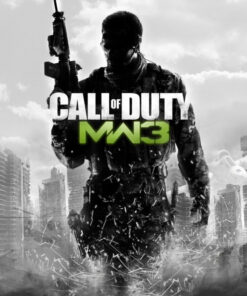
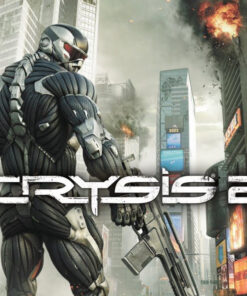

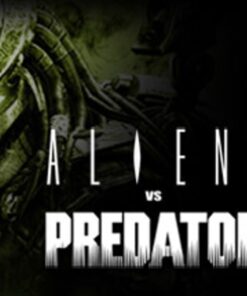

Reviews
There are no reviews yet.