Invisible, Inc. GOG CD Key






Description
"Take control of Invisible's agents in the field and infiltrate the world's most dangerous corporations. Stealth, precision, and teamwork are essential in high-stakes, high-profit missions, where every move may cost an agent their life."
System requirements
Windows
- OS
- Windows Vista/Windows 7/Windows 8
- Processor
- 2.0+ GHz Dual Core or better
- Memory
- 2 GB RAM
- Graphics
- NVIDIA GeForce 8600 GT / ATI Radeon HD 2600 XT or greater
- DirectX
- Version 9.0c
- Storage
- 2 GB available space
- Sound Card
- 100% DirectX9.0c compatible sound card and drivers
Mac
- OS
- 10.8.5 (Mountain Lion)
- Processor
- 2.0 GHz Intel Core 2 Duo (Dual-Core)
- Memory
- 4 GB RAM
- Graphics
- nVidia 610M or higher, or Radeon 8400 or higher, or Intel HD 4000 or higher
- Storage
- 2 GB available space
Linux
- Processor
- 2.0+ GHz Dual Core or better
- Memory
- 2 GB RAM
- Graphics
- nVidia 610M or higher, or Radeon 8400 or higher, or Intel HD 4000 or higher
- Storage
- 2 GB available space
Activation details
Please create an account or login on https://www.gog.com
Go to https://www.gog.com/redeem
Enter the code and then press "CONTINUE"
After a short amount of time you will see the details about the product, please press "CONTINUE" again.
Download and install the GOG.com downloader
Login to the software and get back to the product page
Go to https://www.gog.com/account and look for the "Games" tab.
Press the box of the product you want to download.
Activate the GOG.com Download Mode on the right side of product menu.
Choose the installation package from the list and save it with the GOG Downloader.
Go to https://www.gog.com/redeem
Enter the code and then press "CONTINUE"
After a short amount of time you will see the details about the product, please press "CONTINUE" again.
Download and install the GOG.com downloader
Login to the software and get back to the product page
Go to https://www.gog.com/account and look for the "Games" tab.
Press the box of the product you want to download.
Activate the GOG.com Download Mode on the right side of product menu.
Choose the installation package from the list and save it with the GOG Downloader.











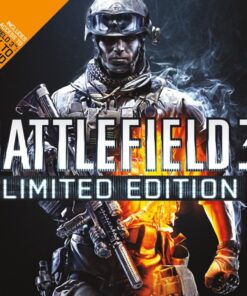





Reviews
There are no reviews yet.