Russia sought to seize control of Constantinople. The city controlled the Black Sea straits, an important economic and strategic point of the Black and Mediterranean Sea. This area was the cause of constant conflict with Britain, which was concerned about her Mediterranean interests. The Crimean War had weakened the position of Russia on the Black Sea, but, in the Baltic and North Sea, the Tsar built a new, modern fleet. In 1865, Poland rebelled against Russia. Britain supported the rebels and declared war on Russia. Two objectives of the Royal Navy were to destroy the Russian squadron in the North Sea and the establishment of a full blockade of the North.
| Developers | Totem Games |
|---|---|
| Publishers | Strategy First |
| Genres | Strategy |
| Platform | Steam |
| Languages | English |
| Release date | 2011-06-21 |
| Steam | Yes |
| Regional limitations | 3 |
Be the first to review “Ironclads: Anglo Russian War 1866 Steam CD Key” Cancel reply
Windows
- OS
- Windows XP SP2 / Vista
- Processor
- Pentium 4 / Athlon 1.1 GHz or better
- Memory
- 512 MB RAM
- Graphics
- 128 MB GeForce 6600 / RADEON 9600 or better
- DirectX®
- DirectX 9.0C
- Hard Drive
- Sound
- DirectX Compatible/16-bit Sound PCI
Go to: http://store.steampowered.com/ and download STEAM client
Click "Install Steam" (from the upper right corner)
Install and start application, login with your Account name and Password (create one if you don't have).
Please follow these instructions to activate a new retail purchase on Steam:
Launch Steam and log into your Steam account.
Click the Games Menu.
Choose Activate a Product on Steam...
Follow the onscreen instructions to complete the process.
After successful code verification go to the "MY GAMES" tab and start downloading.
Click "Install Steam" (from the upper right corner)
Install and start application, login with your Account name and Password (create one if you don't have).
Please follow these instructions to activate a new retail purchase on Steam:
Launch Steam and log into your Steam account.
Click the Games Menu.
Choose Activate a Product on Steam...
Follow the onscreen instructions to complete the process.
After successful code verification go to the "MY GAMES" tab and start downloading.



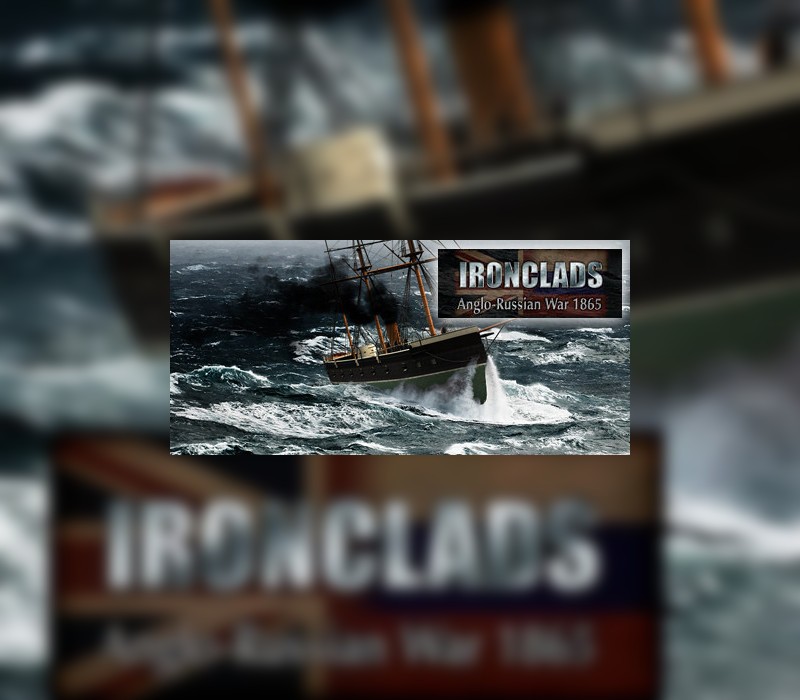


















Reviews
There are no reviews yet.