Jagged Alliance is back – and it is all about the unique mix of turn based tactics, fierce battles, squad management and crazy mercenary personalities. It is 1988 on the caribbean island group of San Hermanos. A corrupt leader has the islands in his grasp … yet a group of rebels fights for democratic values and freedom. However, once the head of the rebels is arrested, the insurgents quickly dissolve. Arriving on the island, the player’s mission is to help the rebellion before things take a turn for the worse. Take control of your own band of mercenaries, lead them into battle and manage your resources wisely. Fight back for freedom, sector by sector, turn by turn. Like the original Jagged Alliance series, Jagged Alliance Flashback gives you the choice to use your preferred tactics and build your squad around it – rush in with heavy armed troops or take the high road of distance shots and sniping. More features and content will be added on a regular basis, and together with your feedback and support we will shape this game to be the best Jagged Alliance game yet! Please feel free to give us your comments, your thoughts and your recommendations. We listen to every one of you.
| Genres | RPG, Simulation, Strategy |
|---|---|
| Platform | Steam |
| Languages | English |
| Release date | 2014-10-21 |
| Steam | Yes |
| Age rating | PEGI 16 |
| Metacritic score | 52 |
| Regional limitations | 1 |
Be the first to review “Jagged Alliance Flashback EU Steam CD Key” Cancel reply
- OS
- Windows XP/Vista/7/8
- Processor
- Intel i5 or equivalent
- Memory
- 4 GB RAM
- Graphics
- 2 GB Dedicated Graphics Card
- Hard Drive
- 1 GB available space
Click "Install Steam" (from the upper right corner)
Install and start application, login with your Account name and Password (create one if you don't have).
Please follow these instructions to activate a new retail purchase on Steam:
Launch Steam and log into your Steam account.
Click the Games Menu.
Choose Activate a Product on Steam...
Follow the onscreen instructions to complete the process.
After successful code verification go to the "MY GAMES" tab and start downloading.



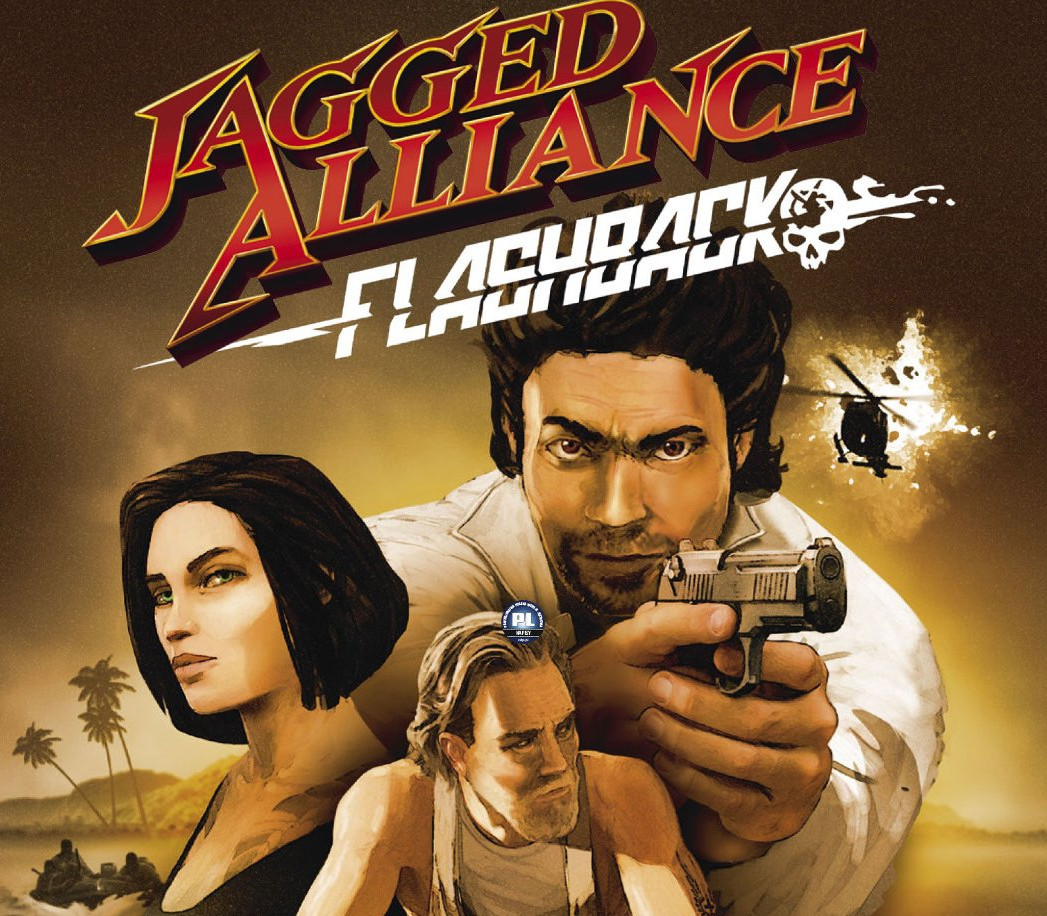





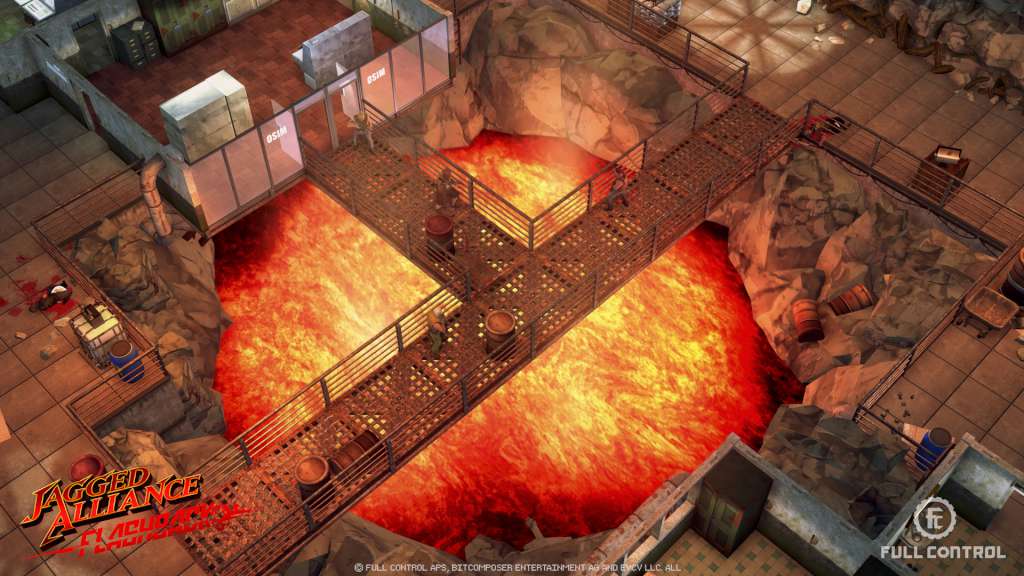








Reviews
There are no reviews yet.