The Return to Jurassic Park is the third expansion pack for Jurassic World Evolution. It was released alongside Update 1.12 on December 10, 2019. Return to Jurassic Park features a new campaign based on Isla Nublar and Isla Sorna, inviting players to rebuild the original Jurassic Park with the help of Dr. Ian Malcolm, Dr. Ellie Sattler and Dr. Alan Grant, played by the original cast of the 1993 blockbluster. The expansion includes a range of new buildings, such as the Visitor Center and Aviary, a range of new dinosaur skins and models, and two classic and highly anticipated species from the film franchise, Compsognathus and Pteranodon.
| Developers | Frontier Developments |
|---|---|
| Publishers | Frontier Developments |
| Genres | Simulation, Strategy |
| Platform | Steam |
| Languages | Chinese, English, French, German, Italian, Japanese, Korean, Portuguese, Russian, Spanish |
| Release date | 2019-04-17 |
| Steam | Yes |
| Age rating | PEGI 16 |
| Metacritic score | 79 |
| Regional limitations | 1 |
Be the first to review “Jurassic World Evolution – Return To Jurassic Park DLC EU Steam CD Key” Cancel reply
- OS
- Windows 7 (SP1+)/8.1/10 64bit
- Processor
- Intel i5-2300/AMD FX-4300
- Memory
- 8 GB RAM
- Graphics
- nVidia GTX 560 (2GB)/AMD Radeon 7850 (2GB)
- DirectX
- Version 11
- Storage
- 8 GB available space
- Additional Notes
- Minimum specifications may change during development
Click "Install Steam" (from the upper right corner)
Install and start application, login with your Account name and Password (create one if you don't have).
Please follow these instructions to activate a new retail purchase on Steam:
Launch Steam and log into your Steam account.
Click the Games Menu.
Choose Activate a Product on Steam...
Follow the onscreen instructions to complete the process.
After successful code verification go to the "MY GAMES" tab and start downloading.

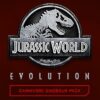
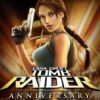
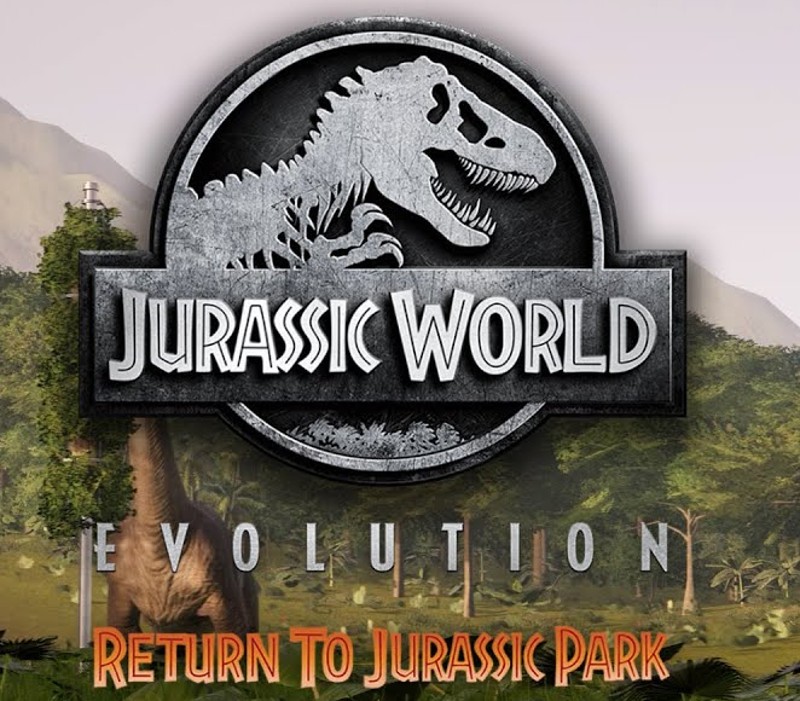


















Reviews
There are no reviews yet.