Kara no Shojo is a Japanese adult visual novel and the first one in the Kara no Shojo series. As a visual novel, Kara no Shojo 's gameplay primarily revolves around reading dialogue with other characters and making choices that affect the outcome of the game. At certain points in the game, the player character, Reiji, is tasked with investigating crime scenes. During these investigation sequences, the player must examine these scenes to uncover evidence. Later, the player must put the evidence together during inference sequences, in which Reiji must find the best answer from the clues obtained during the game. However, it's possible to fail an inference sequence by failing to obtain a given piece of evidence during a prior investigation; this in turn affects the outcome of the game. The game also features a travel system, through which the player can traverse between different locations in Tokyo. The player can only use this a limited number of times per day, and only on certain days.
| Developers | Innocent Grey |
|---|---|
| Publishers | Blueberry Soft, Innocent Grey, MangaGamer |
| Genres | Adventure |
| Platform | Steam |
| Languages | English |
| Release date | 2018-10-23 |
| Steam | Yes |
| Regional limitations | 3 |
Be the first to review “Kara no Shojo Steam CD Key” Cancel reply
- OS
- Windows XP and up
- Processor
- Pentium III 800MHz
- Memory
- 512 MB RAM
- Storage
- 1 GB available space
Click "Install Steam" (from the upper right corner)
Install and start application, login with your Account name and Password (create one if you don't have).
Please follow these instructions to activate a new retail purchase on Steam:
Launch Steam and log into your Steam account.
Click the Games Menu.
Choose Activate a Product on Steam...
Follow the onscreen instructions to complete the process.
After successful code verification go to the "MY GAMES" tab and start downloading.




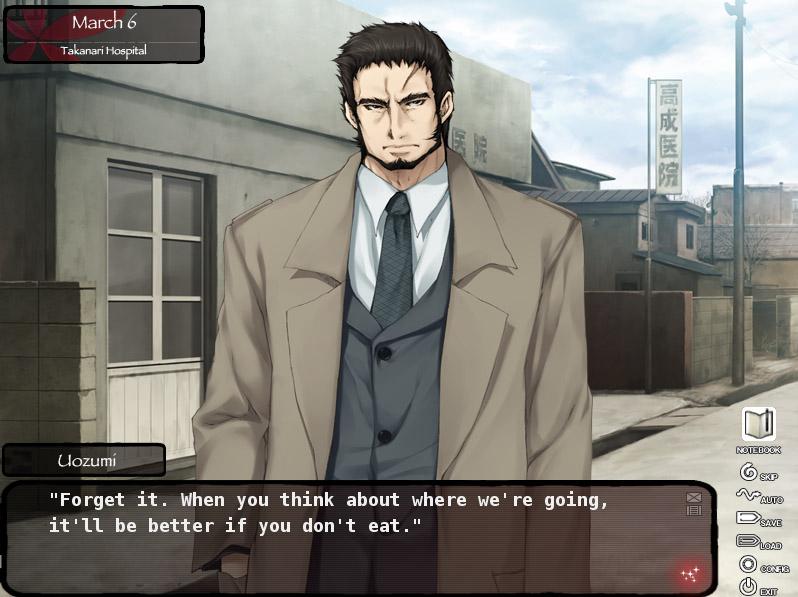
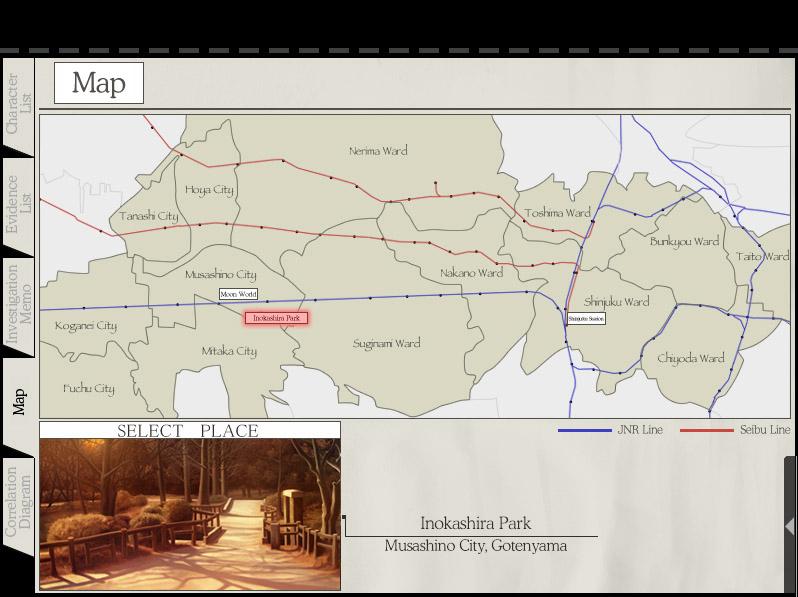
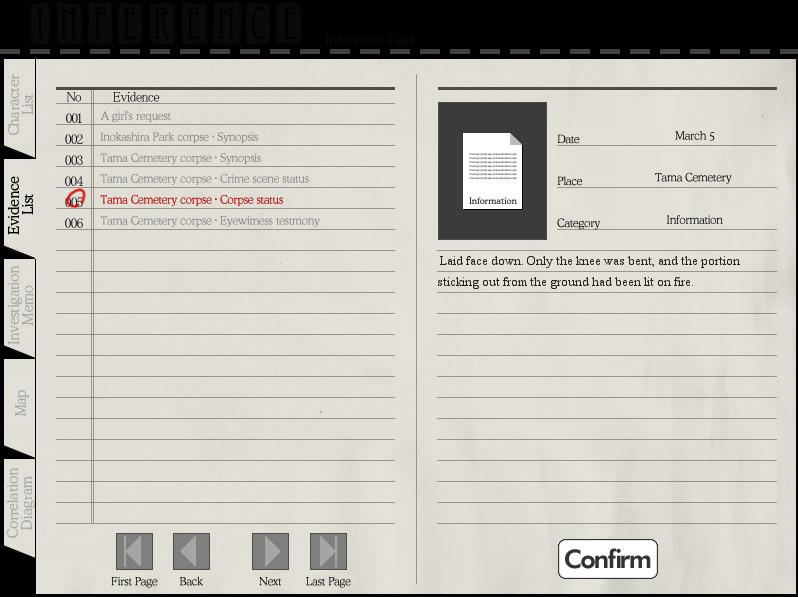
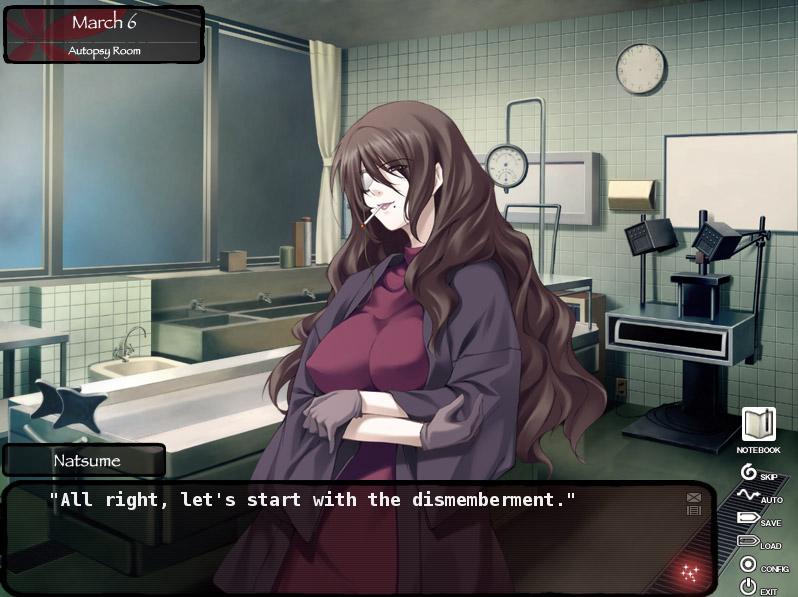

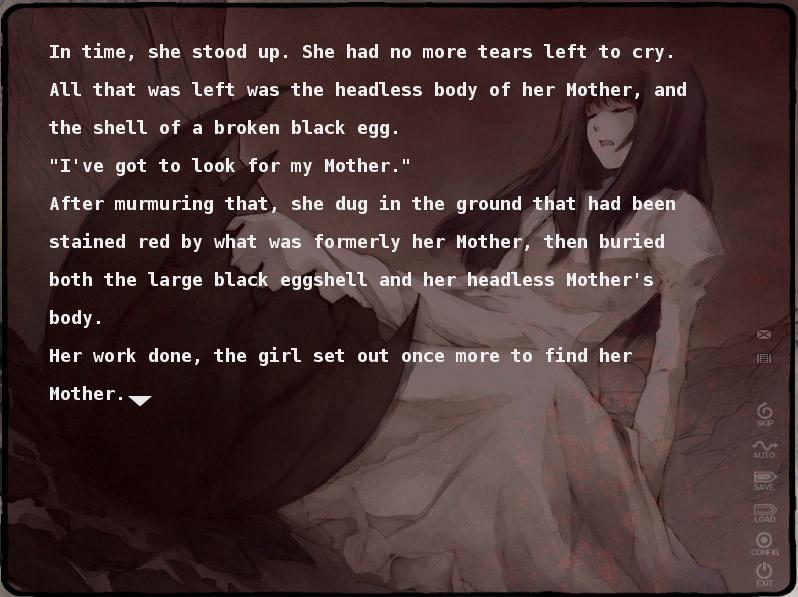









Reviews
There are no reviews yet.