Keepers Dungeon is a rogue-lite dungeon crawler where you must fight your way through several levels of the dungeon, facing up to 11 unique bosses and various monsters in order to best the dungeon. Spells are your weapons, you can combine different spell-tokens in order to create your own unique spells.
| Genres | Strategy |
|---|---|
| Platform | Steam |
| Languages | Chinese, English, French, German, Italian, Japanese, Korean, Polish, Portuguese – Brazil, Russian, Spanish |
| Release date | 2017-04-20 |
| Steam | Yes |
| Metacritic score | 88 |
| Regional limitations | 3 |
Be the first to review “Sid Meier’s Civilization VI – Persia and Macedon Civilization & Scenario Pack DLC Steam CD Key” Cancel reply
Windows
- OS
- Windows 7x64 / Windows 8.1x64 / Windows 10x64
- Processor
- Intel Core i3 2.5 Ghz or AMD Phenom II 2.6 Ghz or greater
- Memory
- 4 GB RAM
- Graphics
- 1 GB & AMD 5570 or nVidia 450
- DirectX
- Version 11
- Storage
- 12 GB available space
Mac
- OS
- 10.11.6 (El Capitan) and 10.12.4 (Sierra)
- Processor
- Intel Core i5 (4 cores)
- Memory
- 6 GB RAM
Graphics: (ATI): Radeon HD 6970/ (NVIDIA): GeForce GT 775M/ (Intel): Iris Pro VRAM: 1 GB
- Storage
- 15 GB available space
Linux
- OS
- Ubuntu 16.04 / SteamOS
- Processor
- Intel Core i3 530 or AMD A8-3870
- Memory
- 6 GB RAM
Graphics: (NVIDIA): GeForce 650
- Storage
- 15 GB available space
- Additional Notes
- ATI and INTEL video cards are not supported to run Civilization VI LINUX
Go to: http://store.steampowered.com/ and download STEAM client
Click "Install Steam" (from the upper right corner)
Install and start application, login with your Account name and Password (create one if you don't have).
Please follow these instructions to activate a new retail purchase on Steam:
Launch Steam and log into your Steam account.
Click the Games Menu.
Choose Activate a Product on Steam...
Follow the onscreen instructions to complete the process.
After successful code verification go to the "MY GAMES" tab and start downloading.
Click "Install Steam" (from the upper right corner)
Install and start application, login with your Account name and Password (create one if you don't have).
Please follow these instructions to activate a new retail purchase on Steam:
Launch Steam and log into your Steam account.
Click the Games Menu.
Choose Activate a Product on Steam...
Follow the onscreen instructions to complete the process.
After successful code verification go to the "MY GAMES" tab and start downloading.


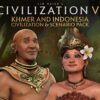




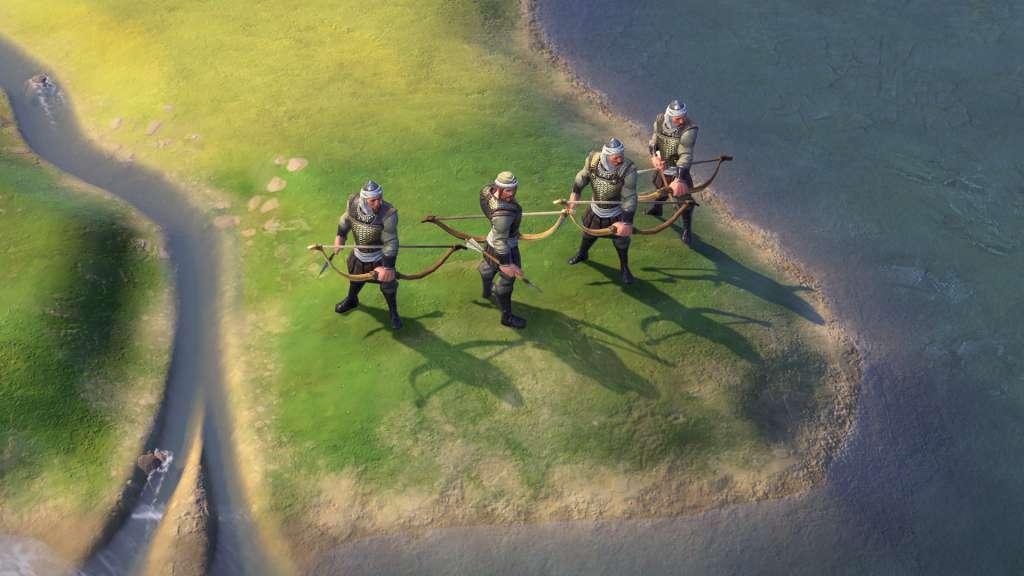









Reviews
There are no reviews yet.