Critically praised by reviewers and gamers alike, King Arthur was received as one of the biggest surprises to emerge on the gaming scene in 2010. Now the Fantasy/Roleplaying RTS returns in a sequel set to push the boundaries of the genre even further. Our story begins long after young Arthur pulled the enchanted sword out of the stone, united the war-torn land of Britannia, gathered the Knights of the Round Table and secured peace in Camelot aided by the might of the Holy Grail. Where legends normally end, King Arthur II begins on its own gruesome tale…
| Developers | NeoCore Games |
|---|---|
| Publishers | Paradox Interactive |
| Genres | RPG, Strategy |
| Platform | Steam |
| Languages | English |
| Release date | 2009-11-24 |
| Steam | Yes |
| Age rating | PEGI 16 |
| Metacritic score | 79 |
| Regional limitations | 3 |
Be the first to review “King Arthur: The Role-playing Wargame Steam CD Key” Cancel reply
Windows
- OS
- Windows XP SP2/Vista/7
- Processor
- AMD Athlon 3500+ or Intel Pentium IV 3.4 Ghz
- Memory
- 1Gb RAM (XP) 1.5Gb RAM (Vista/7)
- Graphics
- Nvidia 6600 (256Mb) / ATI Radeon X700 (256Mb)
- DirectX®
- 9.0c or higher
- Hard Drive
- 8 Gb of free space
- Sound
- DirectX 9-compliant sound card
Go to: http://store.steampowered.com/ and download STEAM client
Click "Install Steam" (from the upper right corner)
Install and start application, login with your Account name and Password (create one if you don't have).
Please follow these instructions to activate a new retail purchase on Steam:
Launch Steam and log into your Steam account.
Click the Games Menu.
Choose Activate a Product on Steam...
Follow the onscreen instructions to complete the process.
After successful code verification go to the "MY GAMES" tab and start downloading.
Click "Install Steam" (from the upper right corner)
Install and start application, login with your Account name and Password (create one if you don't have).
Please follow these instructions to activate a new retail purchase on Steam:
Launch Steam and log into your Steam account.
Click the Games Menu.
Choose Activate a Product on Steam...
Follow the onscreen instructions to complete the process.
After successful code verification go to the "MY GAMES" tab and start downloading.








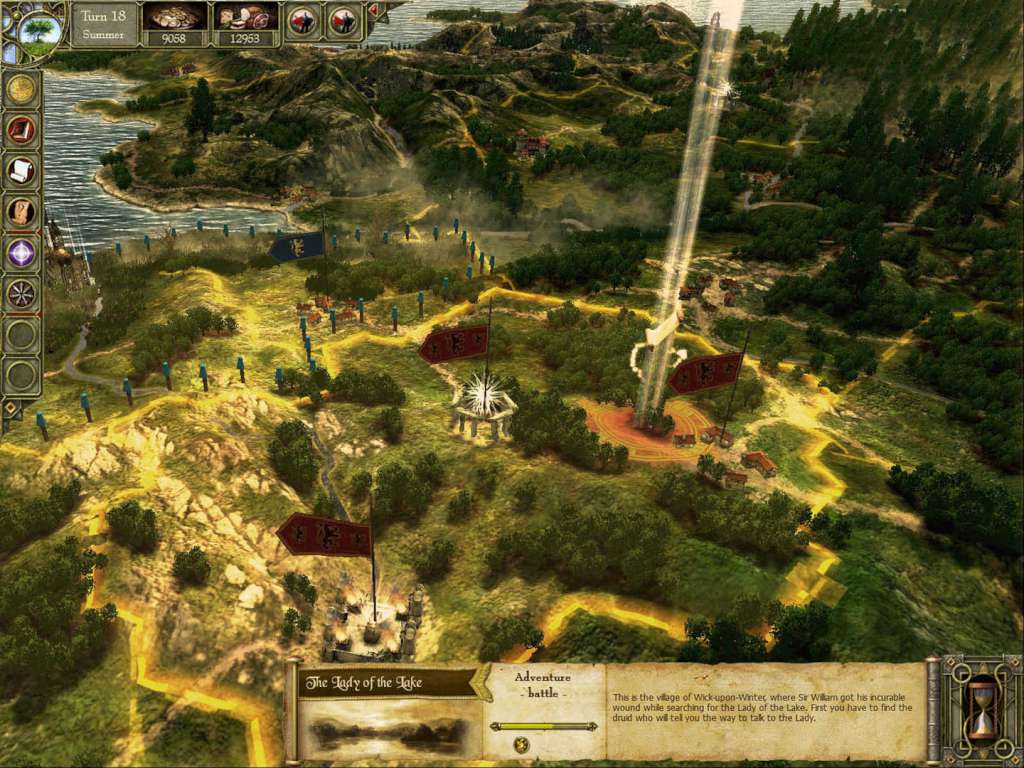









Reviews
There are no reviews yet.