End the world in a unique skill based physics puzzle! King Oddball swings a boulder back and forth by its tongue. Release the boulder by tapping the screen. Time the release accurately to crush as many targets as possible with each boulder. Extra boulders are awarded when crushing three or more targets with a single boulder. Anticipate how boulders roll and bounce. Use explosive crates to wreak havoc on the puny humans. Take advantage of collapsing structures too! Conquer the world by defeating the humans in more than 120 fun and increasingly challenging levels!
| Developers | 10tons, 10tons Ltd. |
|---|---|
| Publishers | 10tons, 10tons Ltd. |
| Genres | Action, Casual, Indie, Puzzle |
| Platform | Steam |
| Languages | English |
| Release date | 2016-09-09 |
| Steam | Yes |
| Age rating | PEGI 7 |
| Regional limitations | 3 |
Be the first to review “King Oddball Steam CD Key” Cancel reply
Windows
- OS
- Windows XP / Vista / 7 / 8 / 10
- Processor
- 1 Ghz
- Memory
- 1 GB RAM
- Graphics
- Direct3D
- DirectX
- Version 9.0c
- Storage
- 100 MB available space
Mac
- OS
- 10.6+
- Processor
- 1 Ghz
- Memory
- 512 MB RAM
- Storage
- 200 MB available space
Linux
- OS
- Ubuntu
- Processor
- 1 Ghz
- Memory
- 512 MB RAM
- Storage
- 200 MB available space
Go to: http://store.steampowered.com/ and download STEAM client
Click "Install Steam" (from the upper right corner)
Install and start application, login with your Account name and Password (create one if you don't have).
Please follow these instructions to activate a new retail purchase on Steam:
Launch Steam and log into your Steam account.
Click the Games Menu.
Choose Activate a Product on Steam...
Follow the onscreen instructions to complete the process.
After successful code verification go to the "MY GAMES" tab and start downloading.
Click "Install Steam" (from the upper right corner)
Install and start application, login with your Account name and Password (create one if you don't have).
Please follow these instructions to activate a new retail purchase on Steam:
Launch Steam and log into your Steam account.
Click the Games Menu.
Choose Activate a Product on Steam...
Follow the onscreen instructions to complete the process.
After successful code verification go to the "MY GAMES" tab and start downloading.





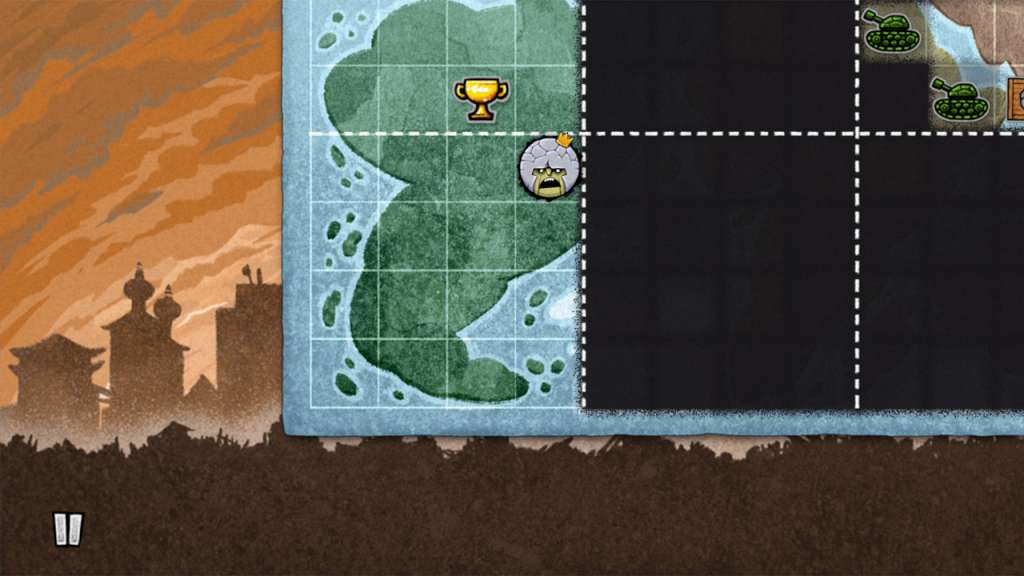











Reviews
There are no reviews yet.