A first-person, open world, realistic RPG that will take you to the Medieval Europe in a time of upheaval and strife A humble, young blacksmith loses everything to war. As he tries to fulfill the dying wish of his father, Fate drags him into the thick of a conspiracy to save a kidnapped king and stop a bloody conflict. You will wander the world, fighting as a knight, lurking in the shadows as a rogue, or using the bard’s charm to persuade people to your cause. You will dive deep into a sweeping, epic, nonlinear story from Daniel Vávra, an award-winning designer from the Mafia series. Our unique, first-person combat system lets you wield sword or bow in both one-on-one skirmishes and large-scale battles. All of this – and more – brought to life beautifully with next-gen visuals delivered via CryEngine 3.
| Developers | Warhorse Studios |
|---|---|
| Publishers | Deep Silver, Warhorse Studios |
| Genres | Adventure, Open World, RPG |
| Platform | Steam |
| Languages | English |
| Release date | 2018-02-13 |
| Steam | Yes |
| Age rating | PEGI 18 |
| Regional limitations | 6 |
Be the first to review “Kingdom Come: Deliverance RU VPN Required Steam CD Key” Cancel reply
- OS
- OS 64-bit Windows 7 or 64-bit Windows 8 (8.1) or Windows 10
- Processor
- Intel CPU Core i5-2500K 3.3GHz, AMD CPU Phenom II X4 940
- Memory
- 8 GB RAM
- Graphics
- Nvidia GPU GeForce GTX 660, AMD GPU Radeon HD 7870
- DirectX
- Version 11
- Storage
- 40 GB available space
- Sound Card
- Integrated
Russian IP address is required to activate the key on Steam!Use a Russian VPN to do so. (Quick & Easy Instructions here)
If you experience any issues redeeming the key, follow these instructions:
Open your Steam client, and log in to your account,
in the Steam settings, choose Account tab, then Manage Steam Guard Account Security and deauthorize all other devices,
close Steam client, and then start your VPN app,
open Steam client and login to your account. In your account details, update your store country to match your VPN location,
redeem the key in Steam.



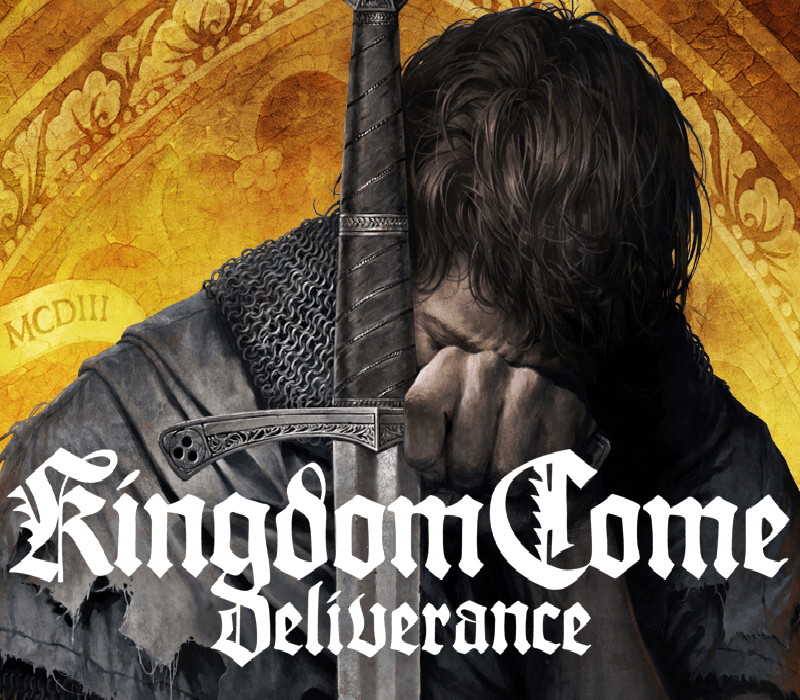













Reviews
There are no reviews yet.