An ancient prophecy proclaims… One day, the mighty dragons will seek new territory to claim as their own! The day has come! The prophecy has been fulfilled! Now, only the most courageous and just of leaders will be able forge a friendship between mankind and dragons! Step into the role of the steadfast and altruistic leader who's quests is to ensure the safety and prosperity of all people and creatures in the kingdom! In Kingdom Tales you will explore the land, gather, produce and trade resources, build and repair subjects’ homes and community structures, and work to increase your subjects’ level of happiness! Along your journey, you will meet druids, forest fairies, trolls, dragons and other exciting creatures while racing against the clock to complete tasks in this gorgeous and fun time management / strategy game!.
| Developers | Cateia Games, Ocean Media |
|---|---|
| Publishers | Libredia, Ocean Media |
| Genres | Casual |
| Platform | Steam |
| Languages | Dutch, English, French, German, Italian, Korean, Portuguese, Spanish |
| Release date | 2014-02-13 |
| Steam | Yes |
| Regional limitations | 3 |
Be the first to review “Kingdom Tales Steam CD Key” Cancel reply
- OS
- Windows Xp, Vista, 7
- Processor
- 1,6 GHz
- Memory
- 1 GB RAM
- Graphics
- 128 MB
- Storage
- 500 MB available space
- OS
- Mac OS X 10.5 or higher (Intel)
- Processor
- 1,6 GHz
- Memory
- 1 GB RAM
- Storage
- 500 MB available space
- Sound Card
- 128 MB
Click "Install Steam" (from the upper right corner)
Install and start application, login with your Account name and Password (create one if you don't have).
Please follow these instructions to activate a new retail purchase on Steam:
Launch Steam and log into your Steam account.
Click the Games Menu.
Choose Activate a Product on Steam...
Follow the onscreen instructions to complete the process.
After successful code verification go to the "MY GAMES" tab and start downloading.







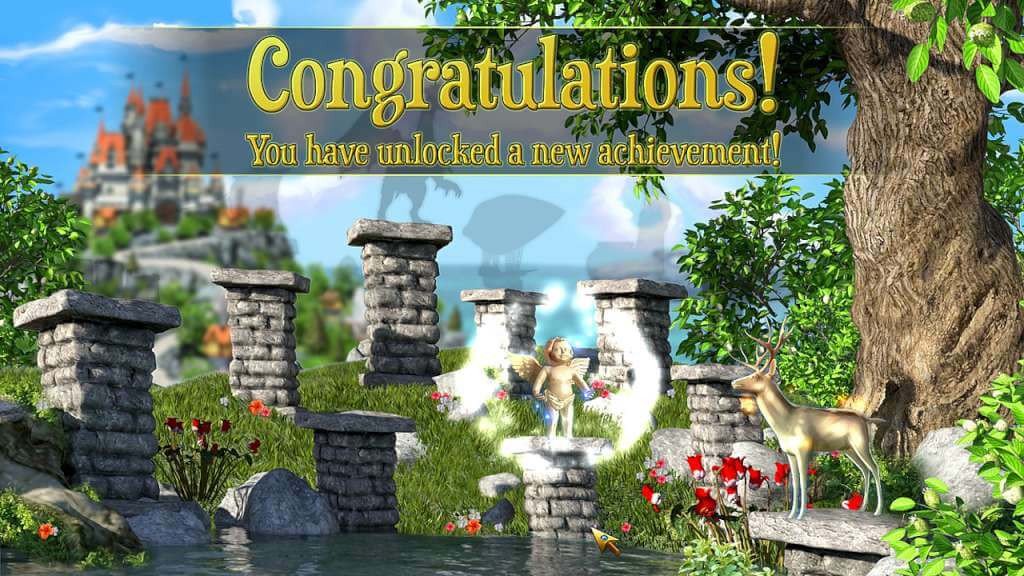

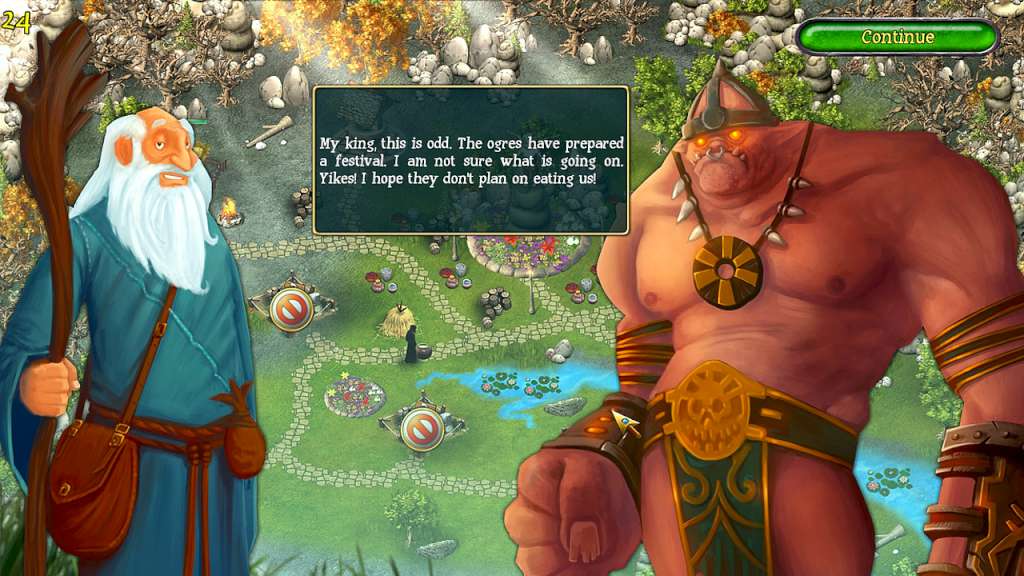








Reviews
There are no reviews yet.