Kingdom Under Fire: The Crusaders is a tactical wargame developed by the Korean studio Phantagram for the Xbox. It is the sequel to the 2001 game Kingdom Under Fire: A War of Heroes, and continues its storyline. Kingdom Under Fire: The Crusaders combines third-person action and role-playing elements in its gameplay, which differs from its predecessor. Its sequel is Kingdom Under Fire: Heroes. Another sequel is to be released in 2015 entitled Kingdom Under Fire II for PC and PlayStation 4.
| Developers | Phantagram |
|---|---|
| Publishers | Deep Silver, Microsoft Game Studios |
| Genres | Action, RPG, Strategy |
| Platform | Steam |
| Languages | English, French, German, Italian, Japanese, Korean |
| Release date | 2020-02-28 |
| Steam | Yes |
| Age rating | ESRB M |
| Metacritic score | 60 |
| Regional limitations | 3 |
Be the first to review “Kingdom Under Fire: The Crusaders Steam CD Key” Cancel reply
Windows
- OS
- Windows 7 32bit
- Processor
- Intel Core 2 Duo or AMD Athlon 64x2 5600+
- Memory
- 4 GB RAM
- Graphics
- NVIDIA® GeForce® GT 420 or ATI™ Radeon™ HD 6850 or Intel® HD Graphics 4000 or better with 2 GB VRAM
- DirectX
- Version 9.0
- Storage
- 2 GB available space
Go to: http://store.steampowered.com/ and download STEAM client
Click "Install Steam" (from the upper right corner)
Install and start application, login with your Account name and Password (create one if you don't have).
Please follow these instructions to activate a new retail purchase on Steam:
Launch Steam and log into your Steam account.
Click the Games Menu.
Choose Activate a Product on Steam...
Follow the onscreen instructions to complete the process.
After successful code verification go to the "MY GAMES" tab and start downloading.
Click "Install Steam" (from the upper right corner)
Install and start application, login with your Account name and Password (create one if you don't have).
Please follow these instructions to activate a new retail purchase on Steam:
Launch Steam and log into your Steam account.
Click the Games Menu.
Choose Activate a Product on Steam...
Follow the onscreen instructions to complete the process.
After successful code verification go to the "MY GAMES" tab and start downloading.



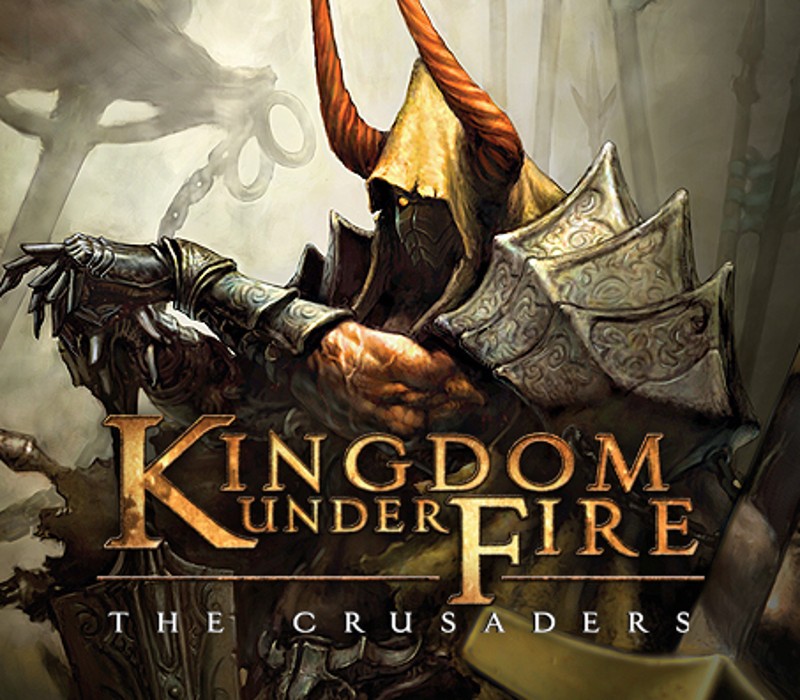




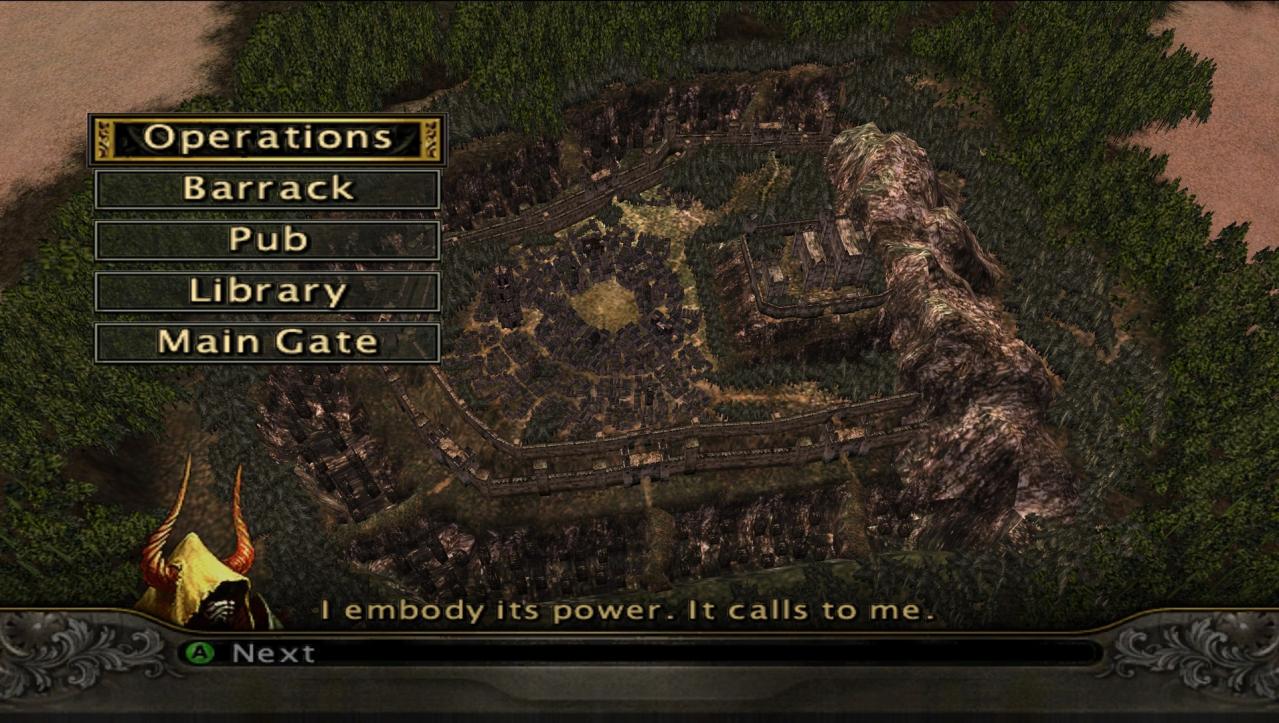











Reviews
There are no reviews yet.