Kingdom Wars 2: Definitive Edition is an intense real-time strategy game set in a dark fantasy world of Orcs, Elves and Dragons, that combines the best of Zombie survival and crafting with complex fast-paced city building and skirmish siege combat that turns beautiful landscapes into blood-soaked battlefields.
| Developers | Reverie World Studios, INC |
|---|---|
| Publishers | Reverie World Studios, INC |
| Genres | Indie, Simulation, Strategy |
| Platform | Steam |
| Languages | Chinese, English, French, German, Italian, Russian, Spanish |
| Release date | 2019-07-09 |
| Steam | Yes |
| Regional limitations | 3 |
Be the first to review “Kingdom Wars 2: Definitive Edition Steam CD Key” Cancel reply
Windows
- OS
- Windows 7
- Processor
- 2.4 GHz Dual Core
- Memory
- 4 GB RAM
- Graphics
- NVIDIA GeForce 670 / Radeon R9 280X
- DirectX
- Version 11
- Network
- Broadband Internet connection
- Storage
- 5 GB available space
- Sound Card
- DirectX Compatible
- Additional Notes
- Software installations required (included with the game) include Steam Client, Visual C++ 2008 Redistributable, DirectX and Microsoft .NET 4. Internet connection required to play the multiplayer porition of the game.
Go to: http://store.steampowered.com/ and download STEAM client
Click "Install Steam" (from the upper right corner)
Install and start application, login with your Account name and Password (create one if you don't have).
Please follow these instructions to activate a new retail purchase on Steam:
Launch Steam and log into your Steam account.
Click the Games Menu.
Choose Activate a Product on Steam...
Follow the onscreen instructions to complete the process.
After successful code verification go to the "MY GAMES" tab and start downloading.
Click "Install Steam" (from the upper right corner)
Install and start application, login with your Account name and Password (create one if you don't have).
Please follow these instructions to activate a new retail purchase on Steam:
Launch Steam and log into your Steam account.
Click the Games Menu.
Choose Activate a Product on Steam...
Follow the onscreen instructions to complete the process.
After successful code verification go to the "MY GAMES" tab and start downloading.

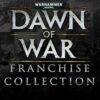
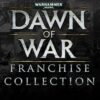
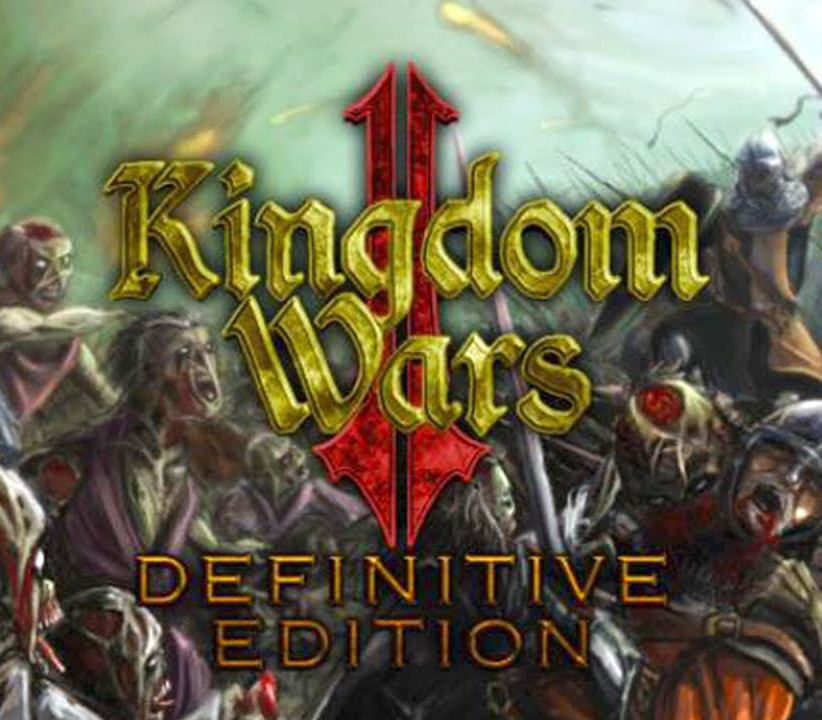




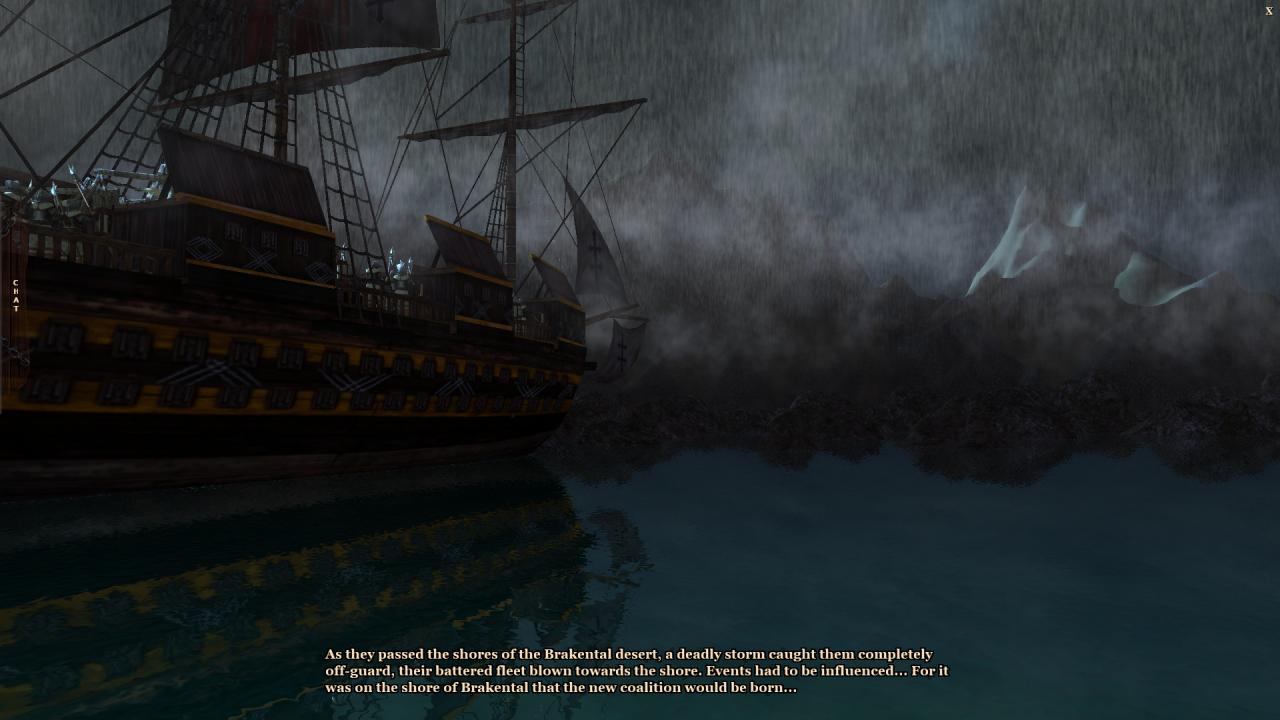










Reviews
There are no reviews yet.