Kingdoms and Castles Steam CD Key






Description
Inspired by the SimCity series, Banished, and Stronghold, Kingdoms and Castles is a game about growing a kingdom from a tiny hamlet to a sprawling city and imposing castle. Your kingdom must survive a living and dangerous world. Do the viking raiders make off with your villagers? Or are they stopped, full of arrows, at the castle gates? Does a dragon torch your granary, your people dying of starvation in the winter, or are you able to turn the beast back? The success of your kingdom depends solely on your skill as a city and castle planner.
System requirements
Windows
OS: Microsoft Windows XP/Vista/7/8/8.1 (64-bit)
Processor: Intel Core 2 Duo, 2.0GHz or AMD Athlon 64 X2 6400+, 2.5GHz
Memory: 4 GB RAM
Graphics: nVIDIA GeForce GTX 260 256mb or ATI Radeon HD 5670 256mb or Intel HD Graphics 4600
DirectX: Version 11
Storage: 1 GB available space
Mac
OS: OS X 10.10 (64-bit)
Processor: Intel Core 2 Duo, 2.0GHz
Memory: 4 GB RAM
Graphics: nVIDIA GeForce GTX 260 256mb or ATI Radeon HD 5670 256mb or Intel HD Graphics 4600
Storage: 1 GB available space
Linux
OS: Ubuntu 14.10 (64-bit)
Processor: Intel Core 2 Duo, 2.0GHz or AMD Athlon 64 X2 6400+, 2.5GHz
Memory: 4 GB RAM
Graphics: nVIDIA GeForce GTX 260 256mb or ATI Radeon HD 5670 256mb or Intel HD Graphics 4600
Storage: 1 GB available space
Activation details
Go to: http://store.steampowered.com/ and download STEAM client
Click "Install Steam" (from the upper right corner)
Install and start application, login with your Account name and Password (create one if you don't have).
Please follow these instructions to activate a new retail purchase on Steam:
Launch Steam and log into your Steam account.
Click the Games Menu.
Choose Activate a Product on Steam...
Follow the onscreen instructions to complete the process.
After successful code verification go to the "MY GAMES" tab and start downloading.
Click "Install Steam" (from the upper right corner)
Install and start application, login with your Account name and Password (create one if you don't have).
Please follow these instructions to activate a new retail purchase on Steam:
Launch Steam and log into your Steam account.
Click the Games Menu.
Choose Activate a Product on Steam...
Follow the onscreen instructions to complete the process.
After successful code verification go to the "MY GAMES" tab and start downloading.









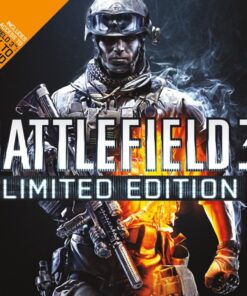
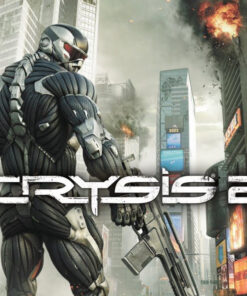


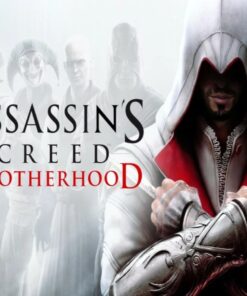


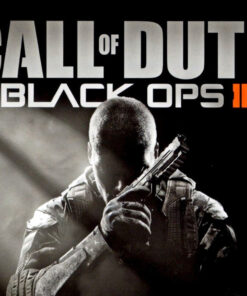
Reviews
There are no reviews yet.