King’s Bounty: Warriors of the North is the next chapter in the cult RPG/adventure saga. The new tale takes place in the familiar world of Endoria featured in the previous games, but begins in the Viking lands, which the celebrated hero Bill Gilbert never visited during his famous quest in King’s Bounty: The Legend. The Mighty Olaf, son of the Konung of Northlings, has dedicated his life to battling the undead who have infested the northern lands of Endoria. He seeks to liberate the snowy wastes, dwarven dungeons, and the very heart of Endoria, the kingdom of Darion itself, from the dark grip of necromancy. On his quest towards immortal glory he will encounter cunning foes and new friends, hard battles and amazing adventures.
| Developers | Katauri Interactive |
|---|---|
| Publishers | 1C Company |
| Genres | RPG, Strategy |
| Platform | Steam |
| Languages | English, Russian |
| Release date | 2012-10-26 |
| Steam | Yes |
| Age rating | PEGI 12 |
| Metacritic score | 74 |
| Regional limitations | 3 |
Be the first to review “King’s Bounty: Warriors of the North – The Complete Edition Steam CD Key” Cancel reply
- OS
- Windows XP/Vista/7
- Processor
- 2.6 GHz and better
- Memory
- 1 GB RAM
- Graphics
- nVidia GeForce 6600 with 128 Mb VRAM or similar AMD card
- DirectX®
- 9.0c
- Hard Drive
- 8 GB HD space
- Sound
- DirectX 9.0c compliant
"Please note, that due to recent Valve Steam Gift policy update Steam Gifts for games that are covered by VAC ban program can no longer be added to Inventory. Make sure that you are logged in to the proper account before entering the link as Steam Gifts can be only added to your library or rejected.
How do I use a Steam gift given to me?
If you do not already have Steam, download and install Steam here. Once you have Steam installed, you will be prompted to create an account or login to an existing Steam account. If you do not have an account, please create one.
You will receive an e-mail containing a link that will open Steam allowing you to redeem your gift. After clicking the link, you will receive a notification at the top right corner in the Steam client informing that you have a new gift.



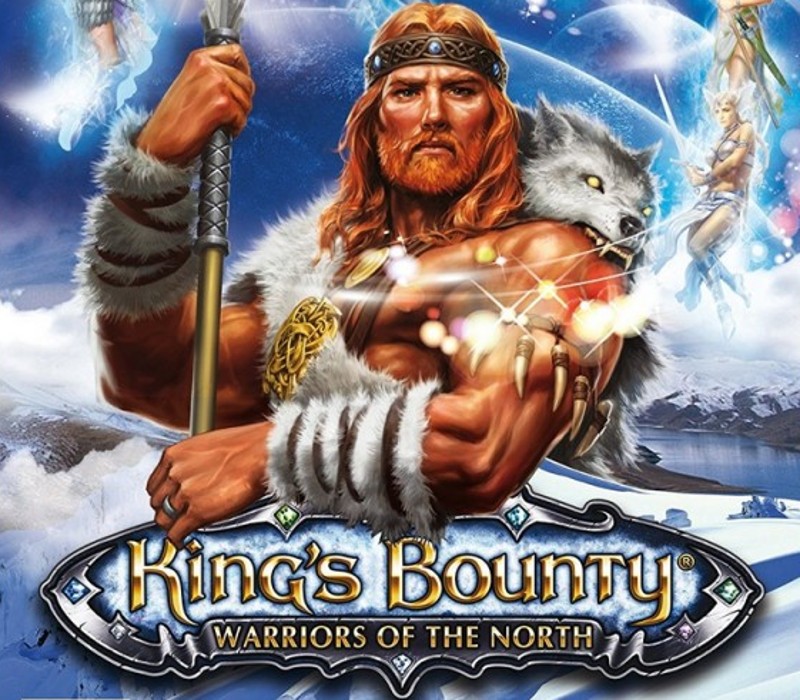













Reviews
There are no reviews yet.