Kona is an episodic and narrative-driven interactive tale in which the player faces many mysteries and challenges in a wintry rural environment in the year 1970. You incarnate Carl Faubert, a war veteran now private detective who must travel to Atamipek Lake in Northern Canada to solve a simple, yet lucrative case. Your client is a rich industrialist and copper mine magnate who goes by the name of W. Hamilton. The latter accuses the local Cree community of vandalizing and stealing from his summer residence and hunting manor. The Crees are no friends to Hamilton, as they accuse him of destroying sacred lands for the sole purpose of increased profits. From driving to shooting to scene-searching, Kona combines the atmosphere and immersion of a modern survival title with the deep storytelling and puzzle-solving aspects of a traditional adventure game. By blending and wrapping several gameplay mechanics around its scenario, the game aims to blur the lines that define today's genres.
| Developers | Parabole |
|---|---|
| Publishers | Koch Media, Parabole, Ravenscourt |
| Genres | Adventure, Indie |
| Platform | Steam |
| Languages | English, French |
| Release date | 2017-03-17 |
| Steam | Yes |
| Age rating | PEGI 16 |
| Regional limitations | 3 |
Be the first to review “Kona EU Steam CD Key” Cancel reply
- OS
- Windows 7 and up
- Processor
- i5 2.0 ghz+
- Memory
- 4 GB RAM
- Graphics
- GeForce GTX 460 / ATI Radeon 6850 / Intel HD 5000+
- DirectX
- Version 11
- Storage
- 5 GB available space
- OS
- Mac OS 10.8+
- Processor
- i5 2.0 ghz+ (2013 and newer)
- Memory
- 5 GB RAM
- Graphics
- Intel HD 5000+ with at least 1.5 GRAM
- Storage
- 5 GB available space
- Additional Notes
- We officially support 2013 Macbook Pro, iMac and Mac Pro and newer models.
- OS
- Ubuntu 12.04+ 64-bit, SteamOS+
- Processor
- i5 2.0 ghz+
- Graphics
- GeForce GTX 460 / ATI Radeon 6850 / Intel HD 5000+
- Additional Notes
- Other Linux distro should work but haven't been tested.
Click "Install Steam" (from the upper right corner)
Install and start application, login with your Account name and Password (create one if you don't have).
Please follow these instructions to activate a new retail purchase on Steam:
Launch Steam and log into your Steam account.
Click the Games Menu.
Choose Activate a Product on Steam...
Follow the onscreen instructions to complete the process.
After successful code verification go to the "MY GAMES" tab and start downloading.



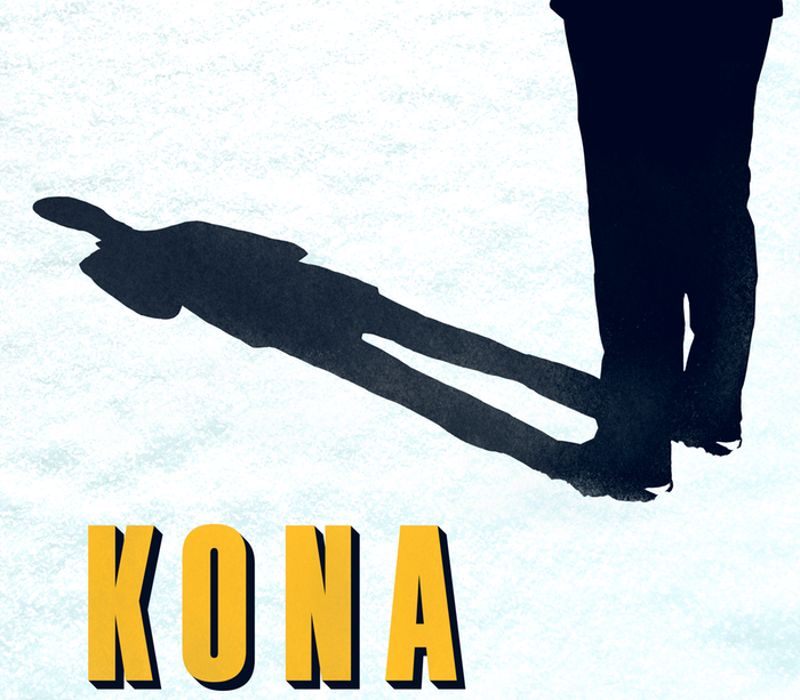














Reviews
There are no reviews yet.