KryptCrawler brings classic first person, grid based Dungeon Crawler gameplay to Virtual Reality. Descend into the unknown and explore the perilous depth of the sinister tombs and crypts you are thrown into, armed with nothing but a map and your wits. Find powerful weapons and wield mighty artifacts to fight off the undead remains of the warriors who have come here before you. Defend yourself against poisonous scorpions, hungry spiders and other creatures of the dark. KryptCrawler delivers a combination of turn based old school gameplay and real time combat and trap evasion unprecedented in its genre. Combined with the immersion of modern VR technology, you will experience dungeons like never before. Let’s just hope you make it back to sunlight and the world of the living – there are many rumors of simple-hearted adventurers who have set foot into the abyss of the crypt and never have been heard of again!
| Developers | CrazyBunch |
|---|---|
| Publishers | Headup Games |
| Genres | Action, Adventure, VR Games |
| Platform | Steam |
| Languages | English, German |
| Release date | 2018-06-05 |
| Steam | Yes |
| Regional limitations | 3 |
Be the first to review “KryptCrawler Steam CD Key” Cancel reply
- OS
- Windows 7
- Processor
- Intel Core i5-4590 (AMD FX 8350) or better.
- Memory
- 4 GB RAM
- Graphics
- GeForce GTX 970 (AMD Radeon R9 290) or better.
- DirectX
- Version 10
- Storage
- 2700 MB available space
Click "Install Steam" (from the upper right corner)
Install and start application, login with your Account name and Password (create one if you don't have).
Please follow these instructions to activate a new retail purchase on Steam:
Launch Steam and log into your Steam account.
Click the Games Menu.
Choose Activate a Product on Steam...
Follow the onscreen instructions to complete the process.
After successful code verification go to the "MY GAMES" tab and start downloading.


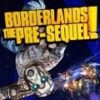















Reviews
There are no reviews yet.