Forged from an ancient tale of Celtic mythology. An action-adventure set in a future Ireland devastated by technomagical war and economic collapse, humanity clings on by using the remnants of technology that survive. When their ancient spring of life begins to fail, an unwanted orphan child must leave the safety of his villages' mountaintop refuge. With only an ancient sword and a mysterious metal glove, he ventures into lands unexplored and twisted by strange ancient powers.
| Developers | bitSmith Games |
|---|---|
| Publishers | bitSmith Games |
| Genres | Action, Adventure, Indie |
| Platform | Steam |
| Languages | English |
| Release date | 2014-03-17 |
| Steam | Yes |
| Regional limitations | 3 |
Be the first to review “Ku: Shroud of the Morrigan Steam CD Key” Cancel reply
Windows
- OS
- Windows XP, Vista 7, 8
- Processor
- 1.7 GHz Dual Core or Greater
- Memory
- 2048 MB RAM
- Graphics
- 256 MB DirectX 9.0c compatible graphics card (shader model 2)
- DirectX
- Version 9.0c
- Storage
- 1000 MB available space
- Sound Card
- DirectX 9.0c compatible
Mac
- OS
- OS X version Leopard 10.5.8, Snow Leopard 10.6.3, or later.
- Processor
- 1.7 GHz Dual-Core Processor
- Memory
- 2048 MB RAM
- Graphics
- 256 MB OpenGL 2.0 compatible graphics card
- Storage
- 1000 MB available space
Linux
- Processor
- 1.7 GHz Dual-Core Processor
- Memory
- 2048 MB RAM
- Graphics
- 256 MB OpenGL 2.0 compatible video card
- Storage
- 1100 MB available space
Go to: http://store.steampowered.com/ and download STEAM client
Click "Install Steam" (from the upper right corner)
Install and start application, login with your Account name and Password (create one if you don't have).
Please follow these instructions to activate a new retail purchase on Steam:
Launch Steam and log into your Steam account.
Click the Games Menu.
Choose Activate a Product on Steam...
Follow the onscreen instructions to complete the process.
After successful code verification go to the "MY GAMES" tab and start downloading.
Click "Install Steam" (from the upper right corner)
Install and start application, login with your Account name and Password (create one if you don't have).
Please follow these instructions to activate a new retail purchase on Steam:
Launch Steam and log into your Steam account.
Click the Games Menu.
Choose Activate a Product on Steam...
Follow the onscreen instructions to complete the process.
After successful code verification go to the "MY GAMES" tab and start downloading.






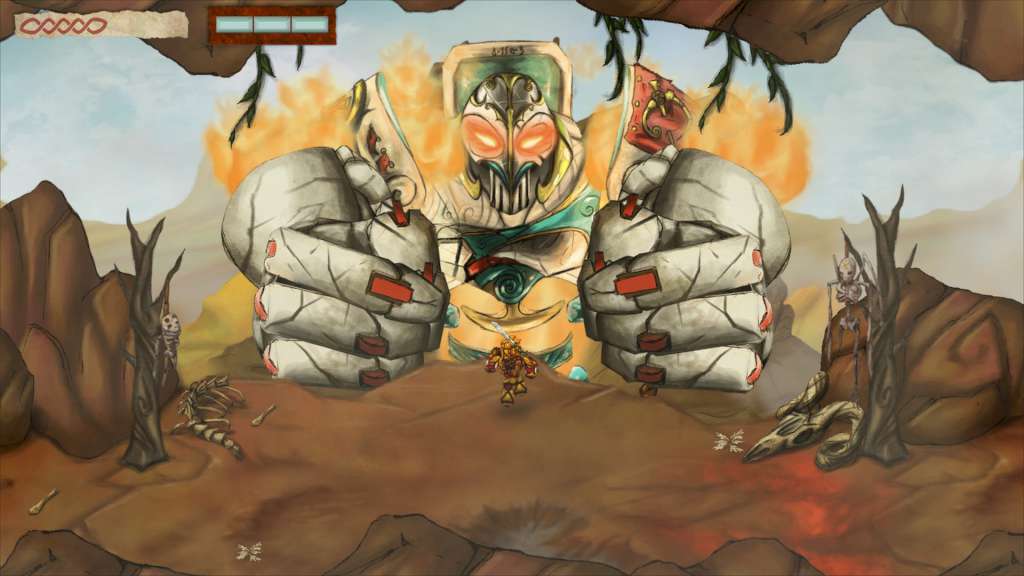











Reviews
There are no reviews yet.