A remake of the first and second Langrisser games for PlayStation 4 and Nintendo Switch. Originally released on the Sega Megadrive/Genesis, the first game was called Warsong internationally while the second game was never released outside of Japan. "The orthodox tactical simulation RPG "Langrisser" series sings in the present day! Full remake of "I" & "II" as the origin of the series! We bring back various elements such as visual refinement, full voice of scenario, optimization of UI and system side, and return on the latest platform!"
| Developers | Chara-Ani, Masaya |
|---|---|
| Publishers | Extreme Co.,Ltd, Kadokawa Games, NIS America |
| Genres | RPG, Strategy, Visual Novel |
| Platform | Steam |
| Languages | English, Japanese, Korean |
| Release date | 2020-03-10 |
| Steam | Yes |
| Age rating | ESRB T |
| Regional limitations | 3 |
Be the first to review “Langrisser I & II Steam CD Key” Cancel reply
Windows
- OS
- Win7 x64 or newer
- Processor
- Dual core AMD or Intel Processor @ 2.80 GHz or higher
- Memory
- 4 GB RAM
- Graphics
- Nvidia GTS 450, AMD Radeon R7 250 or newer OR integrated graphics with 8-16 GB RAM
- DirectX
- Version 11
- Storage
- 5 GB available space
Additional Notes: For integrated graphics: Intel® HD Graphics 4600, Radeon HD 8670D (Both needed 16 GB of RAM)
Go to: http://store.steampowered.com/ and download STEAM client
Click "Install Steam" (from the upper right corner)
Install and start application, login with your Account name and Password (create one if you don't have).
Please follow these instructions to activate a new retail purchase on Steam:
Launch Steam and log into your Steam account.
Click the Games Menu.
Choose Activate a Product on Steam...
Follow the onscreen instructions to complete the process.
After successful code verification go to the "MY GAMES" tab and start downloading.
Click "Install Steam" (from the upper right corner)
Install and start application, login with your Account name and Password (create one if you don't have).
Please follow these instructions to activate a new retail purchase on Steam:
Launch Steam and log into your Steam account.
Click the Games Menu.
Choose Activate a Product on Steam...
Follow the onscreen instructions to complete the process.
After successful code verification go to the "MY GAMES" tab and start downloading.





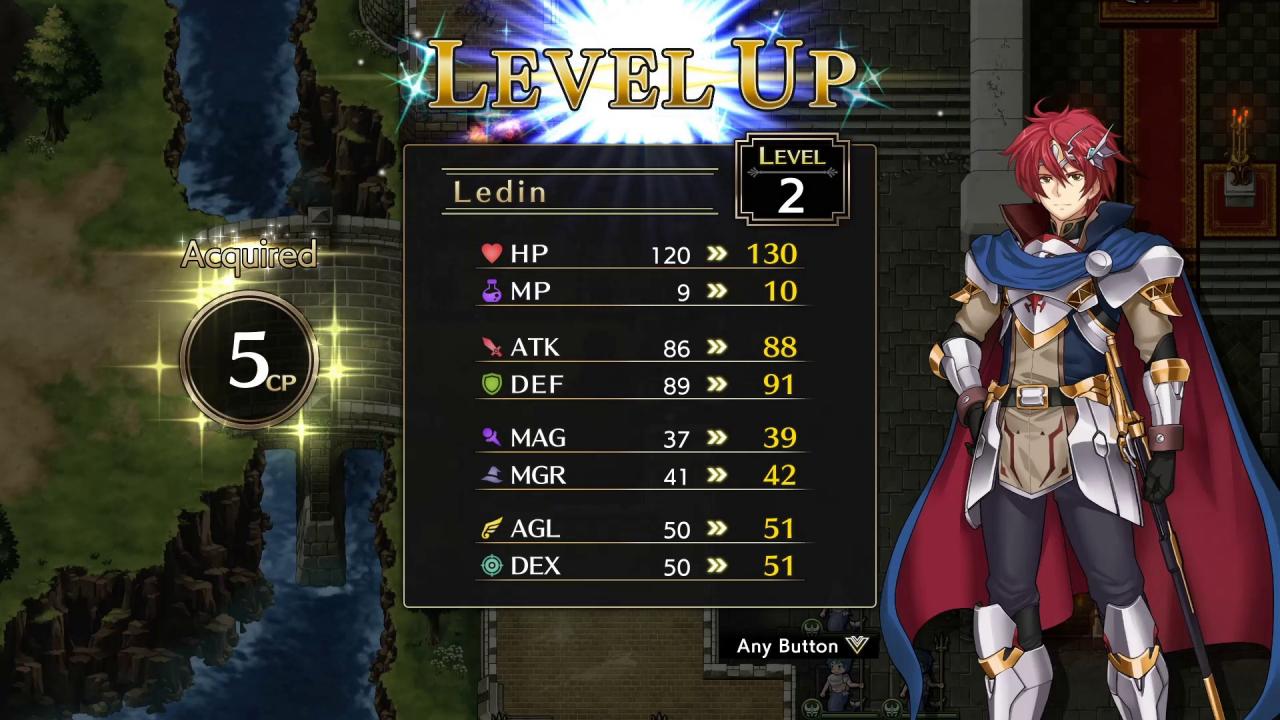

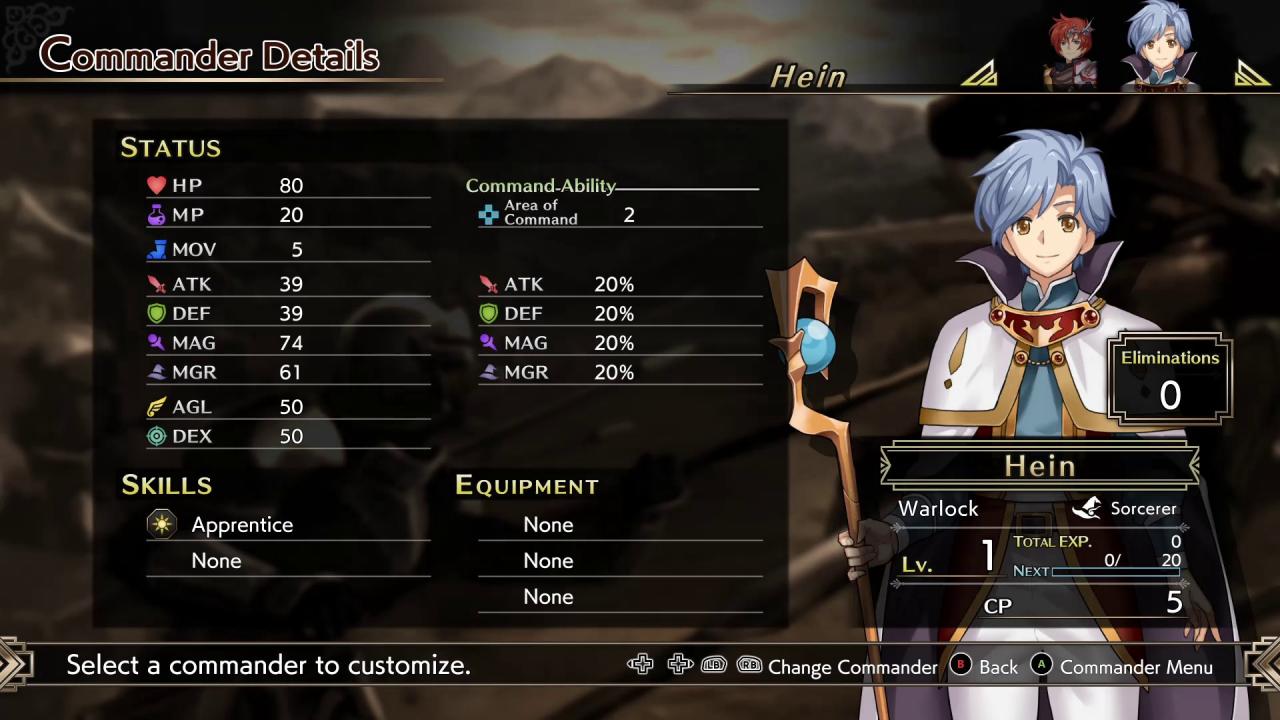



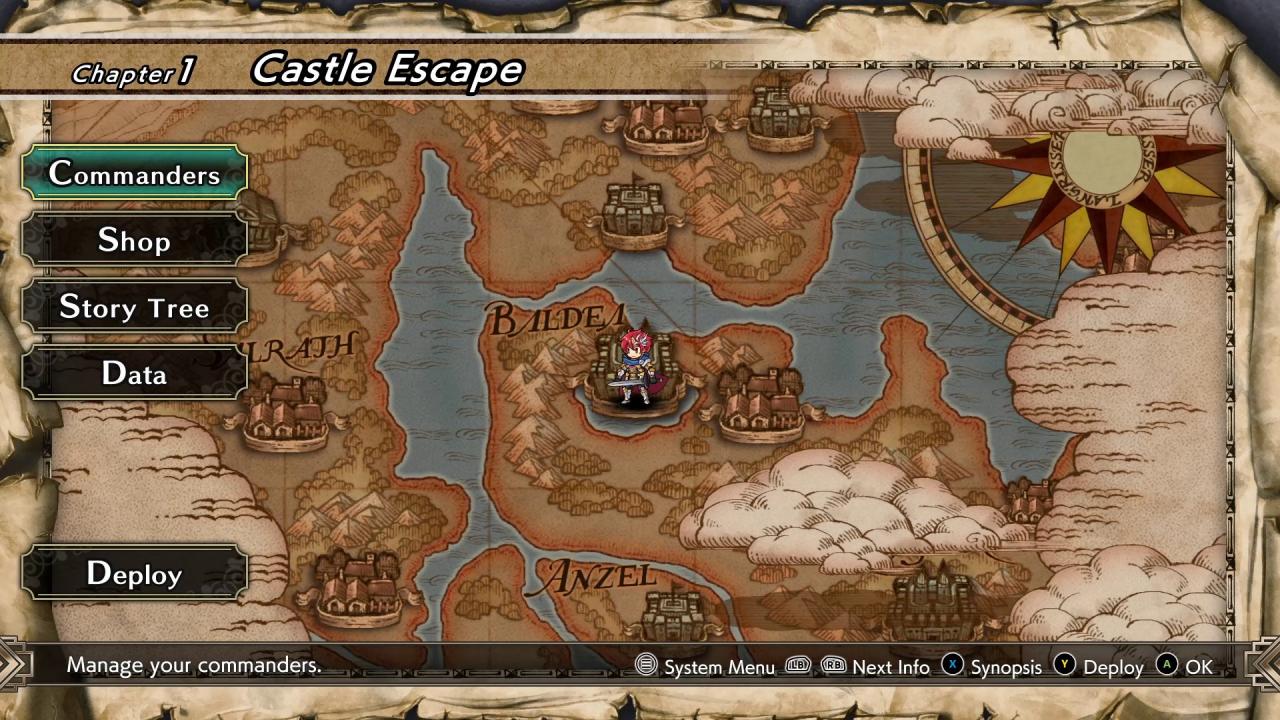








Reviews
There are no reviews yet.