Legends of Persia is an Action RPG Adventure game in style of Diablo which incorporates bloody battles, Item usage, Character building, and storyline incorporation. The storyline revolves around Keykhosro, the son of the Persian prince Siavosh , who in the name of his father’s blood, wants to take revenge upon Afrasiab, the king of Tooran. Throughout the game, the character will face difficult challenges to overcome, such as defeating massive waves of enemies, encountering difficult bosses, and finally dealing with Afriasiab, his father’s killer. The mythology of this storyline will take you to depths you have never been before, as you encounter the famous fable of Siavosh.Customize to your heart’s content with a multitude of choices in armors, swords, spells, ranged weapons and more.Charge into combat in beautifully crafted fantasy environments that silhouette the action. Read your opponent and try to psych them out in tactical blade duelling.Wield spells such as fireball, freeze and invisibility that will fit tightly in tandem with your strengths in swordsmanship.
| Developers | Sourena Game Studio |
|---|---|
| Publishers | Plug In Digital |
| Genres | Action, Adventure, RPG |
| Platform | Steam |
| Languages | English |
| Release date | 2014-06-03 |
| Steam | Yes |
| Regional limitations | 1 |
Be the first to review “Legends of Persia EU Steam CD Key” Cancel reply
- OS
- Windows XP, Vista, 7 and 8
- Processor
- AMD 3500+ – Intel 2.2 Pentium 4 CPU
- Memory
- 1 GB RAM
- Graphics
- Geforce7000 series – ATI X1400 & HD series or greater
- DirectX
- Version 9.0c
- Storage
- 3500 MB available space
- Sound Card
- DirectX compatible sound card
Click "Install Steam" (from the upper right corner)
Install and start application, login with your Account name and Password (create one if you don't have).
Please follow these instructions to activate a new retail purchase on Steam:
Launch Steam and log into your Steam account.
Click the Games Menu.
Choose Activate a Product on Steam...
Follow the onscreen instructions to complete the process.
After successful code verification go to the "MY GAMES" tab and start downloading.



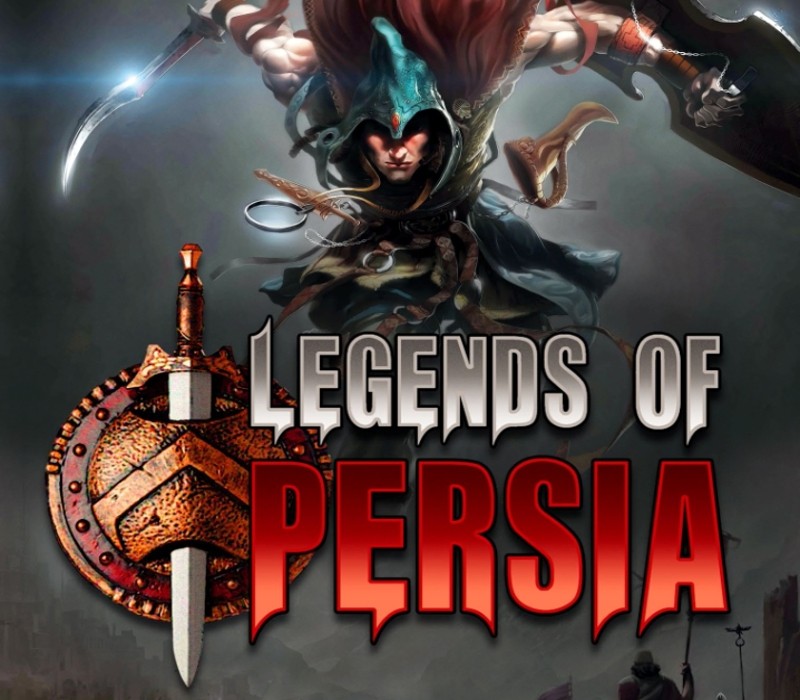
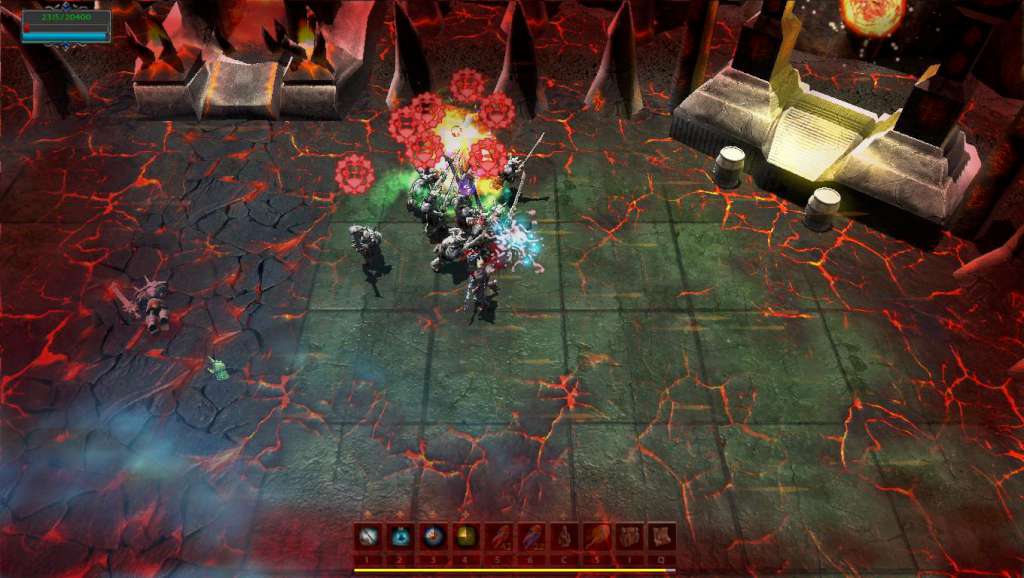













Reviews
There are no reviews yet.