LEGIONWOOD 2: RISE OF THE ETERNAL'S REALM is an epic fantasy Role Playing Game (RPG) in the style of the classics of yesteryear. Playing as an elite imperial soldier trying to protect their homeland, you'll get to explore a massive, fully detailed medieval empire filled with daring adventures, outlandish treasures and dramatic conflicts. Along the way, you'll have to contend with the likes of political corruption, zombie hordes, the onset of war and a game world that changes depending on your choices and actions. Get ready to pick a side on the stage of history. Will you be the one who saves Legionwood, or will you be the one who dooms it to an age of darkness?
| Developers | Dark Gaia Studios |
|---|---|
| Publishers | Degica |
| Genres | Casual, RPG |
| Platform | Steam |
| Languages | English |
| Release date | 2014-02-28 |
| Steam | Yes |
| Regional limitations | 3 |
Be the first to review “Legionwood 2: Rise of the Eternal’s Realm Steam CD Key” Cancel reply
Windows
- OS
- Microsoft Windows XP/Vista/7 (32 bit or 64 bit)
- Processor
- Intel® Pentium® 4 2.0 GHz equivalent or faster processor
- Memory
- 512 MB RAM
- Graphics
- Intel GMA series or better
- Hard Drive
- 400 MB available space
- Sound Card
- DirectSound-compatible sound card
Go to: http://store.steampowered.com/ and download STEAM client
Click "Install Steam" (from the upper right corner)
Install and start application, login with your Account name and Password (create one if you don't have).
Please follow these instructions to activate a new retail purchase on Steam:
Launch Steam and log into your Steam account.
Click the Games Menu.
Choose Activate a Product on Steam...
Follow the onscreen instructions to complete the process.
After successful code verification go to the "MY GAMES" tab and start downloading.
Click "Install Steam" (from the upper right corner)
Install and start application, login with your Account name and Password (create one if you don't have).
Please follow these instructions to activate a new retail purchase on Steam:
Launch Steam and log into your Steam account.
Click the Games Menu.
Choose Activate a Product on Steam...
Follow the onscreen instructions to complete the process.
After successful code verification go to the "MY GAMES" tab and start downloading.






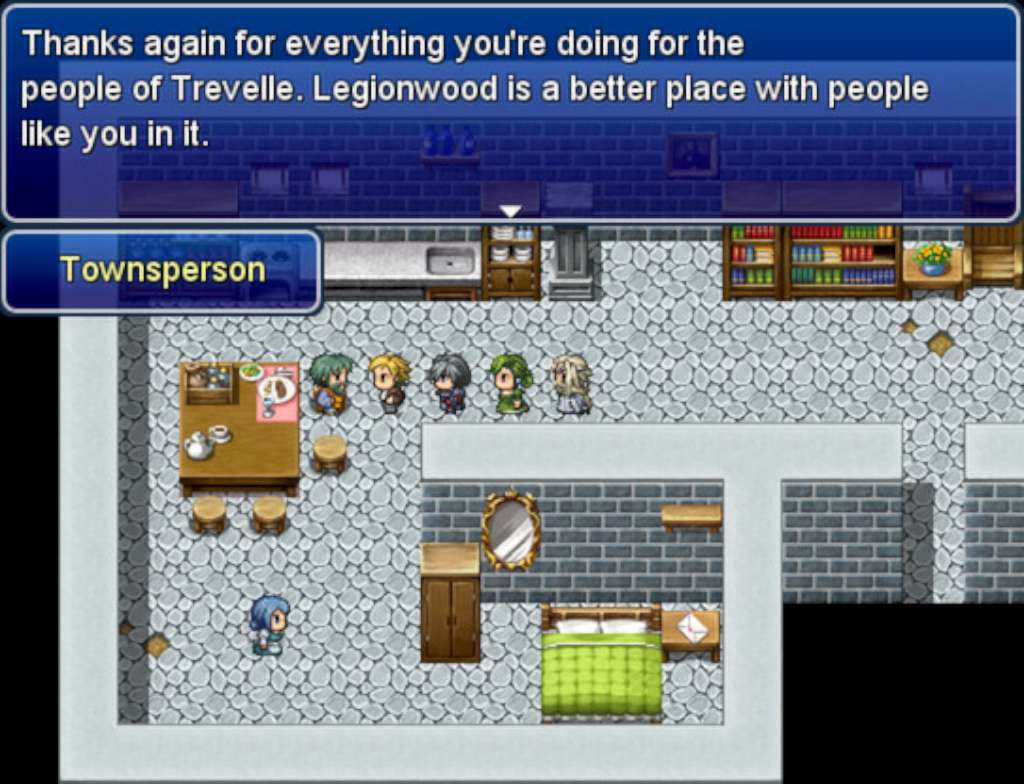
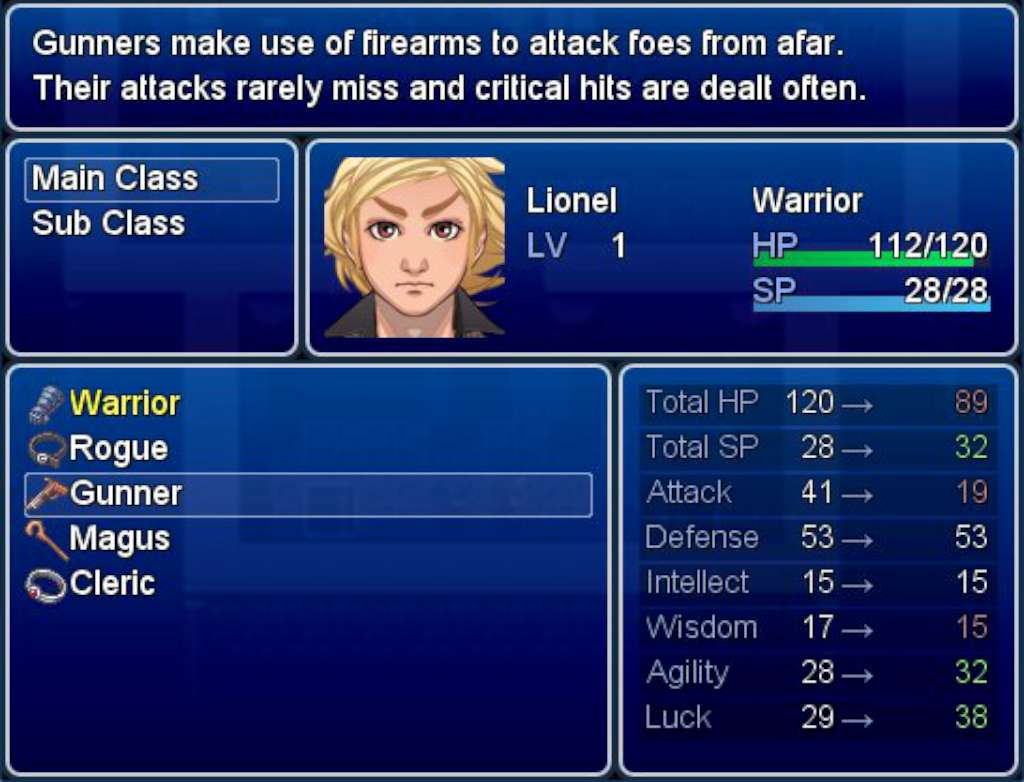









Reviews
There are no reviews yet.