Players will experience a story about a world where government authorities use advanced technology to manipulate the population. Civil rights are a thing of the past, with the government engaging in complete surveillance of every citizen in the world. Social media activity, online payments, and GPS location tracking from mobile devices are just some of the ways every single person is being monitored. In this world, there are insurgents resisting this oppression, fighting for their freedom, while government agents try to maintain order and control. In Liberated, players will experience both sides of this conflict, with every choice they make changing the course of the story.
| Developers | Atomic Wolf |
|---|---|
| Publishers | Walkabout Games |
| Genres | Action, Adventure, Indie, Third-Person Shooter |
| Platform | Steam |
| Languages | Chinese, English, French, German, Polish, Portuguese – Brazil, Russian, Spanish |
| Release date | 2020-07-30 |
| Steam | Yes |
| Regional limitations | 3 |
Be the first to review “Liberated Steam CD Key” Cancel reply
- OS
- Windows 7/8/10 64-bit
- Processor
- AMD Ryzen 3 or Intel Core i3 (3.0 GHz or higher)
- Memory
- 6 GB RAM
- Graphics
- NVIDIA GeForce GTX 660, AMD Radeon R7 370 or equivalent with 2 GB of VRAM
- DirectX
- Version 11
- Storage
- 6 GB available space
- Sound Card
- DirectX compatible
- Additional Notes
- The game requires a 64-bit CPU and Operating System.
Click "Install Steam" (from the upper right corner)
Install and start application, login with your Account name and Password (create one if you don't have).
Please follow these instructions to activate a new retail purchase on Steam:
Launch Steam and log into your Steam account.
Click the Games Menu.
Choose Activate a Product on Steam...
Follow the onscreen instructions to complete the process.
After successful code verification go to the "MY GAMES" tab and start downloading.



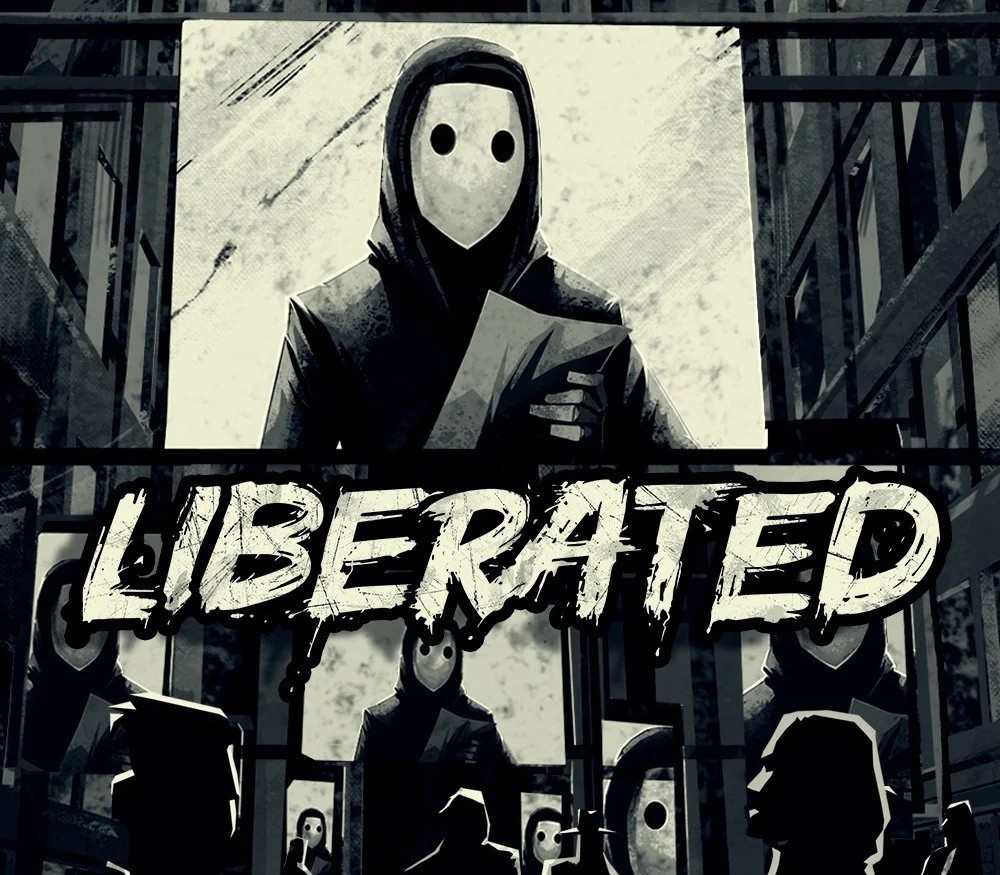
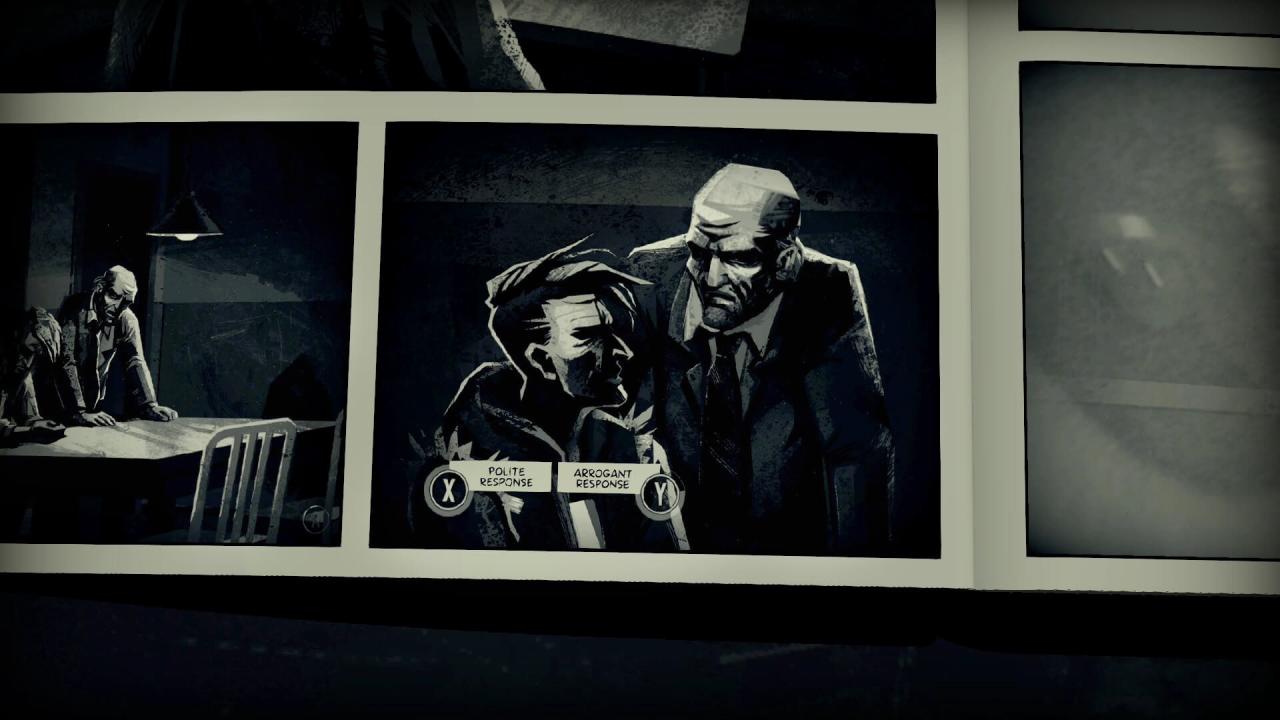

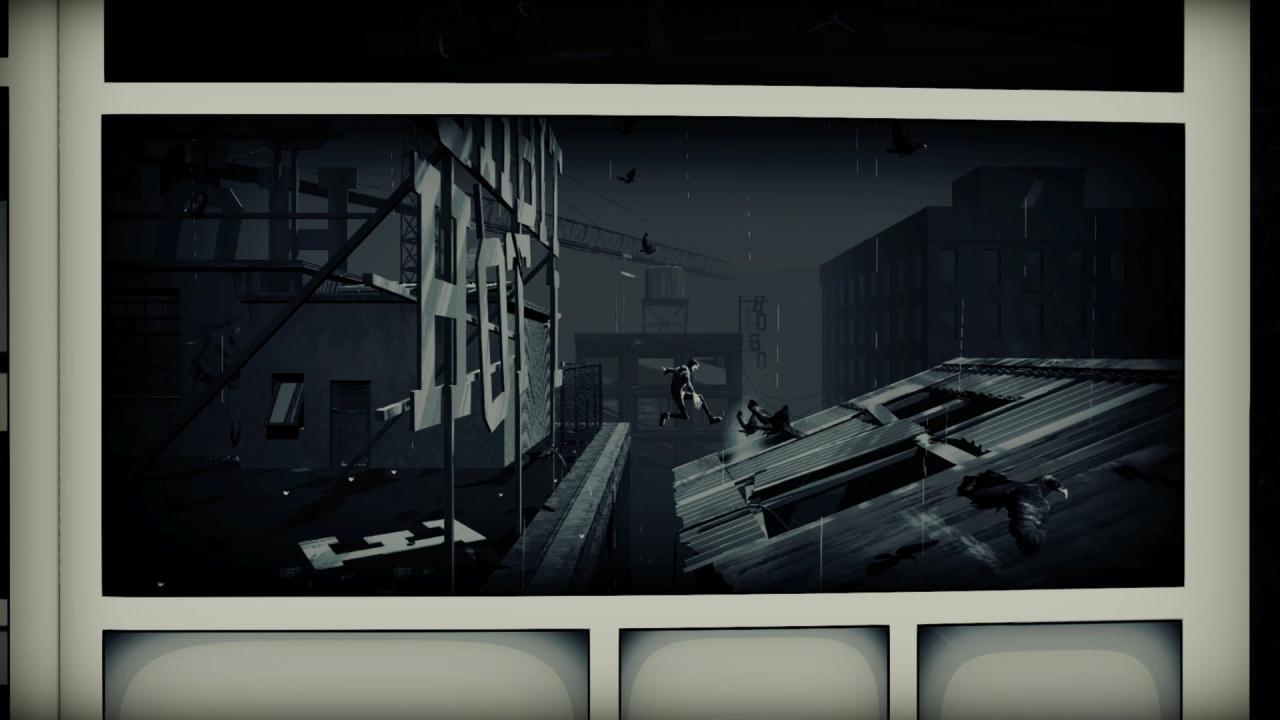
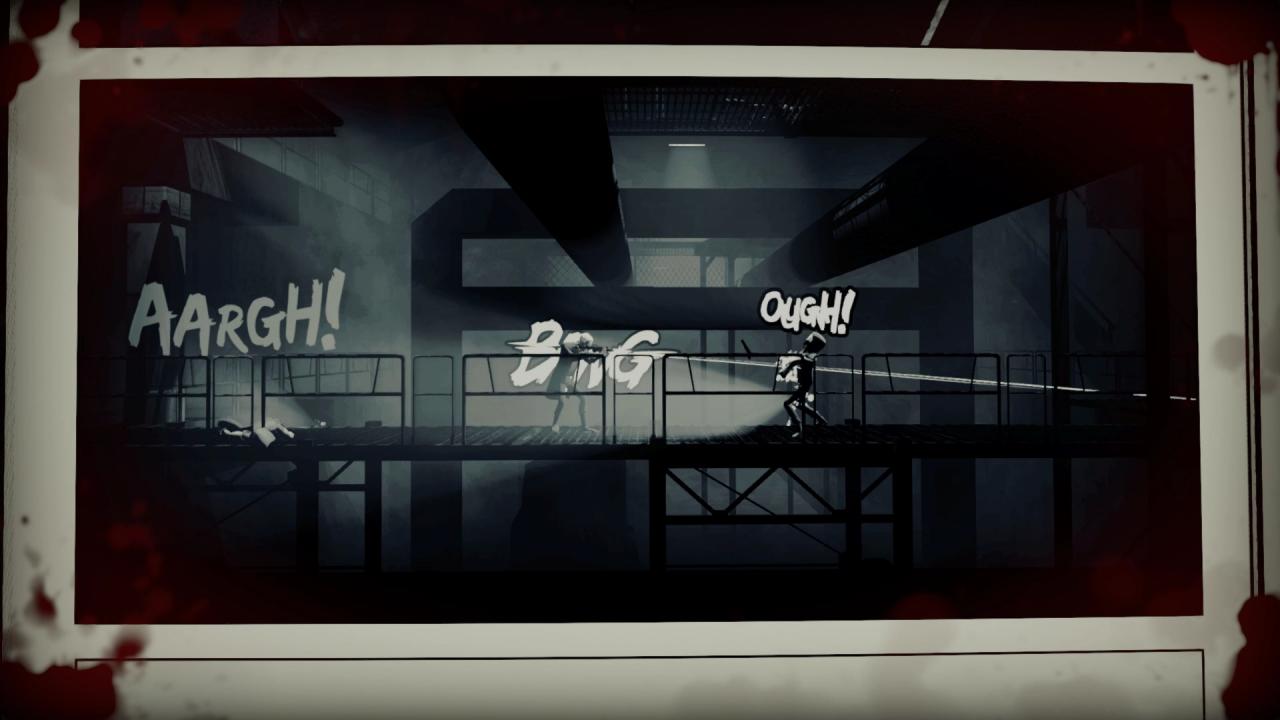
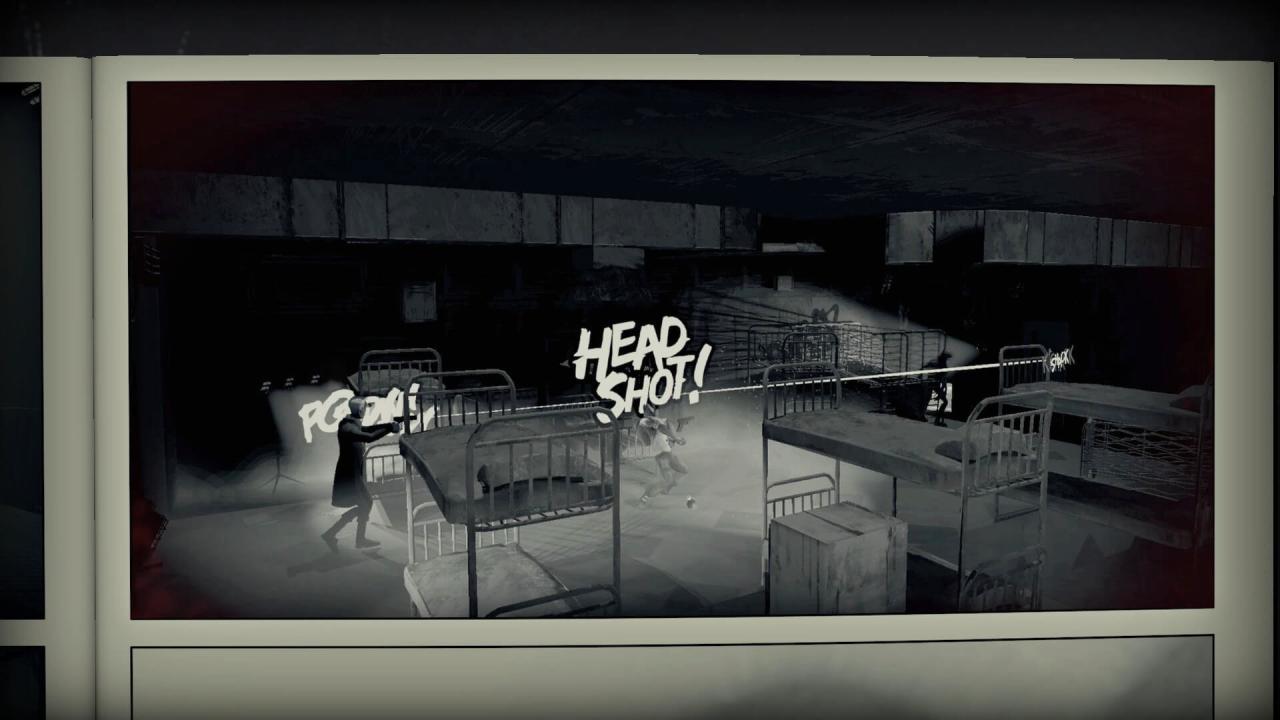
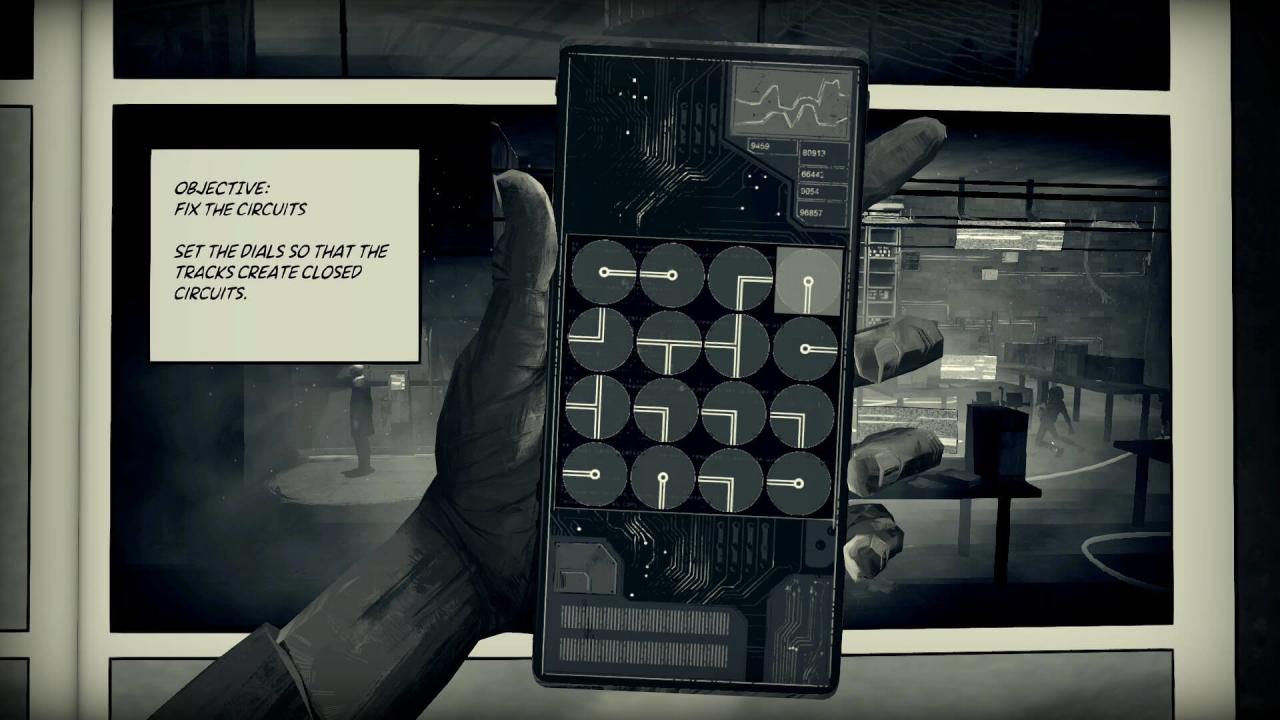








Reviews
There are no reviews yet.