After Sasha is fooled into placing her hand on an ancient shrine, her twin sister Lilly starts noticing a new darker side to her that she has never seen before. After discovering that Sasha's body is slowly being possessed by the immortal Zahhak, Lilly must furiously try to save her!If she fails, she will have to watch as the infinite power of an immortal lays claim to the world once more in Lilly and Sasha: Curse of the Immortals. Collect runes and attach them to skills to change their effects in battle Solve unique and exciting puzzles in each dungeon Detailed quest journal to keep track of quests Numerous side quests grant items, levels and secrets Find hidden dragon eggs and Immortals symbols for powerful rewards Collect pets and have them fight alongside you in battle Continue your save file in subsequent Lilly and Sasha games
| Genres | Indie, RPG, Strategy |
|---|---|
| Platform | Steam |
| Languages | English |
| Release date | 2015-04-28 |
| Steam | Yes |
| Regional limitations | 3 |
Be the first to review “Lilly and Sasha: Curse of the Immortals Steam Gift” Cancel reply
Click "Install Steam" (from the upper right corner)
Install and start application, login with your Account name and Password (create one if you don't have).
Please follow these instructions to activate a new retail purchase on Steam:
Launch Steam and log into your Steam account.
Click the Games Menu.
Choose Activate a Product on Steam...
Follow the onscreen instructions to complete the process.
After successful code verification go to the "MY GAMES" tab and start downloading.




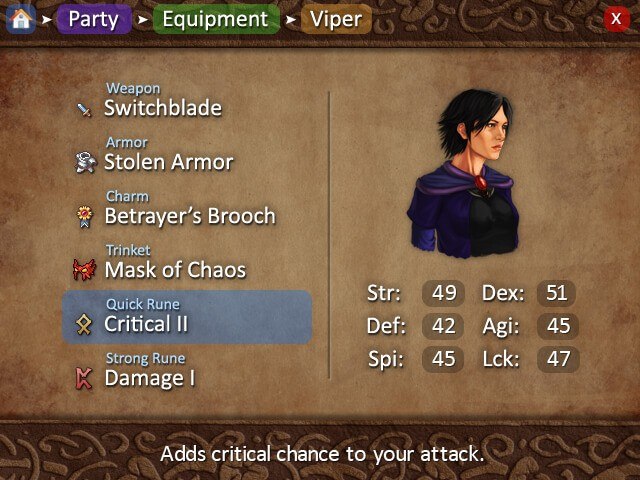



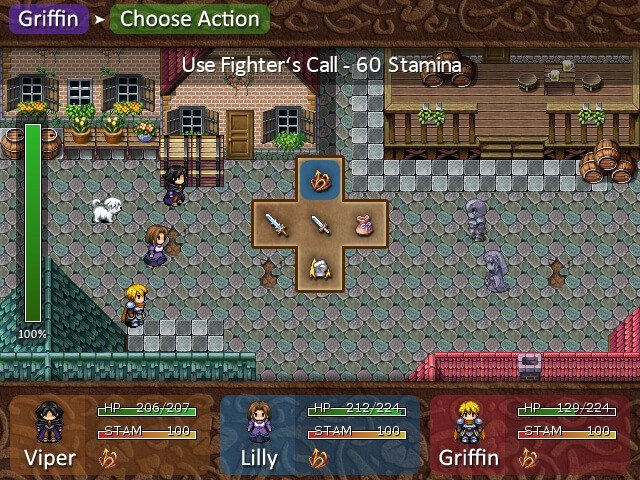









Reviews
There are no reviews yet.