5,55 €
31 in stock
Categories: Adventure, Indie, Logic, PC, Platformer, Steam
Tags: base, indie valley
Limbo is a black and white puzzle-platforming adventure. Play the role of a young boy traveling through an eerie and treacherous world in an attempt to discover the fate of his sister. Limbo's design is an example of gaming as an art form. Short and sweet, doesn't overstay its welcome. Puzzles are challenging and fun, not illogical and frustrating.
| Developers | Double Eleven, Playdead |
|---|---|
| Publishers | Microsoft Game Studios, Playdead |
| Genres | Adventure, Indie, Platformer, Puzzle |
| Platform | Steam |
| Languages | Chinese, English, French, German, Italian, Japanese, Korean, Polish, Portuguese, Portuguese – Brazil, Russian, Spanish, Turkish |
| Release date | 2011-08-02 |
| Steam | Yes |
| Age rating | PEGI 16 |
| Metacritic score | 90 |
| Regional limitations | 3 |
Be the first to review “Limbo Steam CD Key” Cancel reply
Windows
OS: Windows XP, Vista, 7
Processor: 2 GHz
Memory: 512MB
Hard Disk Space: 150MB
Video Card: 5 years or younger. Integrated graphics and very low budget cards may not work. Shader Model 3.0 required
DirectX®: 9.0c
Mac
Please be advised that LIMBO only runs Macs produced in 2009 and onwards.
OS: OS X version Snow Leopard 10.6.3 or later.
Processor: Intel Mac
Memory: 1 GB RAM
Hard Disk Space: 150MB
Video Card: OpenGL 2.0 compatible video card with 256 MB shared or dedicated RAM (ATI or NVIDIA)
Linux
OS: SteamOS, Ubuntu 12.04 or later, or otherwise compatible Linux distribution.
Processor: 2GHz
Memory: 1 GB RAM
Hard Disk Space: 150MB
Video Card: OpenGL 2.0 compatible video card with 256 MB shared or dedicated RAM
Go to: http://store.steampowered.com/ and download STEAM client
Click "Install Steam" (from the upper right corner)
Install and start application, login with your Account name and Password (create one if you don't have).
Please follow these instructions to activate a new retail purchase on Steam:
Launch Steam and log into your Steam account.
Click the Games Menu.
Choose Activate a Product on Steam...
Follow the onscreen instructions to complete the process.
After successful code verification go to the "MY GAMES" tab and start downloading.
Click "Install Steam" (from the upper right corner)
Install and start application, login with your Account name and Password (create one if you don't have).
Please follow these instructions to activate a new retail purchase on Steam:
Launch Steam and log into your Steam account.
Click the Games Menu.
Choose Activate a Product on Steam...
Follow the onscreen instructions to complete the process.
After successful code verification go to the "MY GAMES" tab and start downloading.



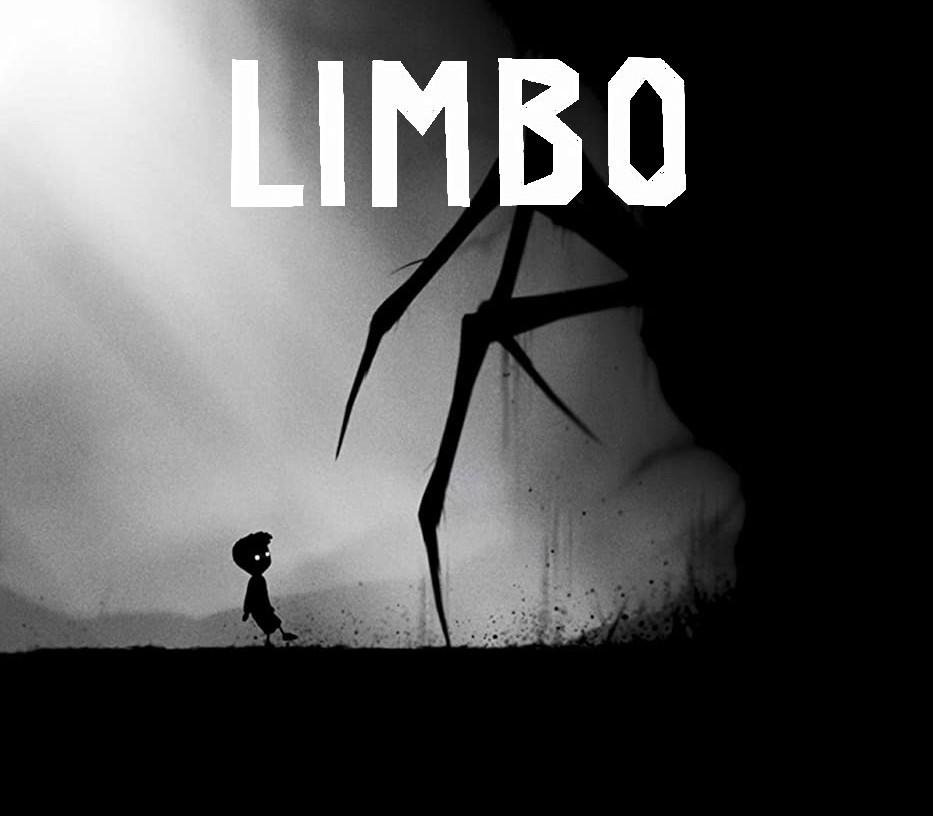














Reviews
There are no reviews yet.