If you both like playing cards with your friends and cruelty and carnage, you are in the right place! Some can say these things cannot be combined, but we’ve done the work – and unleash our Frankenstein for you.
| Genres | Adventure, RPG, Strategy |
|---|---|
| Platform | Steam |
| Languages | English, French, German, Italian, Japanese, Korean, Polish, Portuguese – Brazil, Russian, Spanish |
| Release date | 2015-01-20 |
| Steam | Yes |
| Metacritic score | 74 |
| Regional limitations | 3 |
Be the first to review “Blackguards & Blackguards 2 Bundle Steam CD Key” Cancel reply
Windows
- OS
- Windows XP 32 Bit
- Processor
- 2 GHz Dual Core
- Memory
- 4 GB RAM
- Graphics
- nVidia GeForce 8600 / GT, ATI Radeon HD 2600 XT
- DirectX
- Version 9.0c
- Sound Card
- DirectX 9.0c Compatible Sound Card with Latest Drivers
- Additional Notes
- Using the Minimum Configuration, we strongly recommend to use minimal settings in order to not experience low frame rates.
Linux
- OS
- Mac OS X Version 10.7 or higher
- Processor
- MacBook, MacBook Air, MacBook Pro, Mac Mini, iMac oder Mac Pro release year 2010 or newer
- Memory
- 4 GB RAM
- Graphics
- Intel HD4000, nVidia or AMD graphic card
Go to: http://store.steampowered.com/ and download STEAM client
Click "Install Steam" (from the upper right corner)
Install and start application, login with your Account name and Password (create one if you don't have).
Please follow these instructions to activate a new retail purchase on Steam:
Launch Steam and log into your Steam account.
Click the Games Menu.
Choose Activate a Product on Steam...
Follow the onscreen instructions to complete the process.
After successful code verification go to the "MY GAMES" tab and start downloading.
Click "Install Steam" (from the upper right corner)
Install and start application, login with your Account name and Password (create one if you don't have).
Please follow these instructions to activate a new retail purchase on Steam:
Launch Steam and log into your Steam account.
Click the Games Menu.
Choose Activate a Product on Steam...
Follow the onscreen instructions to complete the process.
After successful code verification go to the "MY GAMES" tab and start downloading.

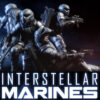
















Reviews
There are no reviews yet.