4,66 €
4 in stock
The story of Lucius II continues where the original left off: Lucius emerges as the lone survivor of the burning wreckage his parents once called home, unscathed from the ruthless slaughter he had unleashed. He had taken the weak and punished the wicked. He had looked through their souls and found the true selves they had been hiding.Lucius is taken to the psychiatric ward of St. Benedict’s Hospital by unsuspecting caretakers. The Book of Revelation predicts the birth of a child that would end up ruling the world with an iron rod. The first part of this prophecy has been fulfilled. It is time to take care of the rest. Whispers of a prophecy find their way to the boy's ears. Lucius decides to act again to regain his powers. But little does he know of his new adversaries…
| Developers | Shiver Games |
|---|---|
| Publishers | Shiver Games |
| Genres | Action, Adventure, Indie, Simulation |
| Platform | Steam |
| Languages | English |
| Release date | 2015-02-13 |
| Steam | Yes |
| Metacritic score | 48 |
| Regional limitations | 3 |
Be the first to review “Lucius II PC Steam CD Key” Cancel reply
Click "Install Steam" (from the upper right corner)
Install and start application, login with your Account name and Password (create one if you don't have).
Please follow these instructions to activate a new retail purchase on Steam:
Launch Steam and log into your Steam account.
Click the Games Menu.
Choose Activate a Product on Steam...
Follow the onscreen instructions to complete the process.
After successful code verification go to the "MY GAMES" tab and start downloading.



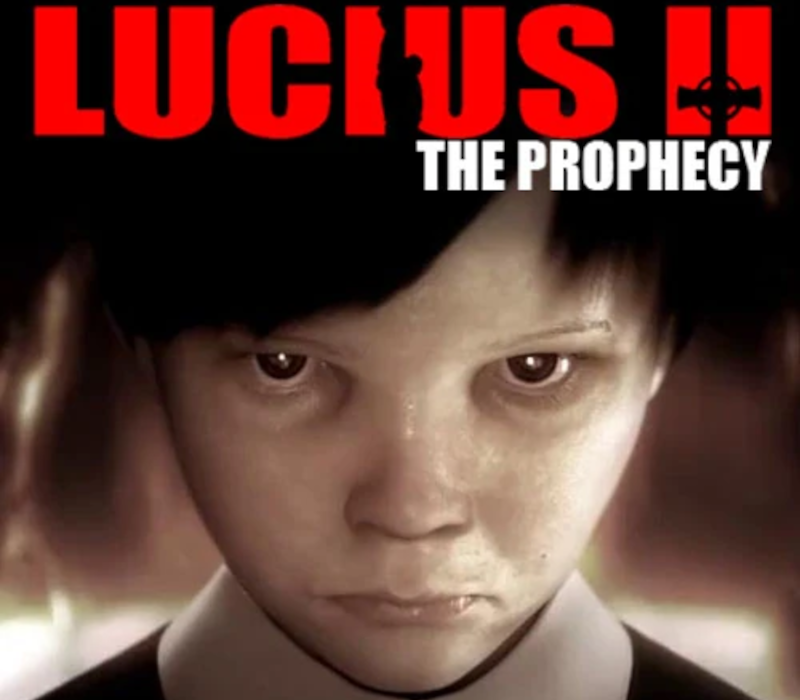




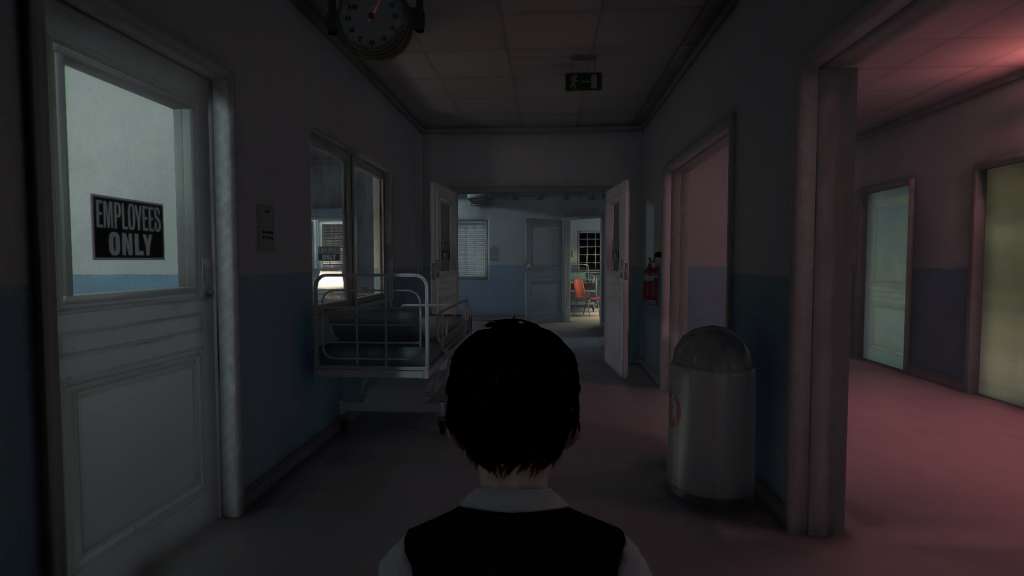
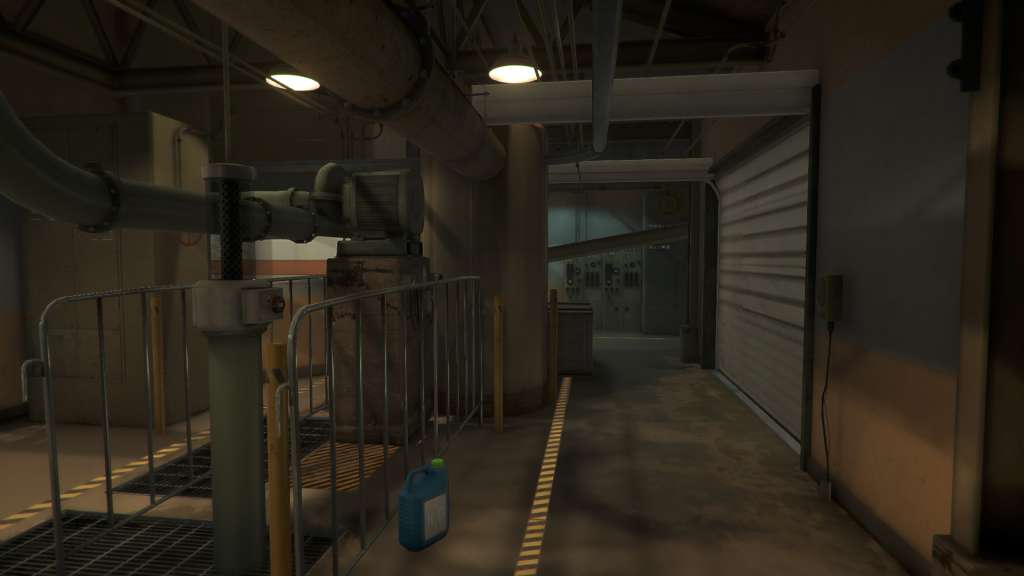








Reviews
There are no reviews yet.