Explore the most realistic and beautiful realtime simulation of 'Lunar Flight' in this unique and challenging game. Experience the heart pounding sense of dread as you deliver supplies to moon bases with only seconds of fuel to spare! A modern take on the classic arcade game, Lunar Lander, Lunar Flight extends the experience to a fully fictionalized and accessible lunar module simulator providing a variety of mission types involving transporting cargo, acquiring data at survey locations and locating lost cargo. Completing missions earns experience points and money to be used to refuel, repair and upgrade the lunar module. In addition to missions there are time trial challenges complete with online leader boards and a globally ranked ‘pilots’ leader board, ranked by experience. To round out the game there are a variety of achievements to provide additional challenges and objectives. When you think you've got what it takes, head online and go head to head in deadly combat against the best pilots in the world in Lunar Flights Multiplayer mode.
| Developers | Shovsoft |
|---|---|
| Publishers | Shovsoft |
| Genres | Indie, Simulation |
| Platform | Steam |
| Languages | English |
| Release date | 2012-04-10 |
| Steam | Yes |
| Regional limitations | 3 |
Be the first to review “Lunar Flight PC Steam CD Key” Cancel reply
Click "Install Steam" (from the upper right corner)
Install and start application, login with your Account name and Password (create one if you don't have).
Please follow these instructions to activate a new retail purchase on Steam:
Launch Steam and log into your Steam account.
Click the Games Menu.
Choose Activate a Product on Steam...
Follow the onscreen instructions to complete the process.
After successful code verification go to the "MY GAMES" tab and start downloading.





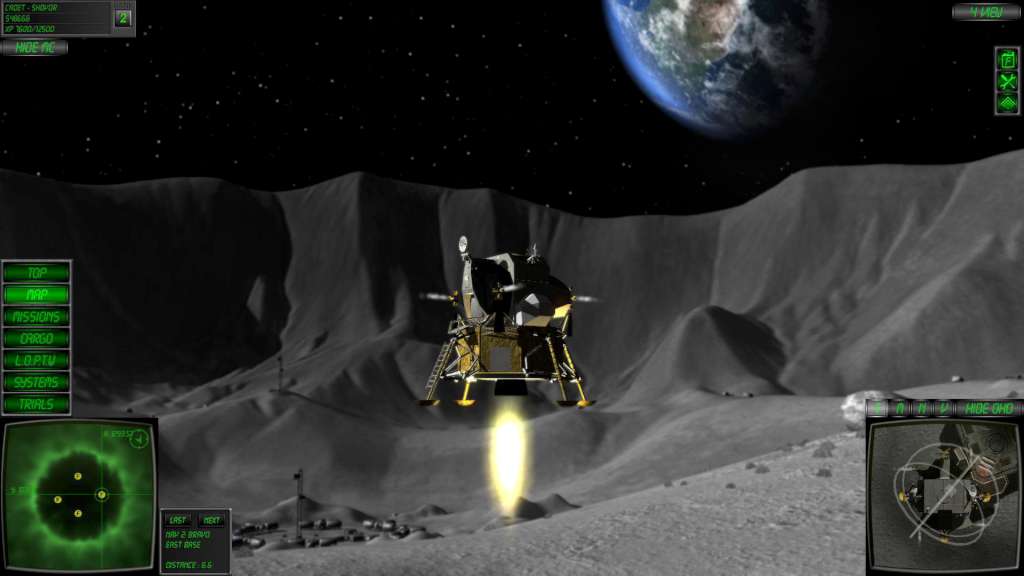
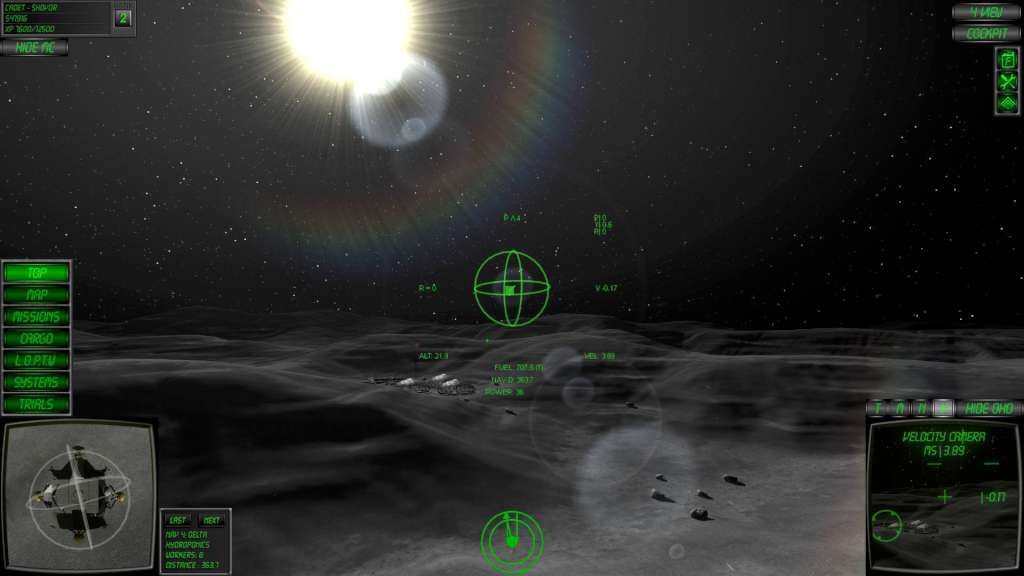










Reviews
There are no reviews yet.