A simple game of touch, pleasure and joy.Luxuria Superbia is a colorful, musical journey made to fill you with joy. Exciting designs explode from your touch as you glide through playful stylized flowers. It’s all about the experience and the interaction.There’s twelve flower-like tunnels and a garden with a temple.In the garden, you select a flower by turning the dial.When you complete a flower the next one is unlocked.A flower always starts out colorless.But when you touch it, color fills the tunnel.Stay in the glowing flower as long as possible!Play slowly and gently to get a high score.Just pushing through as fast as you can will result in failure.The game wants you to take it easy and be playful.The blush you cause to a flower imbues the garden too.For each flower, there’s a column in the temple.Time spent in a blooming flower makes its column grow.The garden starts blank, just like the tunnels.But over several journeys, it flourishes with color.Bring color to the flowers, bring joy and beauty to the garden!
| Developers | Tale of Tales |
|---|---|
| Publishers | Tale of Tales |
| Genres | Casual, Indie, Simulation |
| Platform | Steam |
| Languages | English |
| Steam | Yes |
| Age rating | ESRB E |
| Metacritic score | 66 |
| Regional limitations | 3 |
Be the first to review “Luxuria Superbia Steam CD Key” Cancel reply
Click "Install Steam" (from the upper right corner)
Install and start application, login with your Account name and Password (create one if you don't have).
Please follow these instructions to activate a new retail purchase on Steam:
Launch Steam and log into your Steam account.
Click the Games Menu.
Choose Activate a Product on Steam...
Follow the onscreen instructions to complete the process.
After successful code verification go to the "MY GAMES" tab and start downloading.

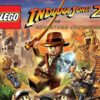



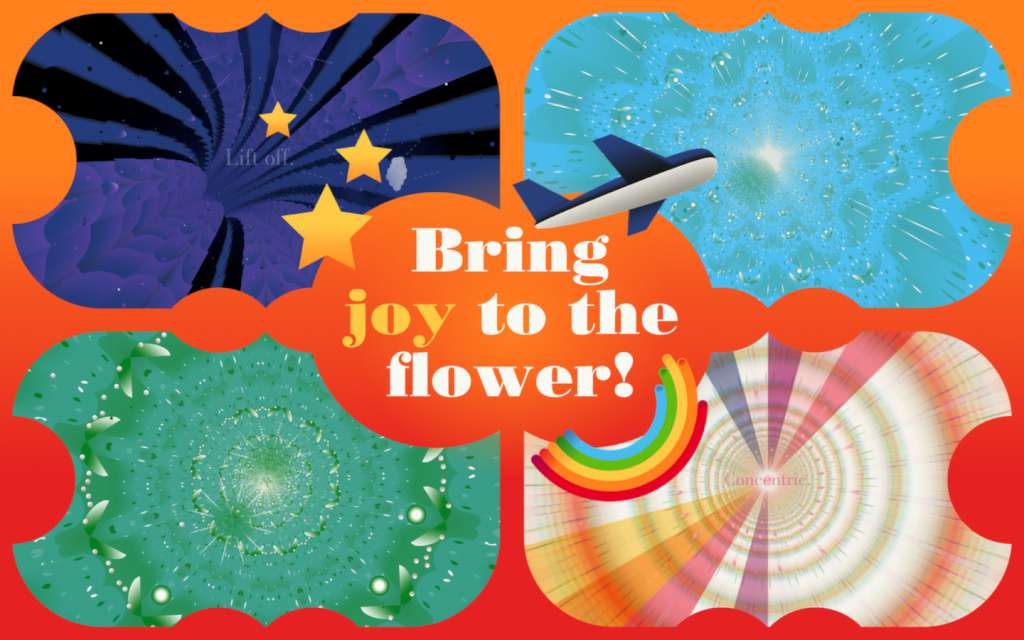


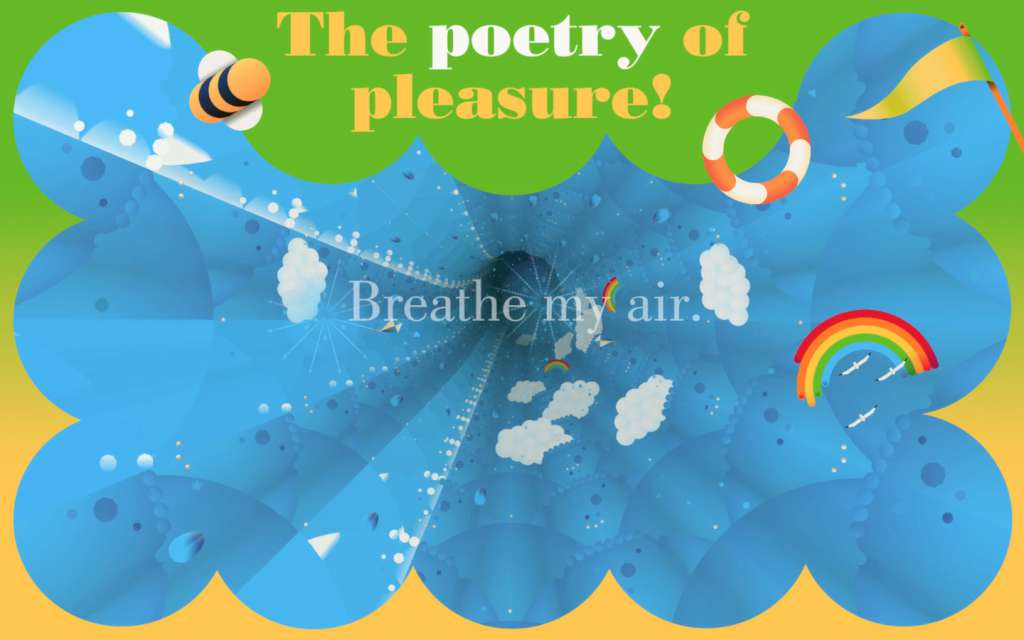








Reviews
There are no reviews yet.