M.A.S.S. Builder is an Action RPG with players piloting a M.A.S.S. (Mechanical Assault Skeleton Suit) as a commander of a private military company, setting out to help combat the threat of Quarks. You will build, customize, and fight to save the world, or at least, have fun creating and customizing your perfect mechanical suits. The game features an in-depth customization system that has a clear distinction between equipment that gives status and equipment of pure aesthetics. You will be able to customize everything to suit your playstyle while looking good in this fast-paced mechanical combat.
| Developers | Vermillion Digital |
|---|---|
| Publishers | Sekai Project |
| Genres | Action, Indie, RPG, Strategy |
| Platform | Steam |
| Languages | English |
| Release date | 2019-09-13 |
| Steam | Yes |
| Regional limitations | 3 |
Be the first to review “M.A.S.S. Builder Steam CD Key” Cancel reply
Windows
Requires a 64-bit processor and operating system
- OS
- Windows 7, Windows 8.1, Windows 10 (64-bit versions only)
- Processor
- Intel Core i5 or better / AMD Phenom II X3 or better
- Memory
- 8 GB RAM
- Graphics
- NVIDIA GeForce GTX 1050 or better / AMD Radeon RX 560 or better
- Storage
- 3 GB available space
- Sound Card
- DirectSound Compatible
Go to: http://store.steampowered.com/ and download STEAM client
Click "Install Steam" (from the upper right corner)
Install and start application, login with your Account name and Password (create one if you don't have).
Please follow these instructions to activate a new retail purchase on Steam:
Launch Steam and log into your Steam account.
Click the Games Menu.
Choose Activate a Product on Steam...
Follow the onscreen instructions to complete the process.
After successful code verification go to the "MY GAMES" tab and start downloading.
Click "Install Steam" (from the upper right corner)
Install and start application, login with your Account name and Password (create one if you don't have).
Please follow these instructions to activate a new retail purchase on Steam:
Launch Steam and log into your Steam account.
Click the Games Menu.
Choose Activate a Product on Steam...
Follow the onscreen instructions to complete the process.
After successful code verification go to the "MY GAMES" tab and start downloading.

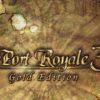





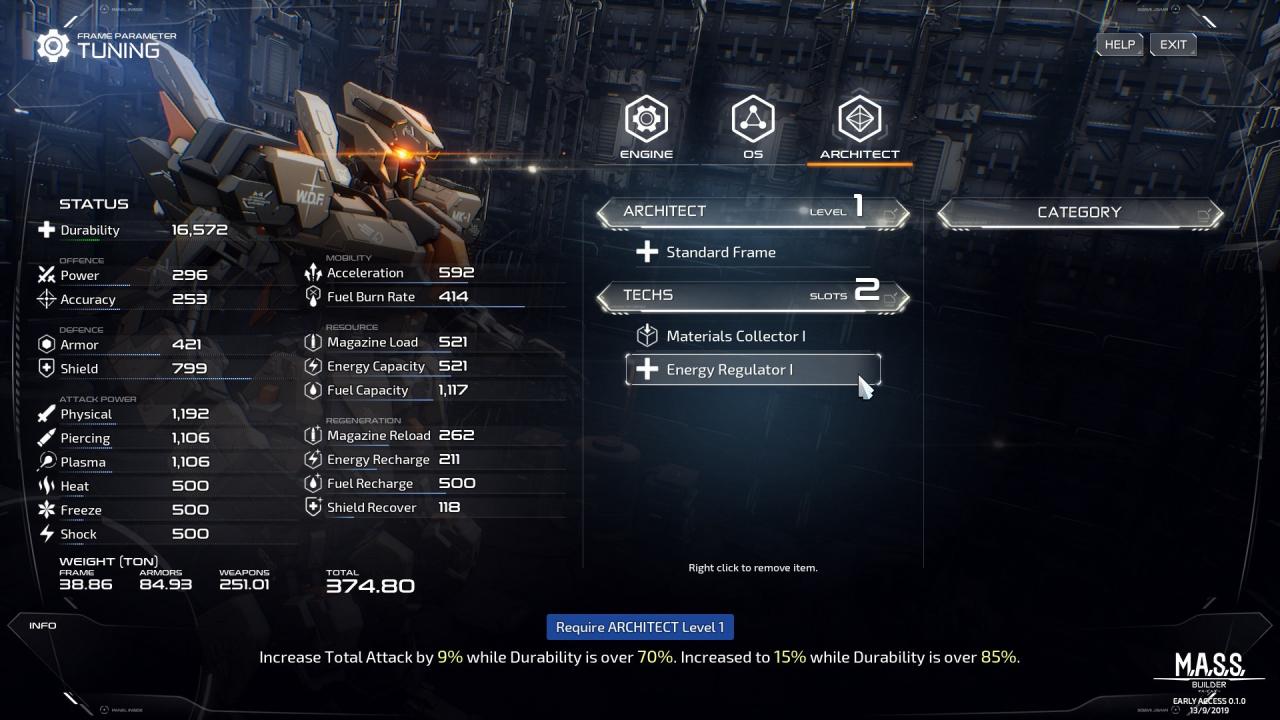












Reviews
There are no reviews yet.