Ignite your spark with Magic 2014 — Duels of the Planeswalkers! With over 12 million fans, discover what makes Magic: The Gathering the world’s premier trading card game. Become a Planeswalker and travel the planes of existence unleashing a torrent of spells and creatures to devastate your opponents. Prove yourself in combat against Chandra Nalaar—a fiercely independent Planeswalker with an affinity for fire and quick temper—then battle your way through the planes to face the mysterious villain trying to pull Chandra’s strings. Explore the rich storyline of Magic 2014 and fire up your game: * The best way to learn to play Magic: A detailed tutorial makes it easy to get started. * Deck building: Open virtual booster packs of Magic cards to build decks and battle in single-player and multiplayer modes. * Hours of game play: Discover 10 new decks, each with many new cards to unlock, plus campaigns to complete, encounters to overcome, and challenges to decipher.
| Developers | Stainless Games Ltd. |
|---|---|
| Publishers | Wizards of the Coast LLC |
| Genres | Strategy |
| Platform | Steam |
| Languages | English, French, German, Italian, Japanese, Korean, Portuguese – Brazil, Russian, Spanish |
| Release date | 2013-06-26 |
| Steam | Yes |
| Age rating | PEGI 7 |
| Regional limitations | 3 |
Be the first to review “Magic 14 – Sealed Play Deck Slot 03 DLC Steam Gift” Cancel reply
Click "Install Steam" (from the upper right corner)
Install and start application, login with your Account name and Password (create one if you don't have).
Please follow these instructions to activate a new retail purchase on Steam:
Launch Steam and log into your Steam account.
Click the Games Menu.
Choose Activate a Product on Steam...
Follow the onscreen instructions to complete the process.
After successful code verification go to the "MY GAMES" tab and start downloading.








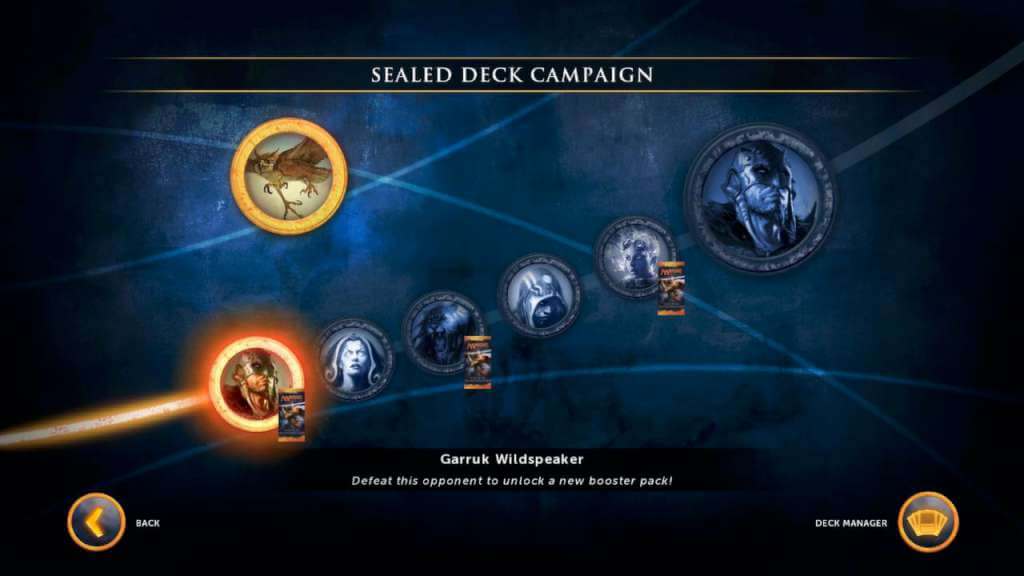









Reviews
There are no reviews yet.