Magicka is a satirical action-adventure game set in a rich fantasy world based on Norse mythology. The player assumes the role of a wizard from a sacred order tasked with stopping an evil sorcerer who has thrown the world into turmoil, his foul creations besieging the forces of good. Players will be able to combine elements to cast spells, wreaking havoc and devastation on the minions of darkness. They will also be able to team up with friends and fight their way through the campaign, or test their skills in the magickal arts through other challenging modes.
| Developers | Arrowhead Game Studios |
|---|---|
| Publishers | Paradox Interactive |
| Genres | Action, RPG |
| Platform | Steam |
| Languages | English, French, German, Italian, Polish, Russian, Spanish |
| Steam | Yes |
| Age rating | PEGI 16 |
| Metacritic score | 74 |
| Regional limitations | 3 |
Be the first to review “Magicka: Collection Steam CD Key” Cancel reply
Windows
- OS
- Windows XP/Vista/7 (32- or 64-bit)
- Processor
- Intel® Pentium® IV 2.4 GHz or AMD 3500+
- Memory
- 2 GB RAM
- Hard Disk Space
- 2 GB Available Space
- Video Card
- NVIDIA® GeForce 8800 or ATI Radeon® X1900 (Integrated Video Cards not recommended)
- DirectX®
- DirectX 9
- Sound
- DirectX-compatible sound card
- Additional
- 3-button mouse, keyboard and speakers. DSL Internet connection for multiplayer. .NET 3.5 required
Go to: http://store.steampowered.com/ and download STEAM client
Click "Install Steam" (from the upper right corner)
Install and start application, login with your Account name and Password (create one if you don't have).
Please follow these instructions to activate a new retail purchase on Steam:
Launch Steam and log into your Steam account.
Click the Games Menu.
Choose Activate a Product on Steam...
Follow the onscreen instructions to complete the process.
After successful code verification go to the "MY GAMES" tab and start downloading.
Click "Install Steam" (from the upper right corner)
Install and start application, login with your Account name and Password (create one if you don't have).
Please follow these instructions to activate a new retail purchase on Steam:
Launch Steam and log into your Steam account.
Click the Games Menu.
Choose Activate a Product on Steam...
Follow the onscreen instructions to complete the process.
After successful code verification go to the "MY GAMES" tab and start downloading.

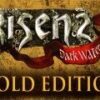
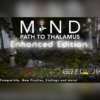















Reviews
There are no reviews yet.