Manhunt is a third-person stealth horror game. The game consists of twenty levels, and four bonus levels that can be unlocked; the levels are referred to as "scenes". Players survive the Scenes by dispatching enemy gang members known as "Hunters", occasionally with firearms but primarily by stealthily executing them in gruesome, over-the-top ways. The player is rated at the end of each level, primarily dependent on the gruesomeness of the killings and the speed of completion, from one (unimpressive) to five (extremely competent) stars. Executions are preferred in order to gain a higher score, thus encouraging players to play as viscerally as possible. The game's locales are full of "dark spots" and shadows where the player can hide while being chased by the Hunters; hiding in these dark areas makes the player invisible to opponents.
| Developers | Rockstar North |
|---|---|
| Publishers | Rockstar Games, Take-Two Interactive |
| Genres | Action |
| Platform | Steam |
| Languages | English |
| Release date | 2004-04-20 |
| Steam | Yes |
| Age rating | PEGI 18 |
| Metacritic score | 75 |
| Regional limitations | 10 |
Be the first to review “Manhunt PC Steam CD Key” Cancel reply
Click "Install Steam" (from the upper right corner)
Install and start application, login with your Account name and Password (create one if you don't have).
Please follow these instructions to activate a new retail purchase on Steam:
Launch Steam and log into your Steam account.
Click the Games Menu.
Choose Activate a Product on Steam...
Follow the onscreen instructions to complete the process.
After successful code verification go to the "MY GAMES" tab and start downloading.

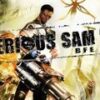

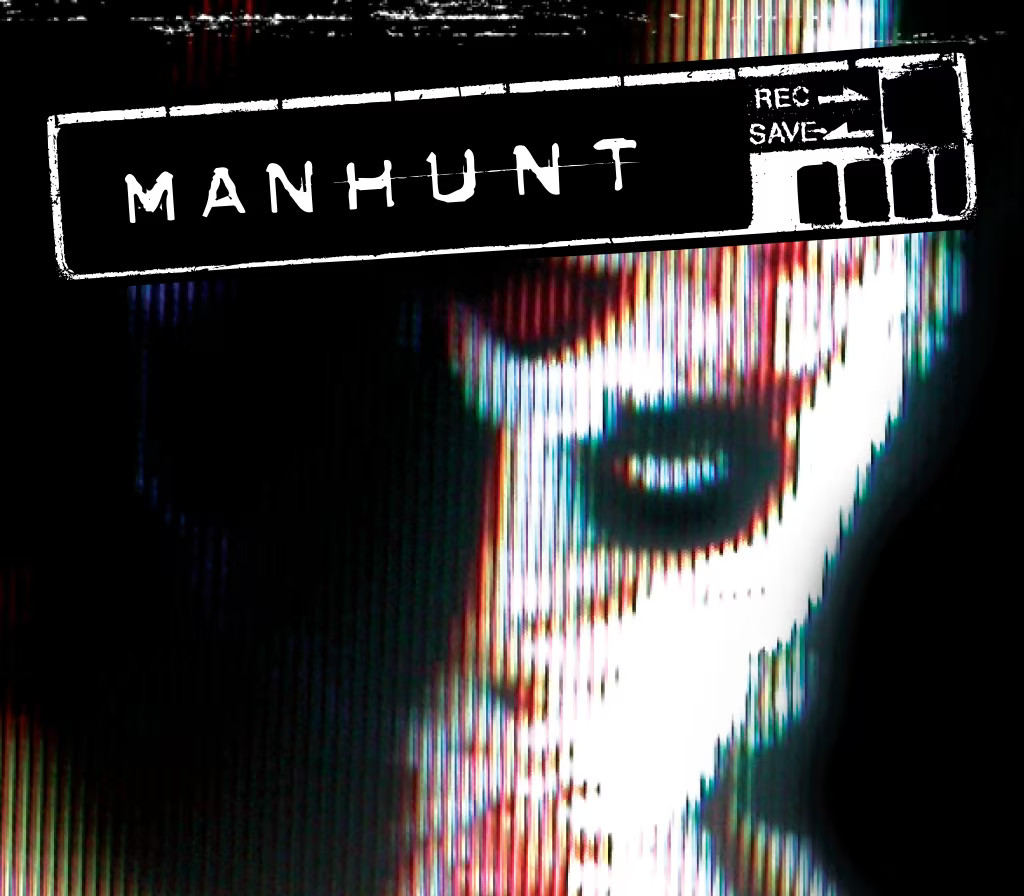
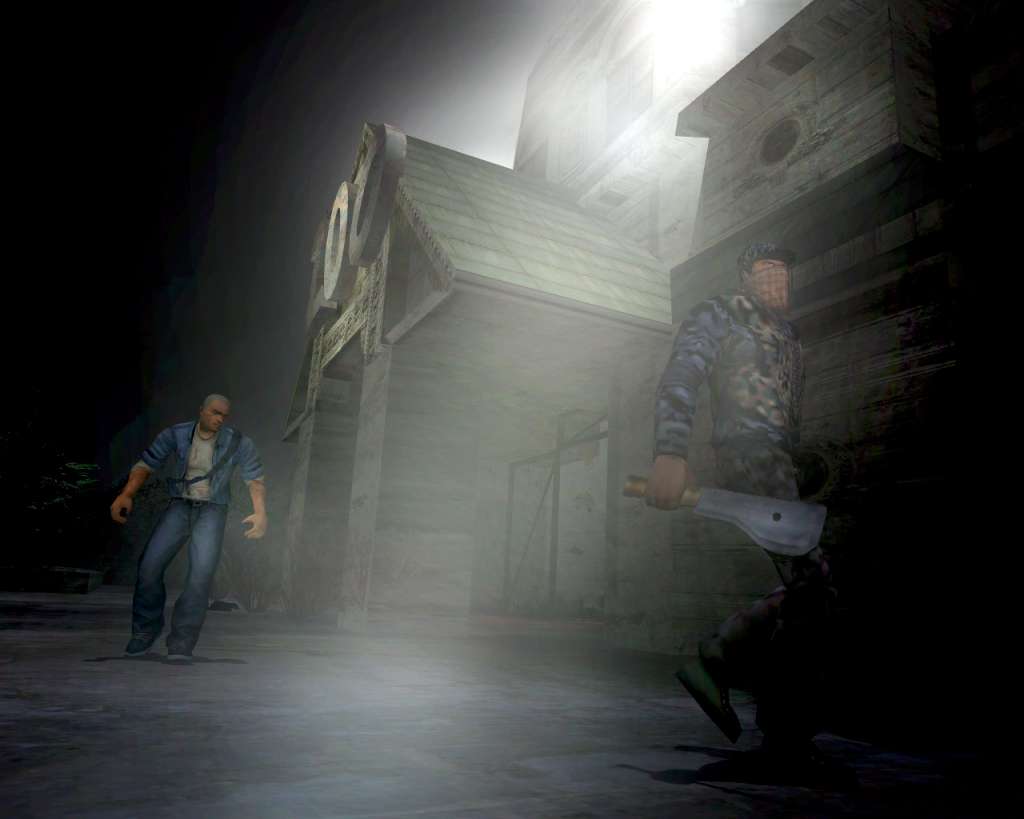

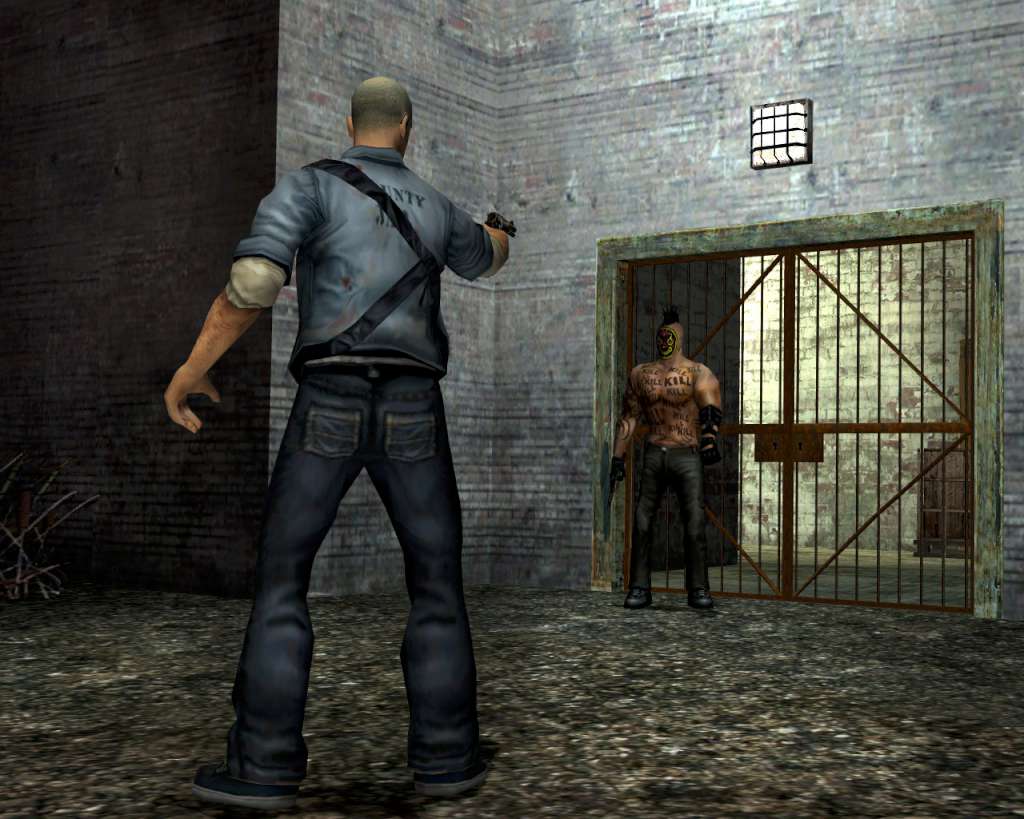
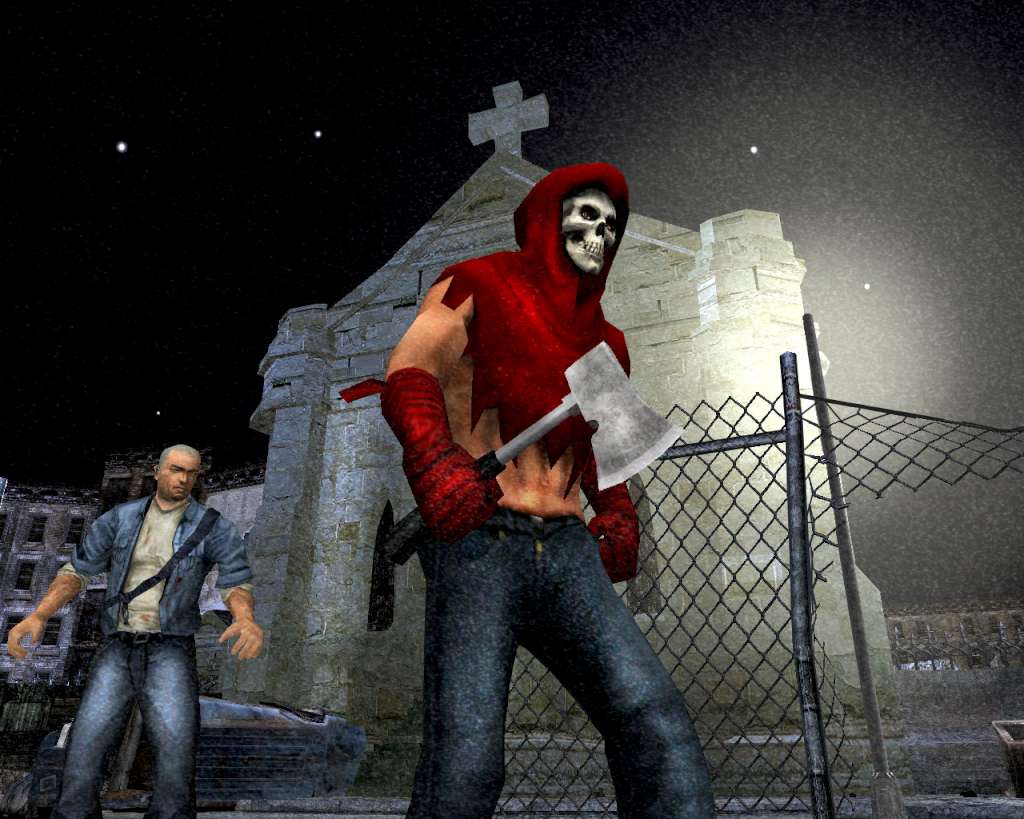
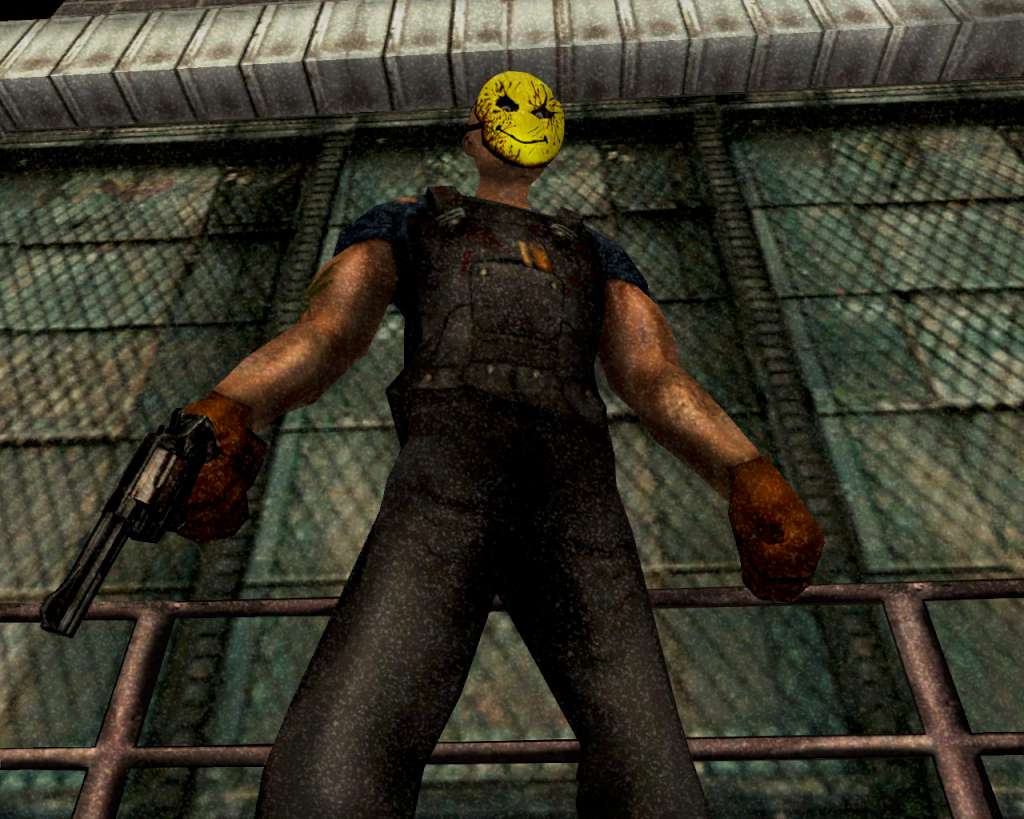
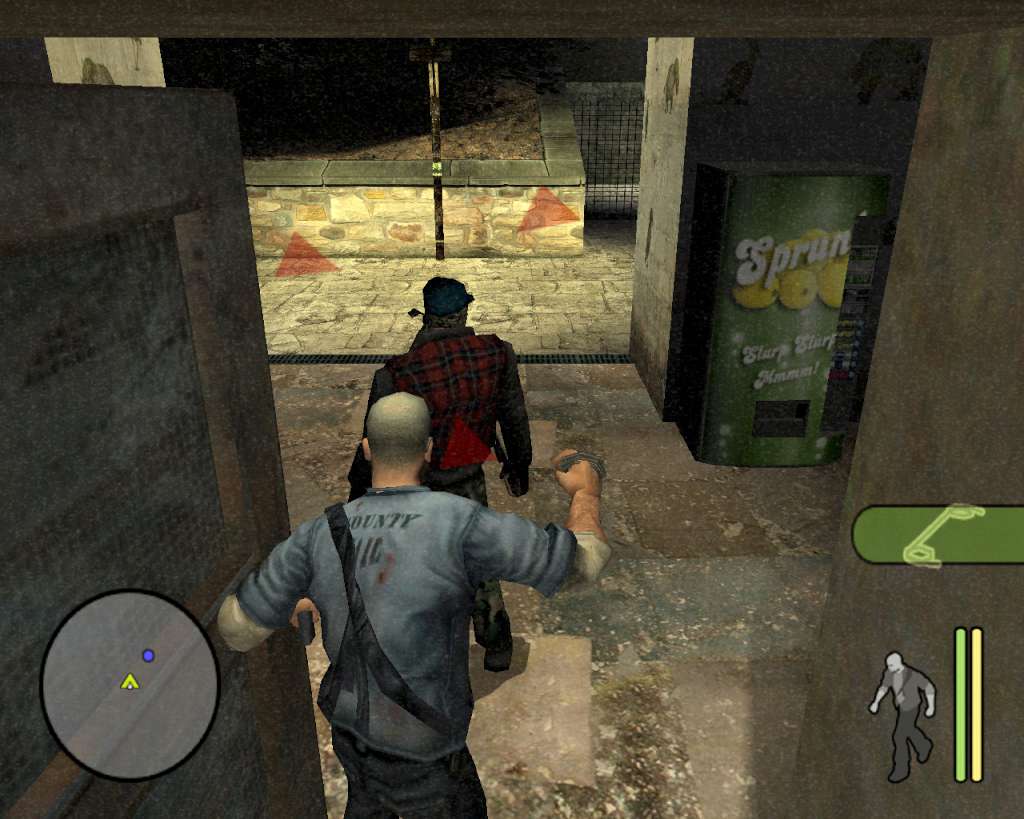








Reviews
There are no reviews yet.