14,10 €
490 in stock
Categories: Adventure, Casual, Indie, PC, Point & click, Steam
Tags: base, indie valley
Manual Samuel is about the rich daddy’s boy Samuel, who hasn’t worked a day in his life. After an unfortunate encounter with a septic tank truck and Death, Sam is forced to live manually for 24 hours to be able to go on with his life. Breathe, blink, walk and simply exist for Samuel as he experiences the worst day of his life. QWOP meets Monkey Island in this hilarious narrative adventure game for the whole family (minus grandma and the kids).
| Developers | Perfectly Paranormal |
|---|---|
| Publishers | Curve Digital |
| Genres | Adventure, Casual, Indie |
| Platform | Steam |
| Languages | English, French, German, Norwegian, Russian, Spanish, Turkish |
| Release date | 2016-10-14 |
| Steam | Yes |
| Age rating | ESRB T |
| Regional limitations | 3 |
Be the first to review “Manual Samuel Steam CD Key” Cancel reply
Windows
- OS
- Windows /7/8/8.1/10 both x86 and x64
- Processor
- Intel Core 2 Quad Q9300 or equivalent
- Memory
- 2 GB RAM
- Graphics
- Intel HD Graphics 5500 or equivalent
- Storage
- 3 GB available space
Mac
- OS
- OSX 10.10 Yosemite or above
- Processor
- 2.3 GHz Intel Core i7 or equivalent
- Memory
- 2 GB RAM
- Graphics
- GeForce 9400M or equivalent
- Storage
- 3 GB available space
Linux
- OS
- Ubuntu Linux 16.04
- Processor
- Intel Core i5-4570 @3.20 GHz
- Memory
- 2 GB RAM
- Storage
- 3 GB available space
Go to: http://store.steampowered.com/ and download STEAM client
Click "Install Steam" (from the upper right corner)
Install and start application, login with your Account name and Password (create one if you don't have).
Please follow these instructions to activate a new retail purchase on Steam:
Launch Steam and log into your Steam account.
Click the Games Menu.
Choose Activate a Product on Steam...
Follow the onscreen instructions to complete the process.
After successful code verification go to the "MY GAMES" tab and start downloading.
Click "Install Steam" (from the upper right corner)
Install and start application, login with your Account name and Password (create one if you don't have).
Please follow these instructions to activate a new retail purchase on Steam:
Launch Steam and log into your Steam account.
Click the Games Menu.
Choose Activate a Product on Steam...
Follow the onscreen instructions to complete the process.
After successful code verification go to the "MY GAMES" tab and start downloading.

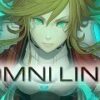

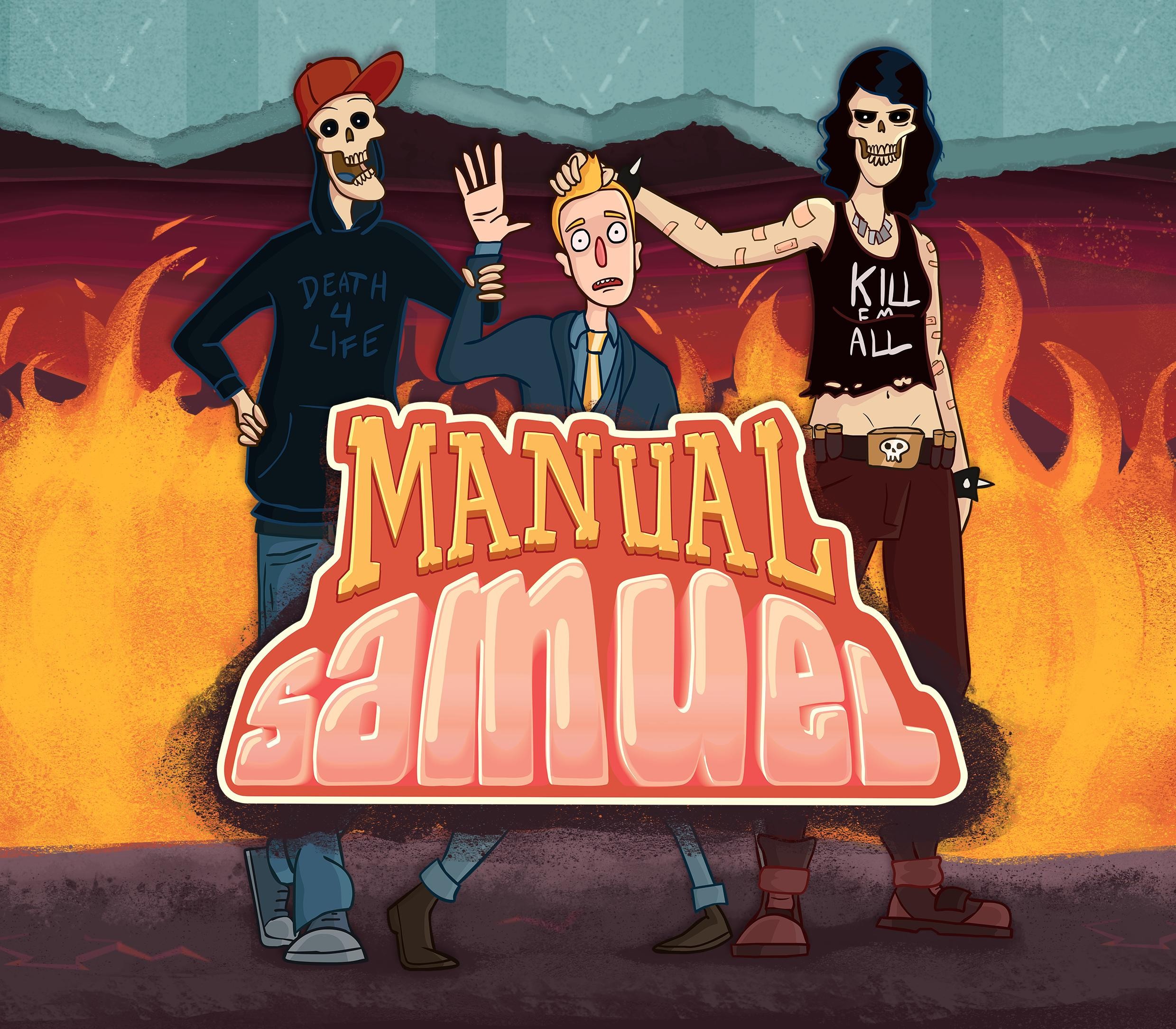














Reviews
There are no reviews yet.