Mark McMorris Infinite Air is a fresh welcome into snowboarding for newcomers and a challenging step into untracked territory for seasoned boarders. Get ready to shred custom-built runs and show off gnarly tricks across vast, personalized terrain parks and 100+ square miles of backcountry. Awe-inspiring environments, fluid snowboarding maneuvers and authentic competitions craft an exhilarating and realistic experience on the snow.
| Developers | HB Studios |
|---|---|
| Publishers | Maximum Games |
| Genres | Casual, Simulation, Sport |
| Platform | Steam |
| Languages | English, French, German, Italian, Spanish |
| Release date | 2016-10-25 |
| Steam | Yes |
| Age rating | ESRB T |
| Regional limitations | 3 |
Be the first to review “Infinite Air with Mark McMorris Steam CD Key” Cancel reply
Windows
Requires a 64-bit processor and operating system
- OS
- Windows 7 64 bit, Windows 8 64 bit, Windows 10 64 bit
- Processor
- Intel Core 2 Quad Q8200 @ 2.3ghz or equivalent
- Memory
- 4 GB RAM
- Graphics
- AMD Radeon 5750 or NVIDIA GTX 650 with 1GB video RAM
- DirectX
- Version 11
- Network
- Broadband Internet connection
- Storage
- 3 GB available space
- Sound Card
- DirectX 9.0c compatible
- Additional Notes
- A PC-compatible gamepad is required.
Go to: http://store.steampowered.com/ and download STEAM client
Click "Install Steam" (from the upper right corner)
Install and start application, login with your Account name and Password (create one if you don't have).
Please follow these instructions to activate a new retail purchase on Steam:
Launch Steam and log into your Steam account.
Click the Games Menu.
Choose Activate a Product on Steam...
Follow the onscreen instructions to complete the process.
After successful code verification go to the "MY GAMES" tab and start downloading.
Click "Install Steam" (from the upper right corner)
Install and start application, login with your Account name and Password (create one if you don't have).
Please follow these instructions to activate a new retail purchase on Steam:
Launch Steam and log into your Steam account.
Click the Games Menu.
Choose Activate a Product on Steam...
Follow the onscreen instructions to complete the process.
After successful code verification go to the "MY GAMES" tab and start downloading.


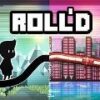















Reviews
There are no reviews yet.