Mark of the Ninja is a side-scrolling action stealth video game developed by Klei Entertainment and published by Microsoft Studios. It was announced on February 28, 2012 and later released for the Xbox 360 via Xbox Live Arcade on September 7, 2012. A Microsoft Windows version was released on October 16, 2012. It follows the story of a nameless ninja in the present day, and features a themed conflict between ancient ninja tradition and modern technology. Cutscenes for the game are rendered in Saturday morning cartoon animation style.
| Developers | Klei Entertainment |
|---|---|
| Publishers | Microsoft Studios |
| Genres | Action, Adventure, Indie |
| Platform | Steam |
| Languages | English, French, German, Italian, Japanese, Spanish |
| Release date | 2012-10-16 |
| Steam | Yes |
| Age rating | PEGI 16 |
| Metacritic score | 91 |
| Regional limitations | 3 |
Be the first to review “Mark of the Ninja Steam CD Key” Cancel reply
Windows
- OS
- Windows XP SP3, Windows Vista SP2, Windows 7 SP1
- Processor
- AMD Phenom 9750 or Pentium D 800+
- Memory
- 2 GB RAM
- Graphics
- NVIDIA® GeForce® 7800 GT or ATI Radeon™ HD 3000+ or better
- Hard Drive
- 2.5 GB HD space
- Sound
- 100% DirectX9.0c compatible sound card and drivers
Go to: http://store.steampowered.com/ and download STEAM client
Click "Install Steam" (from the upper right corner)
Install and start application, login with your Account name and Password (create one if you don't have).
Please follow these instructions to activate a new retail purchase on Steam:
Launch Steam and log into your Steam account.
Click the Games Menu.
Choose Activate a Product on Steam...
Follow the onscreen instructions to complete the process.
After successful code verification go to the "MY GAMES" tab and start downloading.
Click "Install Steam" (from the upper right corner)
Install and start application, login with your Account name and Password (create one if you don't have).
Please follow these instructions to activate a new retail purchase on Steam:
Launch Steam and log into your Steam account.
Click the Games Menu.
Choose Activate a Product on Steam...
Follow the onscreen instructions to complete the process.
After successful code verification go to the "MY GAMES" tab and start downloading.


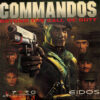
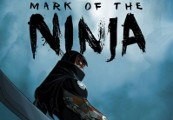














Reviews
There are no reviews yet.