When he morphs into a ninja, you better duck! Play as Maui. Play as the Ninja. Play as Maui. Play as the Ninja. Try not to get dizzy. Find the missing Shabuhm Shabuhm idol before your island paradise goes kaboom kaboom! 40 hours of intense gameplay. So pack plenty of attitude. And your bug gun. Come beak to beak with MudDrakes, Rotting Pirates, Duck Zombies, Amazon Warriors. And a bunch of fowl-tempered hangers-on. Laugh in the face of danger from the top of a volcano, the bottom of the sea, the Realm of the Dead, and Ninja Training Grounds. Then get the heck out! Live every level like it's your last – 'cuz it may be!
| Developers | Disney Interactive, Eurocom |
|---|---|
| Publishers | Disney Interactive Studios, Playtronic Industrial |
| Genres | Action, Platformer |
| Platform | Steam |
| Languages | English |
| Release date | 1996-09-30 |
| Steam | Yes |
| Age rating | ESRB E |
| Regional limitations | 3 |
Be the first to review “Maui Mallard in Cold Shadow Steam CD Key” Cancel reply
Windows
- OS
- Windows XP/Vista/7/8/10
- Processor
- 1.8 GHz
- Memory
- 1 GB RAM
- Graphics
- 3D graphics card compatible with DirectX 9 and 256 MB VRAM
- DirectX
- Version 9.0
- Storage
- 1 GB available space
- Sound Card
- 16-bit sound card
- Additional Notes
- Mouse, Keyboard
Go to: http://store.steampowered.com/ and download STEAM client
Click "Install Steam" (from the upper right corner)
Install and start application, login with your Account name and Password (create one if you don't have).
Please follow these instructions to activate a new retail purchase on Steam:
Launch Steam and log into your Steam account.
Click the Games Menu.
Choose Activate a Product on Steam...
Follow the onscreen instructions to complete the process.
After successful code verification go to the "MY GAMES" tab and start downloading.
Click "Install Steam" (from the upper right corner)
Install and start application, login with your Account name and Password (create one if you don't have).
Please follow these instructions to activate a new retail purchase on Steam:
Launch Steam and log into your Steam account.
Click the Games Menu.
Choose Activate a Product on Steam...
Follow the onscreen instructions to complete the process.
After successful code verification go to the "MY GAMES" tab and start downloading.



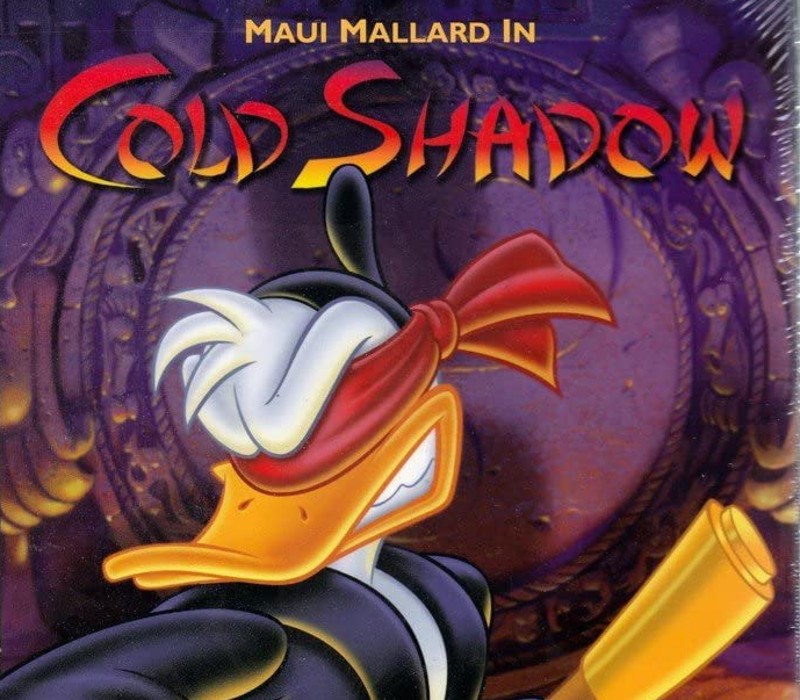




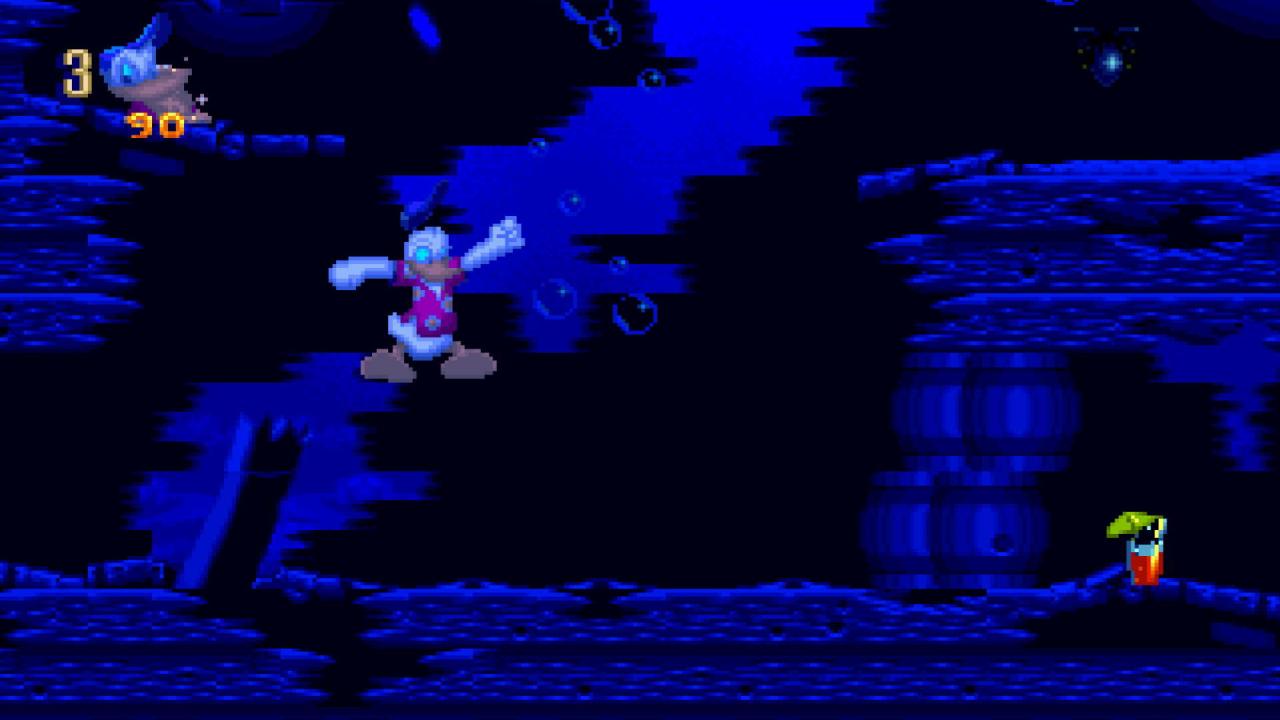









Reviews
There are no reviews yet.