Medieval II: Total War Collection RU VPN Activated Steam CD Key






Description
A steam bundle containing Medieval II: Total War and Medieval II: Total War – Kingdoms.
System requirements
Windows
- OS
- Windows 2000/XP
- Processor
- Celeron 1.5GHz Pentium 4® (1500MHz) or equivalent AMD® processor. (2.4 GHz P4 Recommended)
- RAM
- 512 MB of RAM (1 GB RAM recommended)
- Disk Space
- 5 GB of uncompressed hard drive space
- Graphics Card*
- 128MB Hardware Accelerated video card with Shader 1 supportand the latest drivers. Must be 100% DirectX® 9.0c compatible. (256 MB NVIDIA® GeForce™ 7300 or greater or ATI® Radeon® X1600 or greater recommended)
- Display Resolution
- 1024 x 768
- Sound Card
- 100% DirectX® 9.0c compatible 16-bit sound card and latest drivers
- DirectX Version
- DirectX® 9.0c
- Input Devices
- 100% Windows® 2000/XP compatible mouse, keyboard and latest drivers
- Multiplayer
- Internet (TCP / IP) play supported; Internet play requires broadband connection and latest drivers; LAN play requires Network card.
*Note: Some cards may not be compatible with the 3D acceleration features utilized by Medieval II: Total War. Please refer to your hardware manufacturer for 100% DirectX® 9.0c compatibility.
Mac
- OS
- 10.10.5
- Processor
- 1.8 GHz
- RAM
- 4 GB
Graphics: 256 MB, The following graphics cards are not supported: ATI X1xxx series, ATI HD2xxx series, Intel GMA series, NVIDIA 7xxx series and NVIDIA 8xxx series.
- Mac OS
- 10.10.5
- Hard Disk
- 32 GB
- Input
- Keyboard & Mouse
Linux
- OS
- Ubuntu 14.04 + Steam OS 2.0 (NVIDIA & Intel Only)
Graphics Card: Nvidia 600 series+ with Driver Version 352.55 // AMD R7 with Mesa 11.2 driver* // Intel Iris Pro with Mesa 11.2 driver**IMPORTANT: AMD GPUS may require Ubuntu 15.10 or later. Mesa 11.2 driver still in active development.
Activation details
Important Notice:
This is the Russian version of the game and the shop is NOT responsible for regional, language or any other upcoming restrictions!
Buy this product only if you understand the risk at your own responsibility! Russian IP address is required to activate the key on Steam! Use a Russian VPN to do so. (Quick & Easy Instructions here) Once the game is activated you can log in and play from anywhere.
Go to: http://store.steampowered.com/ and download STEAM client.
Click "Install Steam" (from the upper right corner)
Install and start application, login with your Account name and Password (create one if you don't have).
Please follow these instructions to activate a new retail purchase on Steam:
Launch Steam and log into your Steam account.
Click the Games Menu
Choose Activate a Product on Steam...
Follow the onscreen instructions to complete the process.
This is the Russian version of the game and the shop is NOT responsible for regional, language or any other upcoming restrictions!
Buy this product only if you understand the risk at your own responsibility! Russian IP address is required to activate the key on Steam! Use a Russian VPN to do so. (Quick & Easy Instructions here) Once the game is activated you can log in and play from anywhere.
Go to: http://store.steampowered.com/ and download STEAM client.
Click "Install Steam" (from the upper right corner)
Install and start application, login with your Account name and Password (create one if you don't have).
Please follow these instructions to activate a new retail purchase on Steam:
Launch Steam and log into your Steam account.
Click the Games Menu
Choose Activate a Product on Steam...
Follow the onscreen instructions to complete the process.









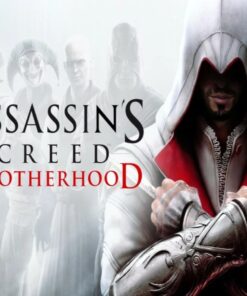


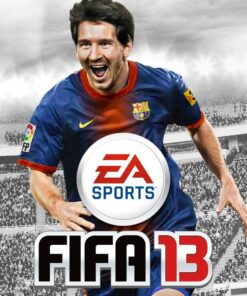
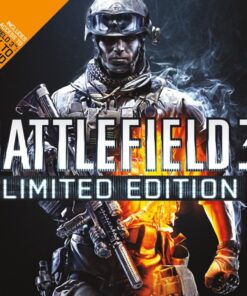

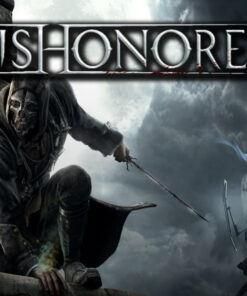
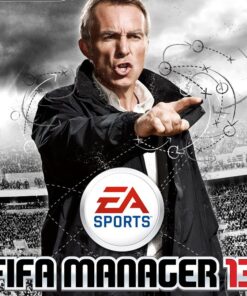
Reviews
There are no reviews yet.