Medieval II: Total War Kingdoms Steam CD Key






Description
Medieval II: Total War Kingdoms is the official expansion to last year's award-winning Medieval II: Total War, presenting players with all-new territories to explore, troops to command, and enemies to conquer. Kingdoms is the most content-rich expansion ever produced for a Total War game, with four new entire campaigns centered on expanded maps of the British Isles, Teutonic Northern Europe, the Middle East, and the Americas. In Medieval II, you were only given a tantalizing glimpse of South America, but in Kingdoms, vast tracts of land in both North and South America have been opened up for you to conquer. All-new factions from the New World are also now fully playable, including the Aztecs, Apaches, and Mayans. Along with the new maps in the Britannia, Teutonic, Crusades, and New World Campaigns, there are 13 new factions to play, over 110 units to control, and 50 building types, adding up to 80 hours of new gameplay. Kingdoms also offers new multiplayer maps and hotseat multiplayer, a first for the Total War series, allowing you to play one-versus-one campaign games on the same computer.
System requirements
- OS
- Windows 2000/XP
- Processor
- Celeron 1.5GHz Pentium 4® (1500MHz) or equivalent AMD® processor. (2.4 GHz P4 Recommended)
- RAM
- 512 MB of RAM (1 GB RAM recommended)
- Disk Space
- 5 GB of uncompressed hard drive space
- Graphics Card*
- 128MB Hardware Accelerated video card with Shader 1 supportand the latest drivers. Must be 100% DirectX® 9.0c compatible. (256 MB NVIDIA® GeForce™ 7300 or greater or ATI® Radeon® X1600 or greater recommended)
- Display Resolution
- 1024 x 768
- Sound Card
- 100% DirectX® 9.0c compatible 16-bit sound card and latest drivers
- DirectX Version
- DirectX® 9.0c
- Input Devices
- 100% Windows® 2000/XP compatible mouse, keyboard and latest drivers
- Multiplayer
- Internet (TCP / IP) play supported; Internet play requires broadband connection and latest drivers; LAN play requires Network card.
Activation details
Click "Install Steam" (from the upper right corner)
Install and start application, login with your Account name and Password (create one if you don't have).
Please follow these instructions to activate a new retail purchase on Steam:
Launch Steam and log into your Steam account.
Click the Games Menu.
Choose Activate a Product on Steam...
Follow the onscreen instructions to complete the process.
After successful code verification go to the "MY GAMES" tab and start downloading.










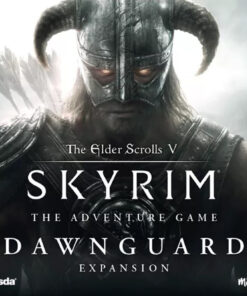

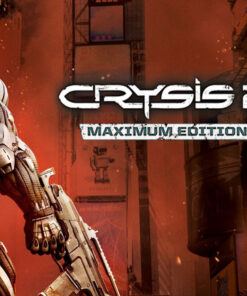


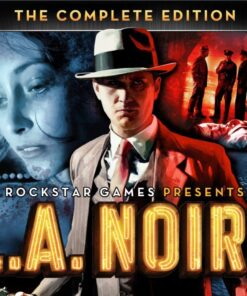

Reviews
There are no reviews yet.