Metal Drift is a vehicular sport combat game set in a distant future. As the player, you command an agile, high powered hover tank in a futuristic sports arena. Core game play centers on intense tank-on-tank multiplayer team combat seen through an immersive, first person cockpit. Layered on this is a goal-oriented game type that allows for high level strategy and team dynamics. Players can level up to unlock new ranks, weapons, and upgrades.Each weapon and upgrade is specifically designed and balanced to allow different styles of play. Pair up the Stealth upgrade and the Shock Cannon to uncloak behind an enemy player and unload a devastating blow before disappearing again. Or choose the Sensor upgrade to see where all the nearby players are, and the Temporal Cannon to shoot them through walls! There are 56 possible combinations – choose whichever suits your strategy.
| Developers | Black Jacket Studios |
|---|---|
| Publishers | Black Jacket Studios |
| Genres | Action, Indie, Racing |
| Platform | Steam |
| Languages | English |
| Release date | 2009-10-22 |
| Steam | Yes |
| Regional limitations | 3 |
Be the first to review “Metal Drift Steam CD Key” Cancel reply
Click "Install Steam" (from the upper right corner)
Install and start application, login with your Account name and Password (create one if you don't have).
Please follow these instructions to activate a new retail purchase on Steam:
Launch Steam and log into your Steam account.
Click the Games Menu.
Choose Activate a Product on Steam...
Follow the onscreen instructions to complete the process.
After successful code verification go to the "MY GAMES" tab and start downloading.






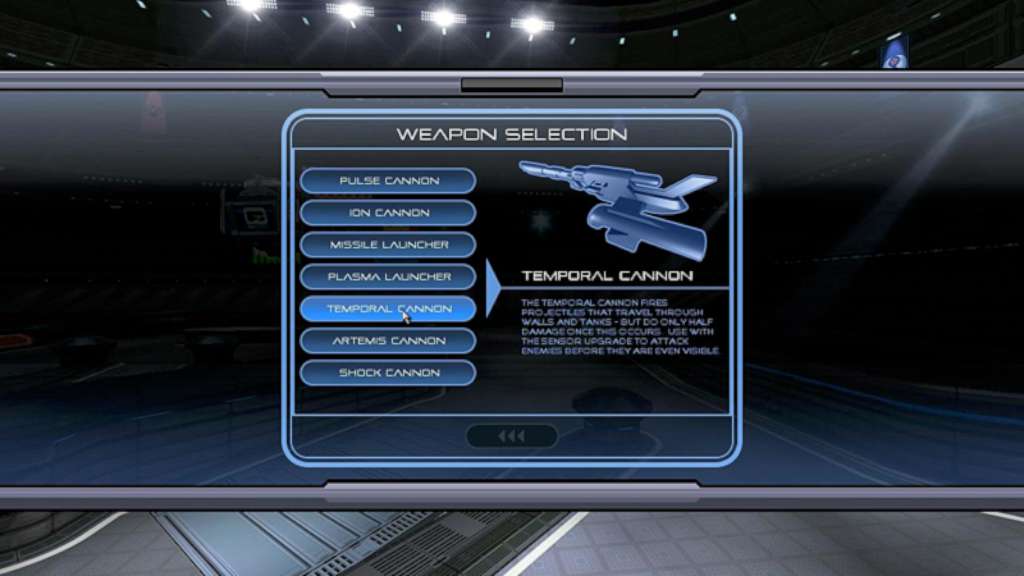











Reviews
There are no reviews yet.